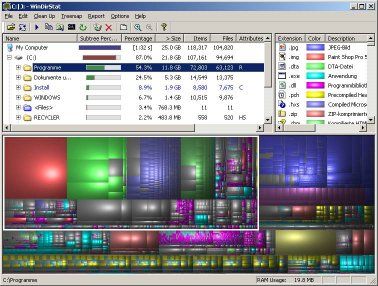MorshuTheShopkeeper
New Member
- Joined
- Sep 26, 2021
- Messages
- 2
- Thread Author
- #1
My pc tells me i have 43 GB available on 185, and i dont even have an app who's taking so much space, i even checked everywhere if some apps where taking a lot of space but with no results at all, what the hell is going on? can somebody help?