Yazan Al Habal
New Member
Long Story short:
I installed Windows on last summer or last 5 months from the past, Then My dad installed for me the D-Link because EZ driver was damaged, I thought I was installing Mozilla, Posting on Tom's Hardware where it causes the problems, I uninstalled Win8 Transform Pack, and I'm messing around my computer, I cleaned it, Messed again, and I cleaned it again, I installed some programs from Torch, I install Malwarebytes, and my Browser which is Torch Browser is quarantined. Then I messed around AUTOEXEC.NT some of it, Uninstalled Malwarebytes, I received the message that my Tom's Hardware was banned. So I messed around Comodo after installing Comodo, and I began to install Google Chrome in schooltime. I'm locating for Office 2000 and 97 ISO EN Downloads. One of my downloads was Vetusware, I extract the ISO then I extracted the files inside the ISO, and when I run the SETUP.EXE from Office 97 CD, It gives me that the AUTOEXEC.NT is not suitable for MS-DOS and Microsoft Windows apps. Choose 'Close' to terminate (close) the app, so I start to shit myself and worry.
Here's the photo of prompt that I received from MS-DOS or Win3.1 / 9x apps:
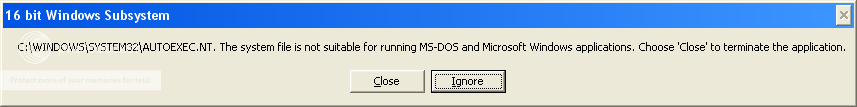
What caused the problem with my Windows 9x apps? or should I click Ignore? What the button 'Ignore' does? Bluescreening? or should it continue run the app?
I installed Windows on last summer or last 5 months from the past, Then My dad installed for me the D-Link because EZ driver was damaged, I thought I was installing Mozilla, Posting on Tom's Hardware where it causes the problems, I uninstalled Win8 Transform Pack, and I'm messing around my computer, I cleaned it, Messed again, and I cleaned it again, I installed some programs from Torch, I install Malwarebytes, and my Browser which is Torch Browser is quarantined. Then I messed around AUTOEXEC.NT some of it, Uninstalled Malwarebytes, I received the message that my Tom's Hardware was banned. So I messed around Comodo after installing Comodo, and I began to install Google Chrome in schooltime. I'm locating for Office 2000 and 97 ISO EN Downloads. One of my downloads was Vetusware, I extract the ISO then I extracted the files inside the ISO, and when I run the SETUP.EXE from Office 97 CD, It gives me that the AUTOEXEC.NT is not suitable for MS-DOS and Microsoft Windows apps. Choose 'Close' to terminate (close) the app, so I start to shit myself and worry.
Here's the photo of prompt that I received from MS-DOS or Win3.1 / 9x apps:
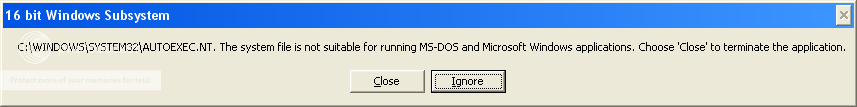
What caused the problem with my Windows 9x apps? or should I click Ignore? What the button 'Ignore' does? Bluescreening? or should it continue run the app?