Google recognizes the authorship of Google+ members on their search engine. In order to accomplish this, we have made it possible to enter the required information necessary, if you so choose, for your Google+ information to appear on the Google search engine whenever you author a message. Here is how this can currently be accomplished.
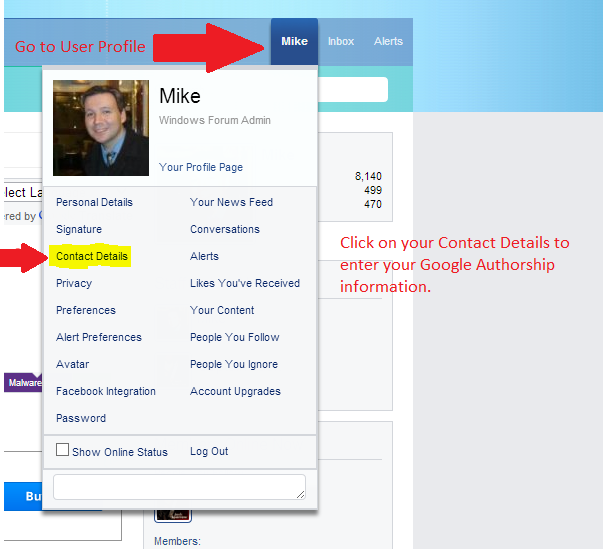
First, access your Contact Details, by clicking on your name, as seen above.
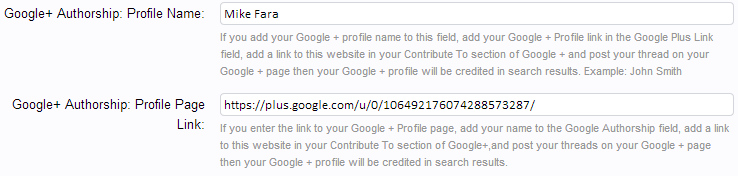
Second, enter your precise Google+ Profile Name, from your Google+ profile in the first input box.
Third, enter the URL for your Google+ profile page link. You can find this information in a variety of areas when you log into Google+. You can copy and paste this information and paste it into the second section under "Profile Page Link". The input boxes are shown above.
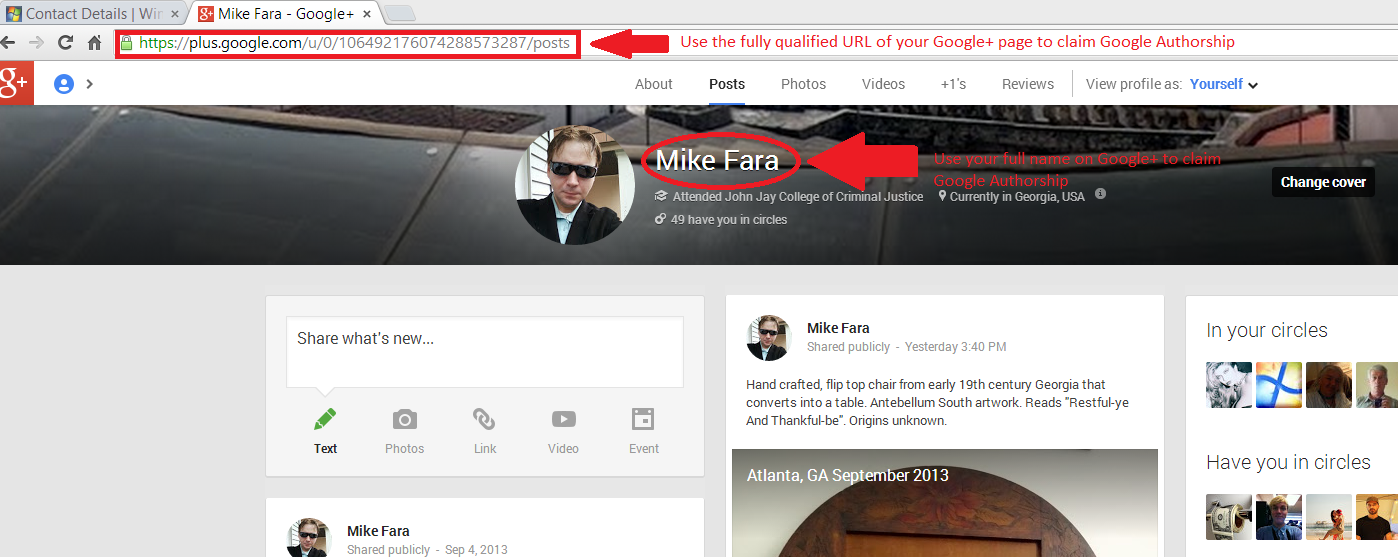
The Profile Page Link will be displayed in your web browser. If it is not, you can grab the name of your profile page on the top of your page. Make sure this name is accurate as depicted above.
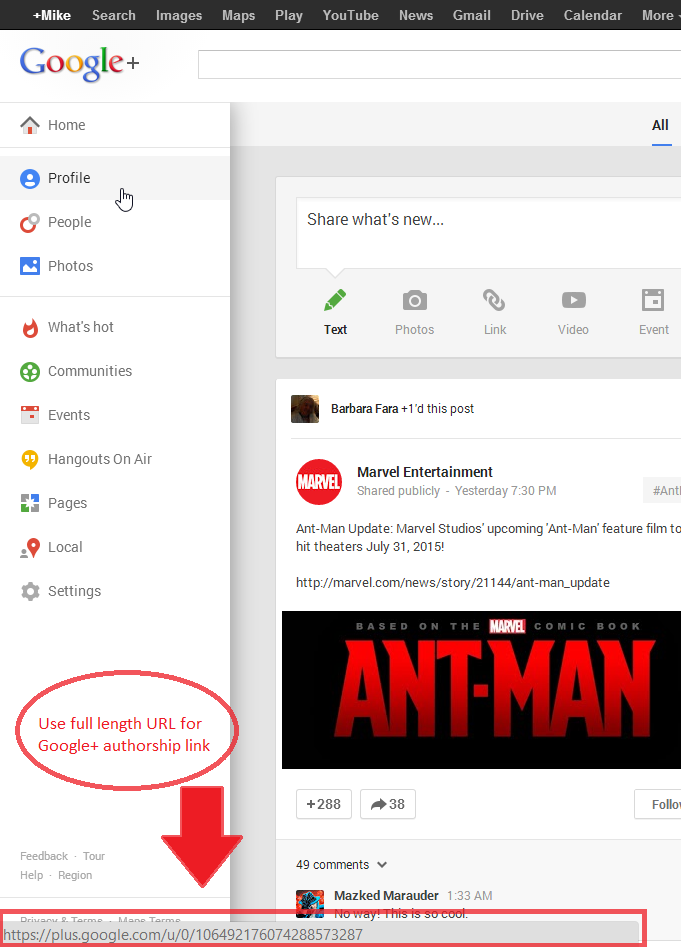
To make sure you are using your Google+ Profile Link, make sure that it contains the unique combination of numbers associated with your Google+ profile. The entire URL should be entered into your Contact Details on WindowsForum.com under "Google+ Authorship: Profile Page Link".
The Final Step
Add yourself, on Google+, as a contributor to WindowsForum.com, as shown below:
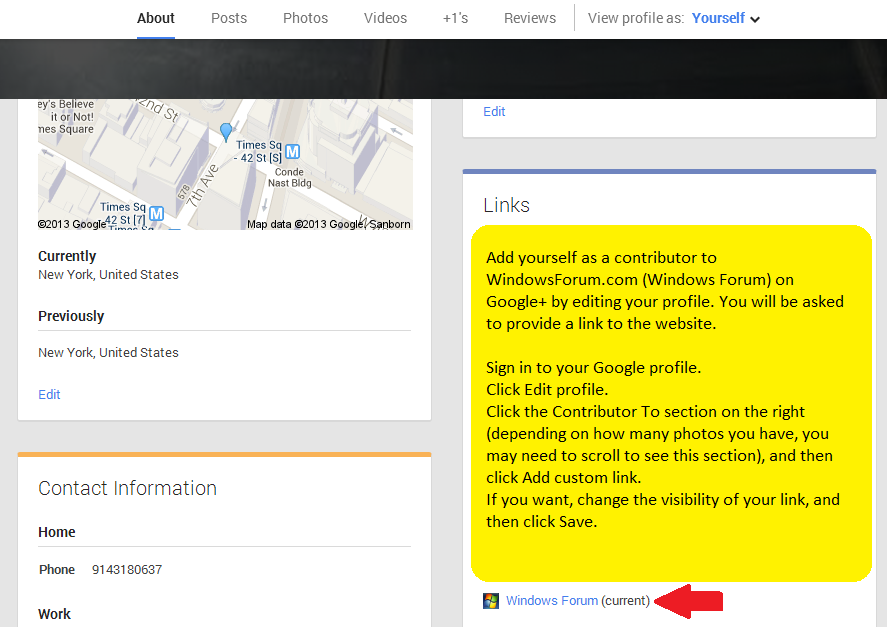
As depicted above:
To add links to your Google profile:
If you choose to enter this information on our website, the Google search index may be updated to contain the proper authorship information, with a link to your Google+ profile page, on the threads that you will make and have made. This information can be removed from Contact Details at any time. You will also need to add yourself as a "Contributor To" under your Google profile settings as shown above. Google does not guarantee that your details will be shown on the search engines in this manner, but you may find it helpful if you want to prove attribution to your content through Google.
This, of course, is an optional feature, for our members only. For more information, please see:
Google: Author Information in Search Results
Google: Link to your Google+ profile...
First, access your Contact Details, by clicking on your name, as seen above.
Second, enter your precise Google+ Profile Name, from your Google+ profile in the first input box.
Third, enter the URL for your Google+ profile page link. You can find this information in a variety of areas when you log into Google+. You can copy and paste this information and paste it into the second section under "Profile Page Link". The input boxes are shown above.
The Profile Page Link will be displayed in your web browser. If it is not, you can grab the name of your profile page on the top of your page. Make sure this name is accurate as depicted above.
To make sure you are using your Google+ Profile Link, make sure that it contains the unique combination of numbers associated with your Google+ profile. The entire URL should be entered into your Contact Details on WindowsForum.com under "Google+ Authorship: Profile Page Link".
The Final Step
Add yourself, on Google+, as a contributor to WindowsForum.com, as shown below:
As depicted above:
To add links to your Google profile:
- Sign in to your Google profile.

- Click Edit profile.
- Click the Contributor To section on the right (depending on how many photos you have, you may need to scroll to see this section), and then click Add custom link.
- If you want, change the visibility of your link, and then click Save.
If you choose to enter this information on our website, the Google search index may be updated to contain the proper authorship information, with a link to your Google+ profile page, on the threads that you will make and have made. This information can be removed from Contact Details at any time. You will also need to add yourself as a "Contributor To" under your Google profile settings as shown above. Google does not guarantee that your details will be shown on the search engines in this manner, but you may find it helpful if you want to prove attribution to your content through Google.
This, of course, is an optional feature, for our members only. For more information, please see:
Google: Author Information in Search Results
Google: Link to your Google+ profile...