anotherwindowsuser
Well-Known Member
Hi,
I previously used Nlite to make a custom xp install with the sp3 slipstream feature, it also let me install drivers for the sata drive. Upon installation I had a variety of issues like missing files. Anyway today I wanted to just make a original xp disc using the driver packs software however I get error messages.
I first tried using nlite but when I choose to add the driver packs folder the attached printscreen shows you it doesn't let you just happily add it. There are no .inf files in the expanded folder from the driver packs download either.
On the following link there is another method using software called RVM Integrator, however my version of this integrator only lets me go to the point of selecting the folder i.386 to expand the drivers into the copied window xp folder.
On the step 6 it says " 6. Go to Settings > DriverPacks and select the packs that you want to integrate and click Next. " however as you can see on my attached printscreen of that it doesn't have the same list of options to choose from. Any ideas? I don't know how XP installed the other week albeit with errors to my sata HDD unless the drivers were in the sp3? I dont think sata drivers are in sp1 or 2 but this is xp pro and afaik it has the first sp integrated in it? Any advice welcome.
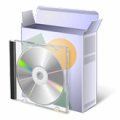
 www.raymond.cc
www.raymond.cc
I previously used Nlite to make a custom xp install with the sp3 slipstream feature, it also let me install drivers for the sata drive. Upon installation I had a variety of issues like missing files. Anyway today I wanted to just make a original xp disc using the driver packs software however I get error messages.
I first tried using nlite but when I choose to add the driver packs folder the attached printscreen shows you it doesn't let you just happily add it. There are no .inf files in the expanded folder from the driver packs download either.
On the following link there is another method using software called RVM Integrator, however my version of this integrator only lets me go to the point of selecting the folder i.386 to expand the drivers into the copied window xp folder.
On the step 6 it says " 6. Go to Settings > DriverPacks and select the packs that you want to integrate and click Next. " however as you can see on my attached printscreen of that it doesn't have the same list of options to choose from. Any ideas? I don't know how XP installed the other week albeit with errors to my sata HDD unless the drivers were in the sp3? I dont think sata drivers are in sp1 or 2 but this is xp pro and afaik it has the first sp integrated in it? Any advice welcome.
How To Make a Windows XP Install Disk
Although Windows XP is no longer officially supported by Microsoft it's still a hugely popular operating system. Now is obviously a good time for people


