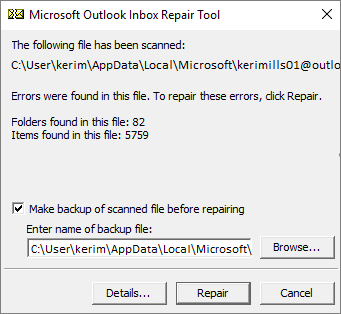elizabethjames
New Member
- Joined
- Aug 14, 2015
- Messages
- 1
- Thread Author
- #1
hello experts,
here im using Microsoft outlook for mails while i am formatting my system i took a backup (.pst) file and now after configuration now while i import .pst file to my outlook it says an Error report (Given Outlook.pst is not a personal folders file) i used third party software to repair my pst backup and changed read write options none solved my problem
Help!
here im using Microsoft outlook for mails while i am formatting my system i took a backup (.pst) file and now after configuration now while i import .pst file to my outlook it says an Error report (Given Outlook.pst is not a personal folders file) i used third party software to repair my pst backup and changed read write options none solved my problem
Help!
 These are inherent limits within Outlook that cannot be overcome by "fix-it" software. Another thing to consider is that if you are connecting to a business Exchange E-mail server say at your work or your University it's even more unlikely that these products can repair your PST file. If you are only using Outlook for your personal E-mail addresses, you don't have to worry about that problem, just the first ones I mentioned. There are companies out there that will charge into the thousands of dollars to repair a PST file that is connecting to an Exchange E-mail server, and even then the results are not all that great.
These are inherent limits within Outlook that cannot be overcome by "fix-it" software. Another thing to consider is that if you are connecting to a business Exchange E-mail server say at your work or your University it's even more unlikely that these products can repair your PST file. If you are only using Outlook for your personal E-mail addresses, you don't have to worry about that problem, just the first ones I mentioned. There are companies out there that will charge into the thousands of dollars to repair a PST file that is connecting to an Exchange E-mail server, and even then the results are not all that great.