- Joined
- Aug 28, 2007
- Messages
- 36,156
- Thread Author
- #1
Paint.net is free!
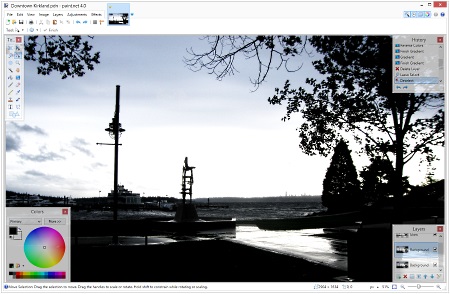
About
Paint.NET is free image and photo editing software for PCs that run Windows. It features an intuitive and innovative user interface with support for layers, unlimited undo, special effects, and a wide variety of useful and powerful tools. An active and growing online community provides friendly help, tutorials, and plugins.
It started development as an undergraduate college senior design project mentored by Microsoft, and is currently being maintained by some of the alumni that originally worked on it. Originally intended as a free replacement for the Microsoft Paint software that comes with Windows, it has grown into a powerful yet simple image and photo editor tool. It has been compared to other digital photo editing software packages such as Adobe® Photoshop®, Corel® Paint Shop Pro®, Microsoft Photo Editor, and The GIMP.
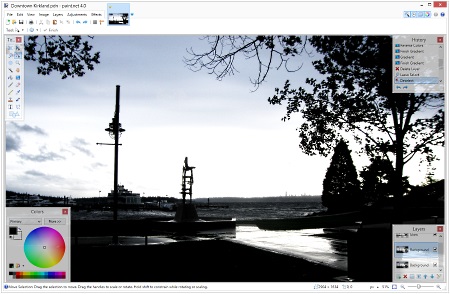
About
Paint.NET is free image and photo editing software for PCs that run Windows. It features an intuitive and innovative user interface with support for layers, unlimited undo, special effects, and a wide variety of useful and powerful tools. An active and growing online community provides friendly help, tutorials, and plugins.
It started development as an undergraduate college senior design project mentored by Microsoft, and is currently being maintained by some of the alumni that originally worked on it. Originally intended as a free replacement for the Microsoft Paint software that comes with Windows, it has grown into a powerful yet simple image and photo editor tool. It has been compared to other digital photo editing software packages such as Adobe® Photoshop®, Corel® Paint Shop Pro®, Microsoft Photo Editor, and The GIMP.
Paint.NET - Downloadpaint.net 4.0.12 is now available
This is a hotfix for some crashing on single CPU systems, and a rendering bug in the Rounded Rectangle shape.
As usual, you can download the update directly from the website, or you can use the built-in updater via Settings –> Updates –> Check Now.
Change log:
And, for convenience, here is the change log for 4.0.11:
- Fixed: Rounded Rectangle rendering was incorrect for some values of "Corner size"
- Fixed: Effects and Adjustments were crashing the app on systems with only 1 CPU core, or virtual machines configured for only 1 CPU
Enjoy!
- New: Rounded Rectangle’s corner size ("radius") is now configurable
- New: Overscroll can now be disabled from within Settings
- Fixed: The Zoom tool was broken in 4.0.10
- Fixed: Auto scroll will no longer engage overscroll. This prevents the image from shooting off in all directions when drawing on it or when making a selection.
- Fixed: Panning with the middle mouse button would sometimes be "sticky", as reported at Dragging with the mouse wheel is "sticky"
- Fixed: Effect rendering performance had significantly regressed in 4.0.10, by as much as 50%, on Intel CPUs with HyperThreading.Paint.NET run significantly slower on Windows 10 compared to Windows 7.
- Fixed: Selecting the entire image and then using Zoom to Selection or the Zoom Tool would align the image in an awkward manner
- Fixed: In rare cases, Settings -> Plugin Errors was hanging the whole system (bug in WPF?). This UI is now implemented in WinForms instead of WPF.Plugin Error screen = Complete PC Freeze/Lockout
- Fixed some more high-DPI issues, especially when using multiple monitors with mixed DPI, or when using Remote Desktop
- Joined
- May 22, 2012
- Messages
- 4,394
pnamajck
Honorable Member
- Joined
- Aug 28, 2014
- Messages
- 433
paint.net … there was a time when i used it … about same time as gif-constructor-set. reason i tried paint.net out was because i needed more functionality than what microsoft-paint offered. a friend of mine let me try her paint-shop-pro … and, sadly, paint.net was relegated to the back shelf.
nowadays … even psp is gathering dust. however … when people do ask my opinion/ recommendation of free image editing software … paint.net comes to the front line. thanks for sharing, kemical.
nowadays … even psp is gathering dust. however … when people do ask my opinion/ recommendation of free image editing software … paint.net comes to the front line. thanks for sharing, kemical.
- Joined
- Aug 28, 2007
- Messages
- 36,156
- Thread Author
- #4
hTconeM9user
Well-Known Member
- Joined
- Aug 9, 2016
- Messages
- 3
Jimbo22
Essential Member
- Joined
- Aug 27, 2008
- Messages
- 5,038
- Joined
- Aug 28, 2007
- Messages
- 36,156
- Thread Author
- #7
My copy updated the other day but still forgot to post the details. Apologies and here they are:
paint.net 4.0.13 is now available
Download:
Paint.NET - Download
paint.net 4.0.13 is now available
December 12, 2016
This is a minor update that fixes a few high priority problems that many people were bumping into.
As usual, you can download the update directly from the website, or you can use the built-in updater via Settings –> Updates –> Check Now.
Changes:
Enjoy!
- Fixed "Missing api-ms-win-core-timezone-l1-1-0.dll" error that was being seen on some Windows 7 systems due to partial install or uninstall of Microsoft’s Universal C Runtime
- Fixed the layout for the File->New, Image->Resize, and Image->Canvas Size dialogs in all known situations (various languages, DPI sizes, font configurations)
- Fixed: Old versions of PSD plugin couldn’t load due to removal of PrivateThreadPool
- Fixed a crash when typing a negative number for a zoom level
Download:
Paint.NET - Download
- Joined
- Aug 28, 2007
- Messages
- 36,156
- Thread Author
- #8
Paint.net has new been updated to version 4.0.16:
paint.net 4.0.16 is now available
2017-04-16 in Update News
This is a hotfix for a crash that results from copying images from some web browsers. Unfortunately this seems to be the result of a bug in either the .NET Framework or Windows. I’ll try to follow up with folks at Microsoft when I have some time to do so.
As usual, you can download the update directly from the website, or you can use the built-in updater via Settings –> Updates –> Check Now.
Change log:
- Fixed a crash or hang that sometimes happens when copying images from Internet Explorer, Edge, or Firefox, and then using File->New or Edit->Paste in paint.net.
Similar threads
- Featured
- Article
- Replies
- 0
- Views
- 47
- Replies
- 0
- Views
- 132
- Article
- Replies
- 0
- Views
- 62
- Replies
- 1
- Views
- 1K
- Replies
- 0
- Views
- 636