julio99
Senior Member
- Joined
- Aug 12, 2010
- Messages
- 209
- Thread Author
- #1
I'm back with a new problem. Today I tried to create a new Logical partition on my laptop by taking 1 of the 4 Primary partitions, (It was the 13 gb Arcade partition) and making it logical. I then resized the C drive partition to leave 75gb of un allocated space which I was going to use as a logical drive for storage only. I used Easeus Free Partiton to do the job, but after it did both jobs it refused to reboot and I ended up with an error. I had to use Acronis backup to get back to Windows. Now I know you're allowed 4 Primary partitions, so I thought by making the Arcade partition logical and then resizing the C drive, I would be able to use some of the resized space as a storage drive. Is it possible to keep all 4 primary drives but resize the C drive, so I have , let's say 75 gb for storage? I need a good way to make a storage drive out of the 500gb C drive that I use so little of. I'll attach a screenshot of my Disk Management window and maybe someone can give me an idea of how to properly get this done. I don't want to delete the Arcade partition if it means I lose the Acer Arcade app. The Reserved partition I was told needs to stay and the PQ service partition is part of Acer Recovery, so that needs to stay also. I guess you can see my quandary. I hope someone can help me to get this done and let me know what app to use if not disk management. Thanks.
http://
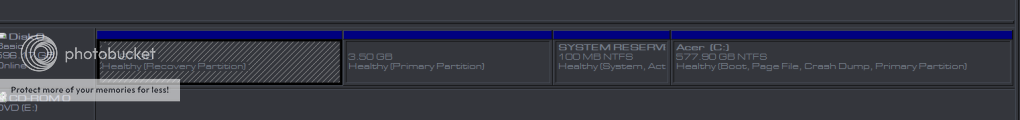
Link Removed
http://
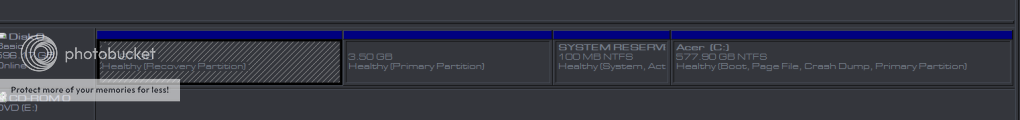
Link Removed