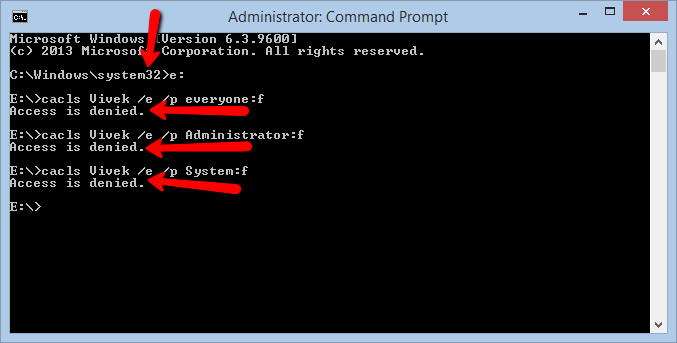Vivek
New Member
In order to make one of my directory secure, I changed the access control of the directory to none using the command .
But when I tried to grant the full access using , it gives me Access Denied Error. Also, I am unable to open the folder. Any help would be appreciated.
Thanks
~Ive
Code:
cacls DirName /e /p everyone:nBut when I tried to grant the full access using
Code:
cacls DirName /e /p everyone:fThanks
~Ive
 Hey
Hey  but some times maybe you could make it a little more simple for the newbie users.
but some times maybe you could make it a little more simple for the newbie users.