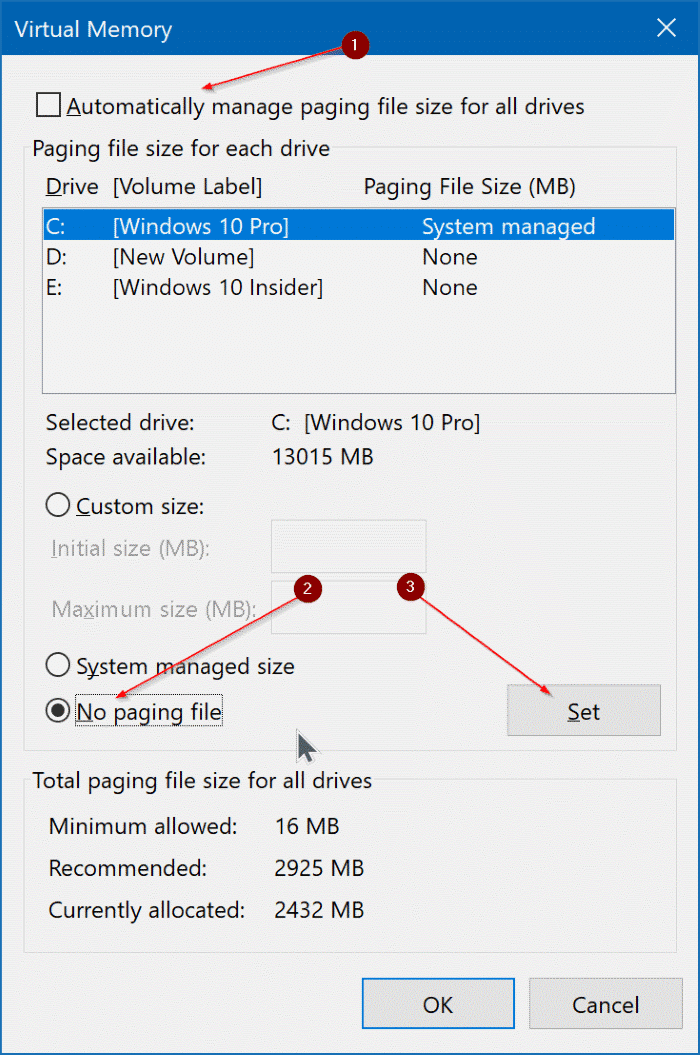Nomad of Norad
Extraordinary Member
- Joined
- Jan 9, 2009
- Messages
- 238
- Thread Author
- #1
I have been getting BSODs since at least December of last year. They'll just suddenly show up out of the blue when I'm in the middle of something. Sometimes it is a few days between bluescreens, occasionally its a few hours between bluescreens. There doesn't seem to be any rhyme or reason for them. I can be working on something in Daz Studio. I can be simply watching a Youtube video and/or watching a live feed in Discord. I can be sitting in SecondLife at a music-club event. I can simply be chatting in Discord or in IRC.
Often, when the BSOD happens, the sound then goes BAZZZZZZZZZZZZZ!!!!!!! the whole time.
This might be a factor, but sometimes, when I'm listening to audio, the audio will stop for a fraction of a second and go BAAZZ, and then resume where it left off.
I tried to get help over here ->> Having near-daily bluescreens in 20H2 <<- but they didn't give much, and sort of abandoned me after a bit.
Anyway, I have attached the requisite W7F zip. [A beat] Wait. "The upload file is too large for the server to process." Whut? 0o
Trying this again with it is a .7z instead.
Often, when the BSOD happens, the sound then goes BAZZZZZZZZZZZZZ!!!!!!! the whole time.
This might be a factor, but sometimes, when I'm listening to audio, the audio will stop for a fraction of a second and go BAAZZ, and then resume where it left off.
I tried to get help over here ->> Having near-daily bluescreens in 20H2 <<- but they didn't give much, and sort of abandoned me after a bit.
Anyway, I have attached the requisite W7F zip. [A beat] Wait. "The upload file is too large for the server to process." Whut? 0o
Trying this again with it is a .7z instead.
Attachments
Last edited: