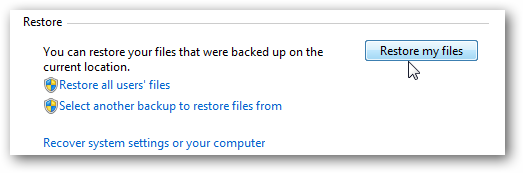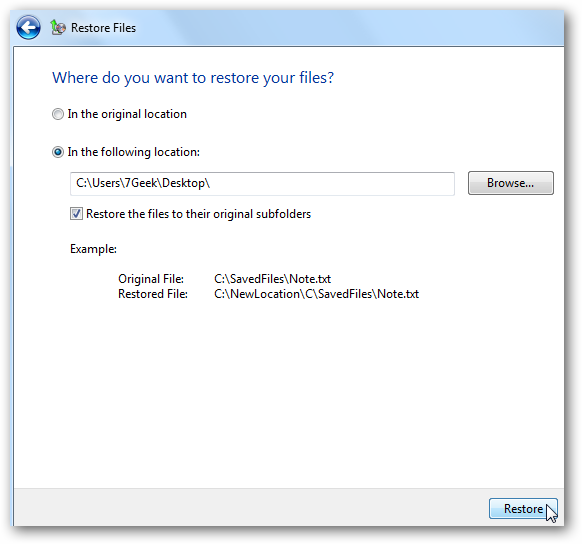Hello,
I am new to this forum and I am not sure if this is the correct place for this but here it is anyway. Using the Windows 7 Backup and Restore feature I made a back up of my Documnets folder and my Desktop (the only two things on my computer I care about). I did not check off the option "Include a system image of Drives: ---". After the backup comleted I clicked on the JOSH-PC (backup file) the window saying "Choose an option below for the selected backup" came up. Pkease see image below for reference.
If I click "Restore my files from this backup" will it automatically overwrite my current Desktop and Documents folder with what is in the back up or will I have a choice as to where on my computer these files are restored to?
Thanks for any help.
Link RemovedLink Removed
I am new to this forum and I am not sure if this is the correct place for this but here it is anyway. Using the Windows 7 Backup and Restore feature I made a back up of my Documnets folder and my Desktop (the only two things on my computer I care about). I did not check off the option "Include a system image of Drives: ---". After the backup comleted I clicked on the JOSH-PC (backup file) the window saying "Choose an option below for the selected backup" came up. Pkease see image below for reference.
If I click "Restore my files from this backup" will it automatically overwrite my current Desktop and Documents folder with what is in the back up or will I have a choice as to where on my computer these files are restored to?
Thanks for any help.
Link RemovedLink Removed