- Thread Author
- #1
If you have a large media library this tweak will be very useful.
I have a large media library and I like to organize it for faster browsing with a covers, ablum art, poster ...etc
I tend to rename pictures (only jpg files) to folder.jpg a lot this tweak will add an option to rename it to folder.jpg to save some time .
.
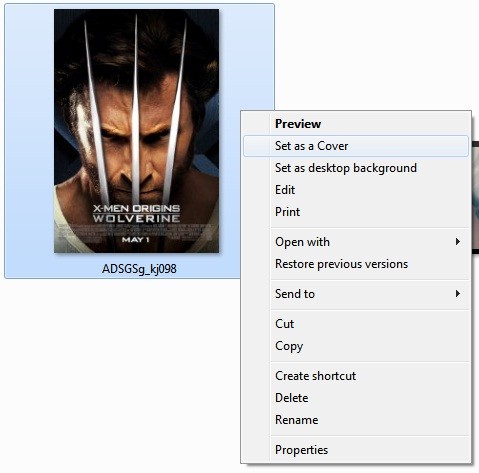
Download
Link Removed due to 404 Error
I tried it in windows 7 it might work in Vista.
I have a large media library and I like to organize it for faster browsing with a covers, ablum art, poster ...etc
I tend to rename pictures (only jpg files) to folder.jpg a lot this tweak will add an option to rename it to folder.jpg to save some time
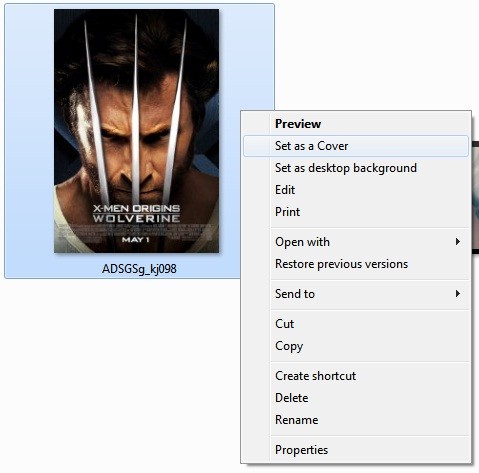
Download
Link Removed due to 404 Error
I tried it in windows 7 it might work in Vista.