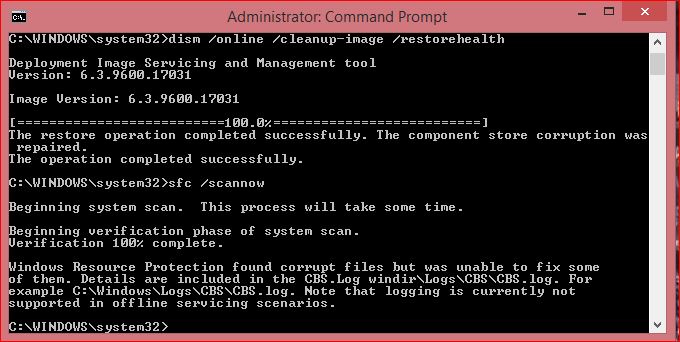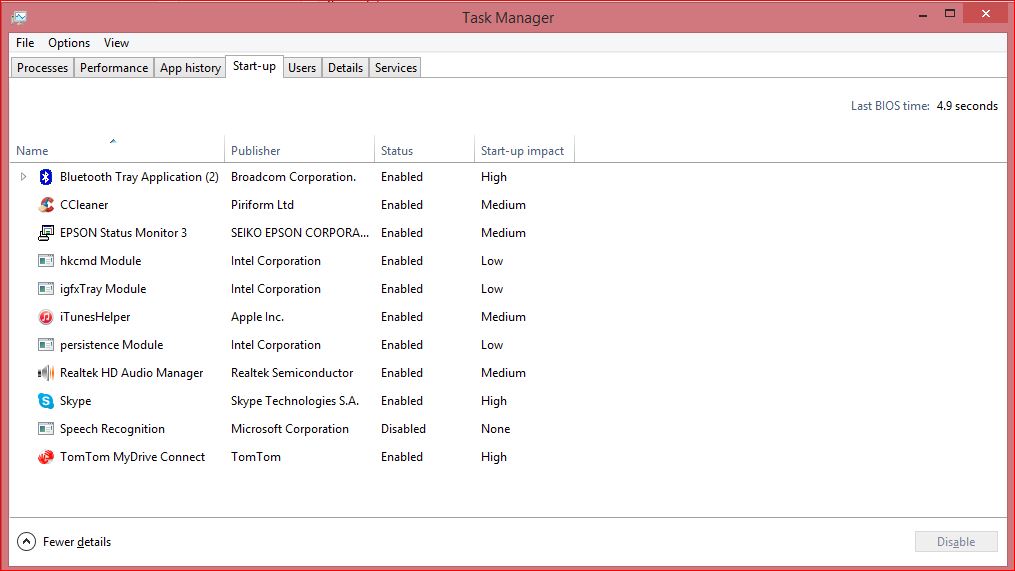Caz
New Member
- Joined
- Jun 26, 2015
- Messages
- 5
- Thread Author
- #1
Good evening,
Have just completed a while ago, the above program. No idea really as to why I ran that particular program. I was simply looking for ideas as to perhaps give my newish PC a shot in the arm as it had become rather sluggish over the 5 months I have had it. Being a retired old fogey, the resultant file generated by sfc / scannow is a little meaningless but thankfully contains no mention of any corrupted files.
If anyone can take a quick look at the log, would you recommend any further action by me?

and the log file
Not sure if the log file is going to be attached! It is just over 800k in size.
If not, if anyone can advise how to upload the log, I should be grateful.
Thanks
Caz
Have just completed a while ago, the above program. No idea really as to why I ran that particular program. I was simply looking for ideas as to perhaps give my newish PC a shot in the arm as it had become rather sluggish over the 5 months I have had it. Being a retired old fogey, the resultant file generated by sfc / scannow is a little meaningless but thankfully contains no mention of any corrupted files.
If anyone can take a quick look at the log, would you recommend any further action by me?
and the log file
Not sure if the log file is going to be attached! It is just over 800k in size.
If not, if anyone can advise how to upload the log, I should be grateful.
Thanks
Caz
Attachments
Last edited by a moderator: