Sophiesome
New Member
- Joined
- Jul 19, 2012
I downloaded and installed a PDF software named PDFMate for converting my images to PDF file. It was easy and my Antivirus scanner didn't object or detect any threats (unlike some other JPG to PDF converter software I tried).
The problem was that the PDFMate screen display was a dog's breakfast. Text was overwriting icons the BUILD button was half missing. I have searched the Internet, but seems not have the solution. Somebody else met such problem before? What can I do to make it right?
The problem was that the PDFMate screen display was a dog's breakfast. Text was overwriting icons the BUILD button was half missing. I have searched the Internet, but seems not have the solution. Somebody else met such problem before? What can I do to make it right?