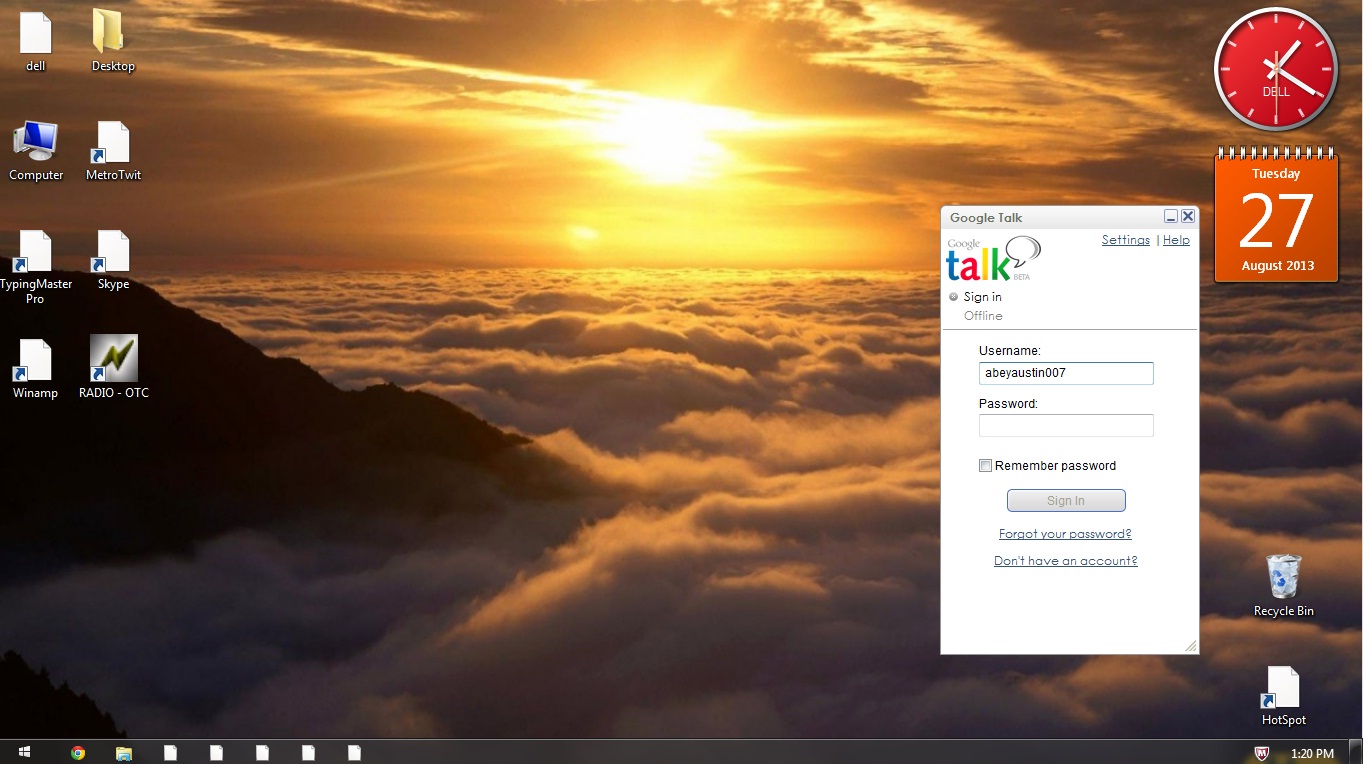Abey Austin
Senior Member
- Joined
- Aug 22, 2013
- Messages
- 12
- Thread Author
- #1
Hi,
I've a Dell Inspiron Laptop with Windows 7,
it usually completes booting (after loading all the start up softs) in 35-40 seconds,
but few weeks back I gave my laptop for service (keyboard replacement due to a jammed key) and when I got it back it,
It takes around 80-100 seconds to complete its boot !
I don't know what happened, I checked the start up programs, but It haven't changed
Usually all the start-up software loads quickly. Now, it takes like 5-10 seconds each after a software (say GoogleTalk) to load after it loads another software (like Bluetooth Devices).
I cleaned up caches and all using CCleaner and Run a Full scan with McAfee but didn't find any problems.
Sometimes the Windows welcome tone plays only after 20-30 seconds after it finishes boot!
(I believe the "Starting Windows" & "Welcome" screen loads as usual)
Its getting pretty annoying sometimes
Can any experts find me a Solution for this (to fasten / restore the speed of start-up software loading)? :-(
Thanks in Advance!
Regards,
Abey ☺
I've a Dell Inspiron Laptop with Windows 7,
it usually completes booting (after loading all the start up softs) in 35-40 seconds,
but few weeks back I gave my laptop for service (keyboard replacement due to a jammed key) and when I got it back it,
It takes around 80-100 seconds to complete its boot !
I don't know what happened, I checked the start up programs, but It haven't changed
Usually all the start-up software loads quickly. Now, it takes like 5-10 seconds each after a software (say GoogleTalk) to load after it loads another software (like Bluetooth Devices).
I cleaned up caches and all using CCleaner and Run a Full scan with McAfee but didn't find any problems.
Sometimes the Windows welcome tone plays only after 20-30 seconds after it finishes boot!
(I believe the "Starting Windows" & "Welcome" screen loads as usual)
Its getting pretty annoying sometimes
Can any experts find me a Solution for this (to fasten / restore the speed of start-up software loading)? :-(
Thanks in Advance!
Regards,
Abey ☺
 :-D
:-D