netoxr2000
New Member
- Joined
- Jan 3, 2012
Well i just got over a bsod problem with my graphics card (AMD 6970m) and when i updated it with the latest driver i noticed that my computer was using 2 displays when i have nothing connected to it. This is very annoying and i dont know how to fix it, using the Windows + P buttons says its on extended but when i try any other options i just get a black screen and have to return to extended. In device manager it says i have 2 Generic PnP Monitor with one located on the AMD HD 6970m and other on the Intel HD Graphics (integrated graphics card).
if it helps when i open Catalyst Control Center i get something like this; when i try to disable desktop 1 i just get a black screen, same if i try to disable desktop 2
if it helps when i open Catalyst Control Center i get something like this; when i try to disable desktop 1 i just get a black screen, same if i try to disable desktop 2