Chromefailedme
New Member
- Joined
- Feb 28, 2016
- Messages
- 1
- Thread Author
- #1
Hey, so my computer crashed. There was a blue screen with white text followed by an annoying persisting beeping sound. For the longest time before I could successfully restart my computer the login screen went black and only the mouse pointer could be seen.
So I finally login, check all my pictures, videos and other files on my computer. Everything seems fine until I open up google chrome. All my passwords, auto fill, extensions, all my settings EVERYTHING is gone! Judt disappeared I didn't delete anything. So i checked my other web browser I sometimes use Firefox and it still has everything in tact. So seems like only Chrome was affected.
So I tried to do a system restore thinking i could restore my passwords, usernames, emails, bookmarks everything I lost on chrome because I don't have that information anywhere else. Not even Firefox (i rarely use Firefox. Only Chrome had all my important information saved) But the system restore didn't work. I have this error message.
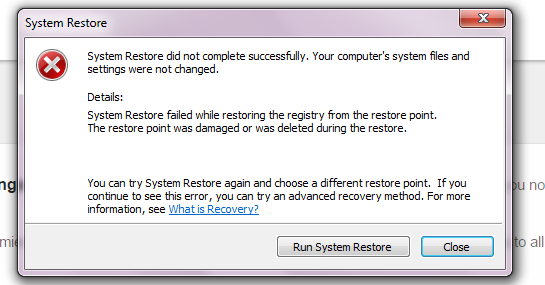
Would a system restore even work? I just need to get all my important information from Chrome back because I use it for work and school. And there are just so many other websites too. I don't have that information anywhere else. Can anyone help me?
So I finally login, check all my pictures, videos and other files on my computer. Everything seems fine until I open up google chrome. All my passwords, auto fill, extensions, all my settings EVERYTHING is gone! Judt disappeared I didn't delete anything. So i checked my other web browser I sometimes use Firefox and it still has everything in tact. So seems like only Chrome was affected.
So I tried to do a system restore thinking i could restore my passwords, usernames, emails, bookmarks everything I lost on chrome because I don't have that information anywhere else. Not even Firefox (i rarely use Firefox. Only Chrome had all my important information saved) But the system restore didn't work. I have this error message.
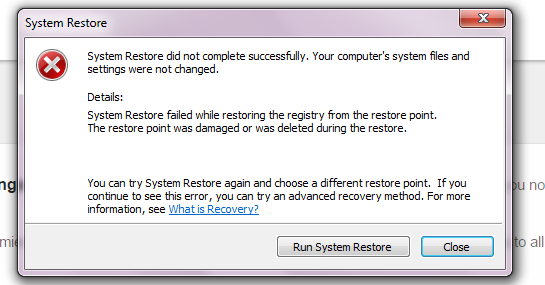
Would a system restore even work? I just need to get all my important information from Chrome back because I use it for work and school. And there are just so many other websites too. I don't have that information anywhere else. Can anyone help me?