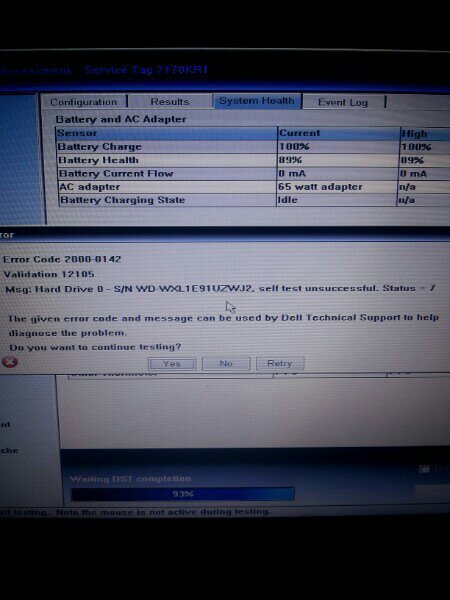Docshri
New Member
- Joined
- May 1, 2014
- Messages
- 8
- Thread Author
- #1
Hi friends I have dell with Windows 8.1, my system crashed, it's not starting, after dell logo, black screen is coming after some time error saying unexpected error due disconnection of external device, tried to boot through USB flash drive, it's not installing, what to do now? Pls help
Sent from my GT-I9082 using Tapatalk
Sent from my GT-I9082 using Tapatalk
Docshri
New Member
- Joined
- May 1, 2014
- Messages
- 8
- Thread Author
- #2
- Joined
- Oct 16, 2009
- Messages
- 15,156
Were you installing anything at the time? If not, do you have any idea what might have been happening?
Do you have any recovery media or boot into Safe Mode in some way?
What external device is the first message referring to?
If this is an original Windows 8 or 8.1 install, it is probably configured as UEFI.. Do you know how to boot to UEFI using the Boot Device menu?
Are any of the Dell repair keys working that may be accessible during boot?
Do you have any recovery media or boot into Safe Mode in some way?
What external device is the first message referring to?
If this is an original Windows 8 or 8.1 install, it is probably configured as UEFI.. Do you know how to boot to UEFI using the Boot Device menu?
Are any of the Dell repair keys working that may be accessible during boot?
Docshri
New Member
- Joined
- May 1, 2014
- Messages
- 8
- Thread Author
- #4
Docshri
New Member
- Joined
- May 1, 2014
- Messages
- 8
- Thread Author
- #5
It's not original Windows, safe mode is not coming, I think f8 key won't work,Were you installing anything at the time? If not, do you have any idea what might have been happening?
Do you have any recovery media or boot into Safe Mode in some way?
What external device is the first message referring to?
If this is an original Windows 8 or 8.1 install, it is probably configured as UEFI.. Do you know how to boot to UEFI using the Boot Device menu?
Are any of the Dell repair keys working that may be accessible during boot?
Sent from my GT-I9082 using Tapatalk
- Joined
- May 22, 2012
- Messages
- 4,399
Link Removed
Sent from my GT-I9082 using Tapatalk
1. Error code 0x8007005 = access denied and assuming my old eyes are seeing the image correctly would indicate that your system files are locked behind some kind of encryption.
2. The error also tells be that the physical hard drive is still there and reporting its status so what "exactly" were you doing before the crash?;
a. Installing an antivirus without first removing the old one.
b. Turned the system off while it was trying to do update.
c. Changed the disc drive in some way that changed the default boot path to the c:\ like adding a new hdd or a new partition inside the main drive… this is what my money would be on if I was in a betting mood.
3. In any event the system is un-usable in its current state so (assuming no backup was made) you can only recover any of the files remaining and then reinstall windows.
a. Are there any important files that need saving… (you or someone you pay) will boot a usb Linux or remove the hdd and connect it to another system that works.
b. Have you got a factory reset image or windows iso (usb or disc) that can with this system or is otherwise compatible... note that the install key is stored on the motherboard.
Docshri
New Member
- Joined
- May 1, 2014
- Messages
- 8
- Thread Author
- #7
No my laptop was idle with few apps running like mu torrent, Ms office, PowerPoint it happened in the morning, night my system was fine, I called up dell customer care they advised to change hdd, complete damage to hdd,1. Error code 0x8007005 = access denied and assuming my old eyes are seeing the image correctly would indicate that your system files are locked behind some kind of encryption.
2. The error also tells be that the physical hard drive is still there and reporting its status so what "exactly" were you doing before the crash?;
a. Installing an antivirus without first removing the old one.
b. Turned the system off while it was trying to do update.
c. Changed the disc drive in some way that changed the default boot path to the c:\ like adding a new hdd or a new partition inside the main drive… this is what my money would be on if I was in a betting mood.
3. In any event the system is un-usable in its current state so (assuming no backup was made) you can only recover any of the files remaining and then reinstall windows.
a. Are there any important files that need saving… (you or someone you pay) will boot a usb Linux or remove the hdd and connect it to another system that works.
b. Have you got a factory reset image or windows iso (usb or disc) that can with this system or is otherwise compatible... note that the install key is stored on the motherboard.
Is there any way to get back to my previous Windows, I have data on e and d, drive, don't want to loose it, and new hdd is expensive
Sent from my GT-I9082 using Tapatalk
- Joined
- May 22, 2012
- Messages
- 4,399
No my laptop was idle with few apps running like mu torrent, Ms office, PowerPoint it happened in the morning, night my system was fine, I called up dell customer care they advised to change hdd, complete damage to hdd,
Is there any way to get back to my previous Windows, I have data on e and d, drive, don't want to loose it, and new hdd is expensive
Sent from my GT-I9082 using Tapatalk
At this point that is good advice… Seagate make what they call a sshd or the legitimately more expensive wd black would be my pick for a new hard drive.
Yes (assuming there is anything still on them) the old drives can be backed up using various methods, as already mentioned.
What you describe would then suggest some kind of malicious code was around so I would be very suspicious of any files copied over onto the new drive… specially the Powerpoint files.
Docshri
New Member
- Joined
- May 1, 2014
- Messages
- 8
- Thread Author
- #9
With so much of trial and error for system recovery image, I could access my pc and hard drive, I saw so many partition with one big 200 gb, is there any chance my hard drive is still alive?At this point that is good advice… Seagate make what they call a sshd or the legitimately more expensive wd black would be my pick for a new hard drive.
Yes (assuming there is anything still on them) the old drives can be backed up using various methods, as already mentioned.
What you describe would then suggest some kind of malicious code was around so I would be very suspicious of any files copied over onto the new drive… specially the Powerpoint files.
Sent from my GT-I9082 using Tapatalk
- Joined
- May 22, 2012
- Messages
- 4,399
Do you want us to tell you it was all a bad dream… not really no… sorry… o bugger it, sure why not, anything is possible.
I use and recommend "Acronis true image" and in this situation I would be back up and running within the hour, even if the hdd was physically a right off but trying to fix these issues without any type of backup already in place is like trying to pick yourself up by the shoe laces… no amount of sweat will solve the problem.
I use and recommend "Acronis true image" and in this situation I would be back up and running within the hour, even if the hdd was physically a right off but trying to fix these issues without any type of backup already in place is like trying to pick yourself up by the shoe laces… no amount of sweat will solve the problem.
Drew
Banned
- Joined
- Mar 25, 2006
- Messages
- 3,574
Hi friends I have dell with Windows 8.1, my system crashed, it's not starting, after dell logo, black screen is coming after some time error saying unexpected error due disconnection of external device, tried to boot through USB flash drive, it's not installing, what to do now? Pls help
Sent from my GT-I9082 using Tapatalk
The HDD has failed. Needs a new one. OS, et al must be (re)installed on the new drive. Possibly can recover data from failed drive. If, still, spins & data can be seen, no biggie. Otherwise an expensive send to Seagate in Toronto but, still, doable.
Cheers,
Drew

Ankit Jaiswal
New Member
- Joined
- May 9, 2014
- Messages
- 10
Similar threads
- Replies
- 2
- Views
- 524
- Featured
- Article
- Replies
- 0
- Views
- 107
- Solved
- Replies
- 0
- Views
- 182
- Replies
- 1
- Views
- 721
- Replies
- 10
- Views
- 5K