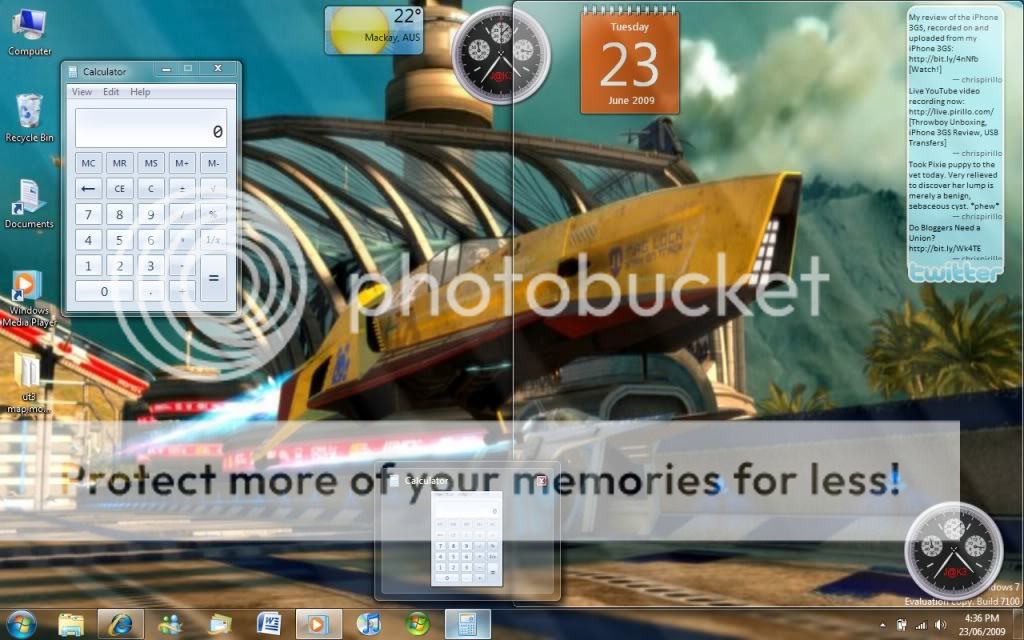- Thread Author
- #1
i clean installed Windows 7 RC from using Windows 7 Beta for the last few months and im not happy.
heres a quick list as ive only been using it for a few hours:
- i loved the feature where you could hover over something on the task bar and it would show a preview of the window.
- i loved that it would make all windows except the one you were hovering over transparent.
- they got rid of the cool view when you *Windows Flag* + Tab instead of Alt+Tab
- the new system noises are... meh.
- it messed up my wireless.
specifically with the wireless, i use a pretty weak wifi signal from my neighbor. with Beta it worked just fine when i was sitting in certain parts of the house. it would keep the connection about 90% of the time. now im lucky if i can hold the signal for 50% of the time. im having a much harder time just opening this web site.
also, does anyone know if there is a way to move the "Desktop quick launch" button from the bottom right back to the bottom left where its always been?
heres a quick list as ive only been using it for a few hours:
- i loved the feature where you could hover over something on the task bar and it would show a preview of the window.
- i loved that it would make all windows except the one you were hovering over transparent.
- they got rid of the cool view when you *Windows Flag* + Tab instead of Alt+Tab
- the new system noises are... meh.
- it messed up my wireless.
specifically with the wireless, i use a pretty weak wifi signal from my neighbor. with Beta it worked just fine when i was sitting in certain parts of the house. it would keep the connection about 90% of the time. now im lucky if i can hold the signal for 50% of the time. im having a much harder time just opening this web site.
also, does anyone know if there is a way to move the "Desktop quick launch" button from the bottom right back to the bottom left where its always been?