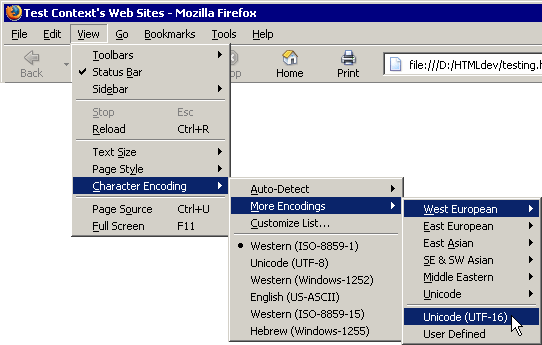- Thread Author
- #1
For many months now, in fact since I installed windows 7 last year.
On numerous occasions I get these sort of symbols (as above) embedded in emails or webpages.
Any suggestions on how to get sort the problem out would be welcome.
Len P.
On numerous occasions I get these sort of symbols (as above) embedded in emails or webpages.
Any suggestions on how to get sort the problem out would be welcome.
Len P.