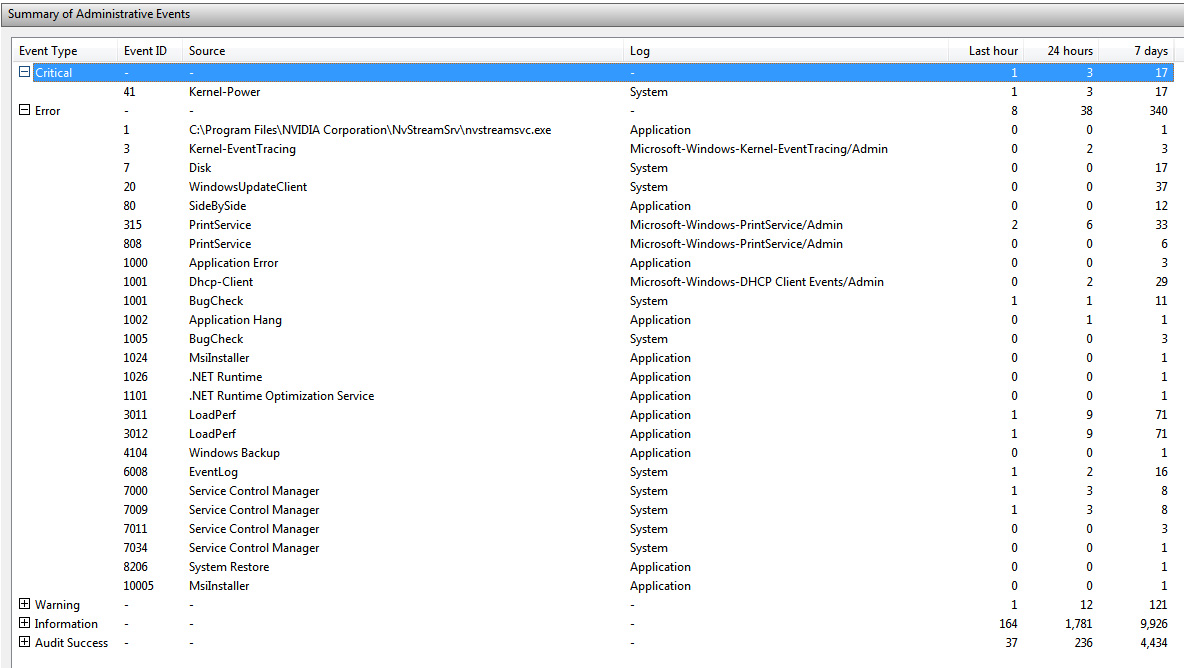Oberst Hajj
New Member
- Joined
- Apr 19, 2014
- Messages
- 10
- Thread Author
- #1
I've recently cleared a BSoD issue with my graphics card drivers. My computer is now just rebooting without giving a BSoD.
Here is what WhoCrashed reports:
Crash dump directory: C:\Windows\Minidump
Crash dumps are enabled on your computer.
On Sat 4/19/2014 9:18:05 AM GMT your computer crashed
crash dump file: C:\Windows\memory.dmp
This was probably caused by the following module: ntkrnlmp.exe (nt!KeBugCheckEx+0x0)
Bugcheck code: 0xA (0x10046, 0x2, 0x1, 0xFFFFF80002C9A343)
Error: IRQL_NOT_LESS_OR_EQUAL
Bug check description: This indicates that Microsoft Windows or a kernel-mode driver accessed paged memory at DISPATCH_LEVEL or above.
This appears to be a typical software driver bug and is not likely to be caused by a hardware problem.
The crash took place in the Windows kernel. Possibly this problem is caused by another driver that cannot be identified at this time.
There was not file in the Minidump (since it was not a BSoD this time). I did not see a way to attache the memory.dmp file (and it's 205MB), so Ive Link Removed if anyone would like to have a look at it.
I'd love some help finding out which driver might be causing this. I'll be running the memory test overnight tonight for further diagnostics.
Thank you for your time and any help you can give.
Here is what WhoCrashed reports:
Crash dump directory: C:\Windows\Minidump
Crash dumps are enabled on your computer.
On Sat 4/19/2014 9:18:05 AM GMT your computer crashed
crash dump file: C:\Windows\memory.dmp
This was probably caused by the following module: ntkrnlmp.exe (nt!KeBugCheckEx+0x0)
Bugcheck code: 0xA (0x10046, 0x2, 0x1, 0xFFFFF80002C9A343)
Error: IRQL_NOT_LESS_OR_EQUAL
Bug check description: This indicates that Microsoft Windows or a kernel-mode driver accessed paged memory at DISPATCH_LEVEL or above.
This appears to be a typical software driver bug and is not likely to be caused by a hardware problem.
The crash took place in the Windows kernel. Possibly this problem is caused by another driver that cannot be identified at this time.
There was not file in the Minidump (since it was not a BSoD this time). I did not see a way to attache the memory.dmp file (and it's 205MB), so Ive Link Removed if anyone would like to have a look at it.
I'd love some help finding out which driver might be causing this. I'll be running the memory test overnight tonight for further diagnostics.
Thank you for your time and any help you can give.