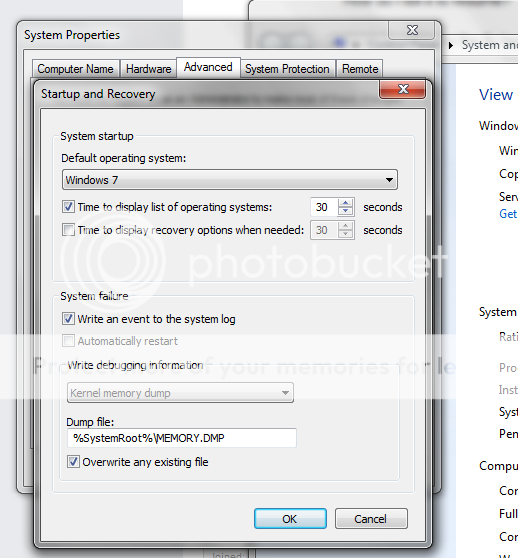2015-05-17 18:38:18, Info CSI 00000361 [SR] Verify complete
2015-05-17 18:38:18, Info CSI 00000362 [SR] Repairing 1 components
2015-05-17 18:38:18, Info CSI 00000363 [SR] Beginning Verify and Repair transaction
2015-05-17 18:38:18, Info CSI 00000364 Hashes for file member \SystemRoot\WinSxS\amd64_microsoft-windows-u..ed-telemetry-client_31bf3856ad364e35_6.1.7601.18839_none_fe0845bb1d97efda\utc.app.json do not match actual file [l:24{12}]"utc.app.json" :
Found: {l:32 b:FAEZKiflOiLCOqAa0MS5v3+ESiId8lC76TIolP23ss8=} Expected: {l:32 b:6510UErwHGoFg3sRd3gzh3HSbTceuHem3Rnk0NraKS8=}
2015-05-17 18:38:18, Info CSI 00000365 [SR] Cannot repair member file [l:24{12}]"utc.app.json" of Microsoft-Windows-Unified-Telemetry-Client, Version = 6.1.7601.18839, pA = PROCESSOR_ARCHITECTURE_AMD64 (9), Culture neutral, VersionScope = 1 nonSxS, PublicKeyToken = {l:8 b:31bf3856ad364e35}, Type neutral, TypeName neutral, PublicKey neutral in the store, hash mismatch
2015-05-17 18:38:18, Info CSI 00000366 Hashes for file member \SystemRoot\WinSxS\amd64_microsoft-windows-u..ed-telemetry-client_31bf3856ad364e35_6.1.7601.18839_none_fe0845bb1d97efda\telemetry.ASM-WindowsDefault.json do not match actual file [l:66{33}]"telemetry.ASM-WindowsDefault.json" :
Found: {l:32 b:ZoaS84aLe2Zi7sApdfaJuO/iiDk8TFPBSAJM0l8Zcho=} Expected: {l:32 b:EeQJzlVPvq9GNIcA2FEwrOjEeuDam1G+ol3x61gKasQ=}
2015-05-17 18:38:18, Info CSI 00000367 [SR] Cannot repair member file [l:66{33}]"telemetry.ASM-WindowsDefault.json" of Microsoft-Windows-Unified-Telemetry-Client, Version = 6.1.7601.18839, pA = PROCESSOR_ARCHITECTURE_AMD64 (9), Culture neutral, VersionScope = 1 nonSxS, PublicKeyToken = {l:8 b:31bf3856ad364e35}, Type neutral, TypeName neutral, PublicKey neutral in the store, hash mismatch
2015-05-17 18:38:18, Info CSI 00000368 Hashes for file member \SystemRoot\WinSxS\amd64_microsoft-windows-u..ed-telemetry-client_31bf3856ad364e35_6.1.7601.18839_none_fe0845bb1d97efda\utc.app.json do not match actual file [l:24{12}]"utc.app.json" :
Found: {l:32 b:FAEZKiflOiLCOqAa0MS5v3+ESiId8lC76TIolP23ss8=} Expected: {l:32 b:6510UErwHGoFg3sRd3gzh3HSbTceuHem3Rnk0NraKS8=}
2015-05-17 18:38:18, Info CSI 00000369 [SR] Cannot repair member file [l:24{12}]"utc.app.json" of Microsoft-Windows-Unified-Telemetry-Client, Version = 6.1.7601.18839, pA = PROCESSOR_ARCHITECTURE_AMD64 (9), Culture neutral, VersionScope = 1 nonSxS, PublicKeyToken = {l:8 b:31bf3856ad364e35}, Type neutral, TypeName neutral, PublicKey neutral in the store, hash mismatch
2015-05-17 18:38:18, Info CSI 0000036a [SR] This component was referenced by [l:162{81}]"Package_250_for_KB3022345~31bf3856ad364e35~amd64~~6.1.1.2.3022345-814_neutral_GDR"
2015-05-17 18:38:18, Info CSI 0000036b Hashes for file member \SystemRoot\WinSxS\amd64_microsoft-windows-u..ed-telemetry-client_31bf3856ad364e35_6.1.7601.18839_none_fe0845bb1d97efda\telemetry.ASM-WindowsDefault.json do not match actual file [l:66{33}]"telemetry.ASM-WindowsDefault.json" :
Found: {l:32 b:ZoaS84aLe2Zi7sApdfaJuO/iiDk8TFPBSAJM0l8Zcho=} Expected: {l:32 b:EeQJzlVPvq9GNIcA2FEwrOjEeuDam1G+ol3x61gKasQ=}
2015-05-17 18:38:18, Info CSI 0000036c [SR] Cannot repair member file [l:66{33}]"telemetry.ASM-WindowsDefault.json" of Microsoft-Windows-Unified-Telemetry-Client, Version = 6.1.7601.18839, pA = PROCESSOR_ARCHITECTURE_AMD64 (9), Culture neutral, VersionScope = 1 nonSxS, PublicKeyToken = {l:8 b:31bf3856ad364e35}, Type neutral, TypeName neutral, PublicKey neutral in the store, hash mismatch
2015-05-17 18:38:18, Info CSI 0000036d [SR] This component was referenced by [l:162{81}]"Package_250_for_KB3022345~31bf3856ad364e35~amd64~~6.1.1.2.3022345-814_neutral_GDR"
2015-05-17 18:38:18, Info CSI 0000036e Hashes for file member \??\C:\ProgramData\Microsoft\Diagnosis\DownloadedSettings\utc.app.json do not match actual file [l:24{12}]"utc.app.json" :
Found: {l:32 b:FAEZKiflOiLCOqAa0MS5v3+ESiId8lC76TIolP23ss8=} Expected: {l:32 b:6510UErwHGoFg3sRd3gzh3HSbTceuHem3Rnk0NraKS8=}
2015-05-17 18:38:18, Info CSI 0000036f Hashes for file member \SystemRoot\WinSxS\amd64_microsoft-windows-u..ed-telemetry-client_31bf3856ad364e35_6.1.7601.18839_none_fe0845bb1d97efda\utc.app.json do not match actual file [l:24{12}]"utc.app.json" :
Found: {l:32 b:FAEZKiflOiLCOqAa0MS5v3+ESiId8lC76TIolP23ss8=} Expected: {l:32 b:6510UErwHGoFg3sRd3gzh3HSbTceuHem3Rnk0NraKS8=}
2015-05-17 18:38:18, Info CSI 00000370 [SR] Could not reproject corrupted file [ml:520{260},l:114{57}]"\??\C:\ProgramData\Microsoft\Diagnosis\DownloadedSettings"\[l:24{12}]"utc.app.json"; source file in store is also corrupted
2015-05-17 18:38:18, Info CSI 00000371 Hashes for file member \??\C:\ProgramData\Microsoft\Diagnosis\DownloadedSettings\telemetry.ASM-WindowsDefault.json do not match actual file [l:66{33}]"telemetry.ASM-WindowsDefault.json" :
Found: {l:32 b:ZoaS84aLe2Zi7sApdfaJuO/iiDk8TFPBSAJM0l8Zcho=} Expected: {l:32 b:EeQJzlVPvq9GNIcA2FEwrOjEeuDam1G+ol3x61gKasQ=}
2015-05-17 18:38:18, Info CSI 00000372 Hashes for file member \SystemRoot\WinSxS\amd64_microsoft-windows-u..ed-telemetry-client_31bf3856ad364e35_6.1.7601.18839_none_fe0845bb1d97efda\telemetry.ASM-WindowsDefault.json do not match actual file [l:66{33}]"telemetry.ASM-WindowsDefault.json" :
Found: {l:32 b:ZoaS84aLe2Zi7sApdfaJuO/iiDk8TFPBSAJM0l8Zcho=} Expected: {l:32 b:EeQJzlVPvq9GNIcA2FEwrOjEeuDam1G+ol3x61gKasQ=}
2015-05-17 18:38:18, Info CSI 00000373 [SR] Could not reproject corrupted file [ml:520{260},l:114{57}]"\??\C:\ProgramData\Microsoft\Diagnosis\DownloadedSettings"\[l:66{33}]"telemetry.ASM-WindowsDefault.json"; source file in store is also corrupted
2015-05-17 18:38:18, Info CSI 00000374 Ignoring duplicate ownership for directory [l:92{46}]"\??\C:\ProgramData\Microsoft\Diagnosis\ETLLogs" in component Microsoft-Windows-Unified-Telemetry-Client, Version = 6.1.7601.18839, pA = PROCESSOR_ARCHITECTURE_AMD64 (9), Culture neutral, VersionScope = 1 nonSxS, PublicKeyToken = {l:8 b:31bf3856ad364e35}, Type neutral, TypeName neutral, PublicKey neutral