You are using an out of date browser. It may not display this or other websites correctly.
You should upgrade or use an alternative browser.
You should upgrade or use an alternative browser.
Windows 10 Windows 10 Download complete - Updated | 2, August
- Thread starter Tiago
- Start date
- Joined
- Jan 28, 2013
- Location
- Big Bear, California
We'll need to hear from the Admins on this, but if you're a Win10 Insider, you won't be getting a free copy of W10 anytime soon. I've been an Insider since Sep. 2014, and I'm still waiting for my free copy of W10!!
I've been an Insider since Sep. 2014, and I'm still waiting for my free copy of W10!!  I had to buy 2 copies to keep my machines running last month.
I had to buy 2 copies to keep my machines running last month.
Here is the link to the v1607 b14395.10 ISO file via the Microsoft catalog: Microsoft Update Catalog. I haven't personally attempted using this file yet to accomplish an update on an earlier version of W10, but a couple of the guys here did it Ok.
**CAUTION**: Make certain you have either a backup of all your Personal Data on the machine you apply this update to or an Image Backup made with Macrium, Acronis, or EASETodo or both PRIOR to applying this update!!
Our forum Admin posted links to the v1607 b14393.5 ISO file, only 1 of which worked for me on a Clean Install. None of the 4 links posted worked via upgrade (I upgraded from v1511 b10586.494)! I was able to do an automatic update to v1607 b14393.10 on my machine that had v1607 b14393.5 on it via Clean Install yesterday.
None of the 4 links posted worked via upgrade (I upgraded from v1511 b10586.494)! I was able to do an automatic update to v1607 b14393.10 on my machine that had v1607 b14393.5 on it via Clean Install yesterday. However, none of my other W10-machines have yet gotten the newest update on them, even with WUDO settings at maximum download capability.
However, none of my other W10-machines have yet gotten the newest update on them, even with WUDO settings at maximum download capability. 
Any free upgrade that you get from the Insider Hub requires you to be running an Insider or Beta copy of W10, and is not the same as the actual RTM copy released to computer makers nor is it the same as the retail version you buy in a computer store such as Best Buy or Fry's. See attached photo. And to keep running your Preview W10, you need to continue to provide MS with feedback on a regular basis in order to be eligible for further updates. I haven't installed a Preview W10 since around June 2015. I've been too busy trying to keep up with the monthly RTM production releases.

Hope this proves helpful,
<<<BIGBEARJEDI>>>

 I've been an Insider since Sep. 2014, and I'm still waiting for my free copy of W10!!
I've been an Insider since Sep. 2014, and I'm still waiting for my free copy of W10!! Here is the link to the v1607 b14395.10 ISO file via the Microsoft catalog: Microsoft Update Catalog. I haven't personally attempted using this file yet to accomplish an update on an earlier version of W10, but a couple of the guys here did it Ok.

**CAUTION**: Make certain you have either a backup of all your Personal Data on the machine you apply this update to or an Image Backup made with Macrium, Acronis, or EASETodo or both PRIOR to applying this update!!
Our forum Admin posted links to the v1607 b14393.5 ISO file, only 1 of which worked for me on a Clean Install.
 None of the 4 links posted worked via upgrade (I upgraded from v1511 b10586.494)! I was able to do an automatic update to v1607 b14393.10 on my machine that had v1607 b14393.5 on it via Clean Install yesterday.
None of the 4 links posted worked via upgrade (I upgraded from v1511 b10586.494)! I was able to do an automatic update to v1607 b14393.10 on my machine that had v1607 b14393.5 on it via Clean Install yesterday. However, none of my other W10-machines have yet gotten the newest update on them, even with WUDO settings at maximum download capability.
However, none of my other W10-machines have yet gotten the newest update on them, even with WUDO settings at maximum download capability. 
Any free upgrade that you get from the Insider Hub requires you to be running an Insider or Beta copy of W10, and is not the same as the actual RTM copy released to computer makers nor is it the same as the retail version you buy in a computer store such as Best Buy or Fry's. See attached photo. And to keep running your Preview W10, you need to continue to provide MS with feedback on a regular basis in order to be eligible for further updates. I haven't installed a Preview W10 since around June 2015. I've been too busy trying to keep up with the monthly RTM production releases.

Hope this proves helpful,
<<<BIGBEARJEDI>>>


Thanks for all!
I try by the catalog updates link of BIGBEARJEDI,
but don't have the complete download (just updates).
I have tried make download of Windows 10 updated by Media Creation Tool, but in my country yet is available the previous Windows. I lose time...
So, I find in Internet, until found this, Home and Pro, in x64, En-Us:
http://software-download.microsoft....1470247712&h=67beb5fbcef795ac42733ef2b1988fa1
I try by the catalog updates link of BIGBEARJEDI,
but don't have the complete download (just updates).
I have tried make download of Windows 10 updated by Media Creation Tool, but in my country yet is available the previous Windows. I lose time...
So, I find in Internet, until found this, Home and Pro, in x64, En-Us:
http://software-download.microsoft....1470247712&h=67beb5fbcef795ac42733ef2b1988fa1
- Joined
- Jan 28, 2013
- Location
- Big Bear, California
You might check that link; I get a Forbidden 403 error IN 3 DIFFERENT BROWSERS (EDGE, CHROME, IE11) when I attempt to use it. Can you tell us what country is hosting this link?
BBJ
BBJ
You might check that link; I get a Forbidden 403 error IN 3 DIFFERENT BROWSERS (EDGE, CHROME, IE11) when I attempt to use it. Can you tell us what country is hosting this link?
BBJ
Sorry,
You can Download in many possibilities here:
Microsoft Windows 10 Anniversary Update ISO 1607 Download • Windows ISO
Here English American - x64 (Direct Link):
Free Windows 10 Anniversary Update 1607 ISO download successful • Windows ISO
Already installed,
this perfect on my computer.
Thanks.
- Joined
- Jan 28, 2013
- Location
- Big Bear, California
Thanks, Tiago! I'm unfamiliar with this site. It looks very complete and easy to understand with many different options that may appeal to the home user as well as the system builder alike. When I get time, I will try to do some downloads and run on my Test machines. Will post back with my results.
Also, glad this site's download works for you. I did also notice that the most recent ISO file was labeled as v1607 b14393.0; not v1607 b14393.10, the latest. It should be a small matter to upgrade from b14393.0 to b14393.10; however for other updaters reading this, it might be advisable to turn on your WUDO settings to duplicate the update components over your local network and or the local network and PCs on the Internet (anonymous) to speed up the updating process.
I did also notice that the most recent ISO file was labeled as v1607 b14393.0; not v1607 b14393.10, the latest. It should be a small matter to upgrade from b14393.0 to b14393.10; however for other updaters reading this, it might be advisable to turn on your WUDO settings to duplicate the update components over your local network and or the local network and PCs on the Internet (anonymous) to speed up the updating process.
Cheers!
BBJ
Also, glad this site's download works for you.
 I did also notice that the most recent ISO file was labeled as v1607 b14393.0; not v1607 b14393.10, the latest. It should be a small matter to upgrade from b14393.0 to b14393.10; however for other updaters reading this, it might be advisable to turn on your WUDO settings to duplicate the update components over your local network and or the local network and PCs on the Internet (anonymous) to speed up the updating process.
I did also notice that the most recent ISO file was labeled as v1607 b14393.0; not v1607 b14393.10, the latest. It should be a small matter to upgrade from b14393.0 to b14393.10; however for other updaters reading this, it might be advisable to turn on your WUDO settings to duplicate the update components over your local network and or the local network and PCs on the Internet (anonymous) to speed up the updating process.Cheers!

BBJ
- Joined
- Jul 22, 2005
- Location
- New York, NY, United States
I really have to recommend that, for all good intentions this site may have, now that Windows 10 is released, really, we should use the Media Creation Toolkit from Microsoft to make any ISOs. The official source is always better. That being said, at the time of this message, it does look like WindowsISO.net is linking to Microsoft URL's so good job finding those files.Sorry,
You can Download in many possibilities here:
Microsoft Windows 10 Anniversary Update ISO 1607 Download • Windows ISO
Here English American - x64 (Direct Link):
Free Windows 10 Anniversary Update 1607 ISO download successful • Windows ISO
Already installed,
this perfect on my computer.
Thanks.
I have noticed some issues with the latest build 14393.10. Some of these have been identified by MS, but I'm not sure all have.
1. Cortana randomly disappears and never comes back. For me this could be a good thing, but a bug has definitely occurred here.
2. When running a third-party anti-virus, such as ESET Smart Security, Windows Defender will either stay on anyway, or stop running, depending on whether or not it seems to "detect" the anti-virus on reboot. I have rebooted about 4-6 times and each time it is different as to whether or not Defender is actively running or not. Ideally, there should not be two AVs running.
3. There seem to be some minor kinks with the Windows Update dialogue box. This has not affected my ability to get updates, but it is annoying.
Last edited:
I really have to recommend that, for all good intentions this site may have, now that Windows 10 is released, really, we should use the Media Creation Toolkit from Microsoft to make any ISOs. The official source is always better. That being said, at the time of this message, it does look like WindowsISO.net is linking to Microsoft URL's so good job finding those files.
I have noticed some issues with the latest build 14393.10. Some of these have been identified by MS, but I'm not sure all have.
1. Cortana randomly disappears and never comes back. For me this could be a good thing, but a bug has definitely occurred here.
2. When running a third-party anti-virus, such as ESET Smart Security, Windows Defender will either stay on anyway, or stop running, depending on whether or not it seems to "detect" the anti-virus on reboot. I have rebooted about 4-6 times and each time it is different as to whether or not Defender is actively running or not. Ideally, there should not be two AVs running.
3. There seem to be some minor kinks with the Windows Update dialogue box. This has not affected my ability to get updates, but it is annoying:
^^ My settings are fine and I am not in the Insider Program at this time. Wondering if anyone else is experiencing similar issues.
Thank you, Mike;
I speak Little English,
but you are saying that I don't should use this Windows that I download, build 14393.10, because have some issues, and by don't be of Official source (Microsoft) no is of trusted... So, the version available by Microsoft is another, no the my, right?
Okay, how I can know the version that I am downloading by Media Creation Tool?
I'm from Brazil.
I tried by Media Creation Tool two days ago,
but I get a version more old of Windows, not Anniversary Update.
I want to have assurance which version I'am downloading.
So, the version of trust is 14393.0?
I have this Print of my Windows:
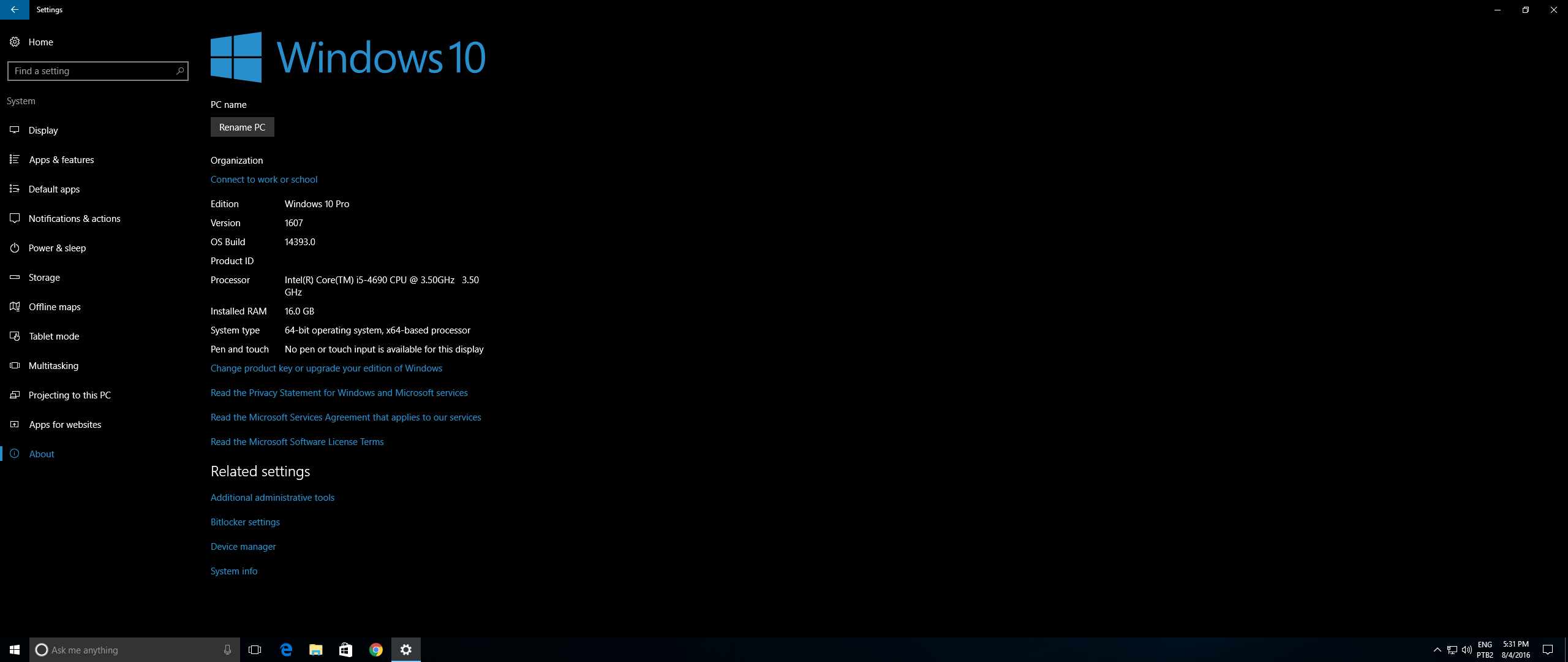
My priority is that I don't want participate of Insider Program, because I want a Windows final, no tests. Don't get updates of test.
Please, help me. Thanks a lot!
Last edited by a moderator:
- Joined
- May 22, 2012
- Location
- outback nsw
not at my end... i'm no longer in the insider program but i have the "one size fits all" edition iso you posted here.My settings are fine and I am not in the Insider Program at this time. Wondering if anyone else is experiencing similar issues.
Last edited by a moderator:
Hello Mike, I decided to insist and download the Windows by Media Creation Tool. We're 2/3 days ahead of the launch date, I understood that it was enough that Microsoft had already released. The download really is already updated, version 1607 - Build: 14393.0. The ISO size is smaller compared to the download that I had done previously on the site that I suggested. I recommend Media Creation Tool for everyone, best source. Thank you!
- Joined
- Jul 22, 2005
- Location
- New York, NY, United States
Yes. You will receive a Cumulative Update from Windows Update which will change your Windows version number to 14393.10 soon.Hello Mike, I decided to insist and download the Windows by Media Creation Tool. We're 2/3 days ahead of the launch date, I understood that it was enough that Microsoft had already released. The download really is already updated, version 1607 - Build: 14393.0. The ISO size is smaller compared to the download that I had done previously on the site that I suggested. I recommend Media Creation Tool for everyone, best source. Thank you!
not at my end... i'm no longer in the insider program but i have the "one size fits all" edition iso you posted here.
Thank you too!
Last edited by a moderator:
This is true.Yes. You will receive a Cumulative Update from Windows Update which will change your Windows version number to 14393.10 soon.
It just happened right now. 14393.10.
Thanks again.
All you saved my day.
- Joined
- Jan 28, 2013
- Location
- Big Bear, California
>>>Hi Mike, Good information! This is somewhat related, but not to the post-Update issues of the new version. I was just going to mention that none of my other 4-W10 machines that are running b1511 v10586.494 received the Anniversary Update (any version v1607 b14393.x) even though I set WUDO settings to maxium; WUDO=Enabled, and updates from local networks and other PCs on the Internet. With no good result!!I really have to recommend that, for all good intentions this site may have, now that Windows 10 is released, really, we should use the Media Creation Toolkit from Microsoft to make any ISOs. The official source is always better. That being said, at the time of this message, it does look like WindowsISO.net is linking to Microsoft URL's so good job finding those files.
I have noticed some issues with the latest build 14393.10. Some of these have been identified by MS, but I'm not sure all have.
1. Cortana randomly disappears and never comes back. For me this could be a good thing, but a bug has definitely occurred here.
2. When running a third-party anti-virus, such as ESET Smart Security, Windows Defender will either stay on anyway, or stop running, depending on whether or not it seems to "detect" the anti-virus on reboot. I have rebooted about 4-6 times and each time it is different as to whether or not Defender is actively running or not. Ideally, there should not be two AVs running.
3. There seem to be some minor kinks with the Windows Update dialogue box. This has not affected my ability to get updates, but it is annoying:
^^ My settings are fine and I am not in the Insider Program at this time. Wondering if anyone else is experiencing similar issues.
 I was certainly expecting the update to be downloaded and auto-installed as with earlier monthly updates. Even service packs such as W7 SP1 could be added on in this fashion. I believe most home users are expecting this Anniversary Update to be added on with little effort via a download and a reboot or two, certainly not something requiring a complete OS Clean Install. Anticipating the update to occur by now after 3 days to happen, even with millions of people getting the updates, maybe I'm not being patien enough? Interesting to say the least.<<<
I was certainly expecting the update to be downloaded and auto-installed as with earlier monthly updates. Even service packs such as W7 SP1 could be added on in this fashion. I believe most home users are expecting this Anniversary Update to be added on with little effort via a download and a reboot or two, certainly not something requiring a complete OS Clean Install. Anticipating the update to occur by now after 3 days to happen, even with millions of people getting the updates, maybe I'm not being patien enough? Interesting to say the least.<<<BBJ

Last edited by a moderator:
Barry Macklin
Member
- Joined
- Aug 6, 2016
Haven't received the update to my computer,have tried the media creation tool and the the WSindows 10 upgrade assistant,it gets to 84-85% and quits.
- Joined
- Jan 28, 2013
- Location
- Big Bear, California
Yes, Barry, this is what we are all seeing. No one in the planet is able to get Anniversary Update to download & install of you are currently on W10 with v1511 or older back to July 29th 2015. We don't know why and have asked Microsoft WTH, no response as yet. You can use the "Give feedback to Microsft" feature built-in to W10 to ask MS about the problem. No one can tell us why. Very sorry! If you read my thread above, the only way at present to get the AU (Anniversary Update) installed at present is a download and Clean Install which wipes your hard drive and you lose all your installed programs and data.
There are an estimated 200 million or so folks on W10 worldwide, so we are anticipating some solution but do not know when. A lot of Windows users are going to be very upset this isn't working, so you are not alone. It is not your computer's fault or your fault, know that!
Keep checking back with us. As soon as we hear about a solution or workaround you will be notified.
Best,
BIGBEARJEDI
Sent from my VS986 using Windows Forums mobile app
There are an estimated 200 million or so folks on W10 worldwide, so we are anticipating some solution but do not know when. A lot of Windows users are going to be very upset this isn't working, so you are not alone. It is not your computer's fault or your fault, know that!
Keep checking back with us. As soon as we hear about a solution or workaround you will be notified.
Best,
BIGBEARJEDI
Sent from my VS986 using Windows Forums mobile app
Similar threads
- Replies
- 3
- Views
- 629
- Replies
- 24
- Views
- 837
- Replies
- 2
- Views
- 477