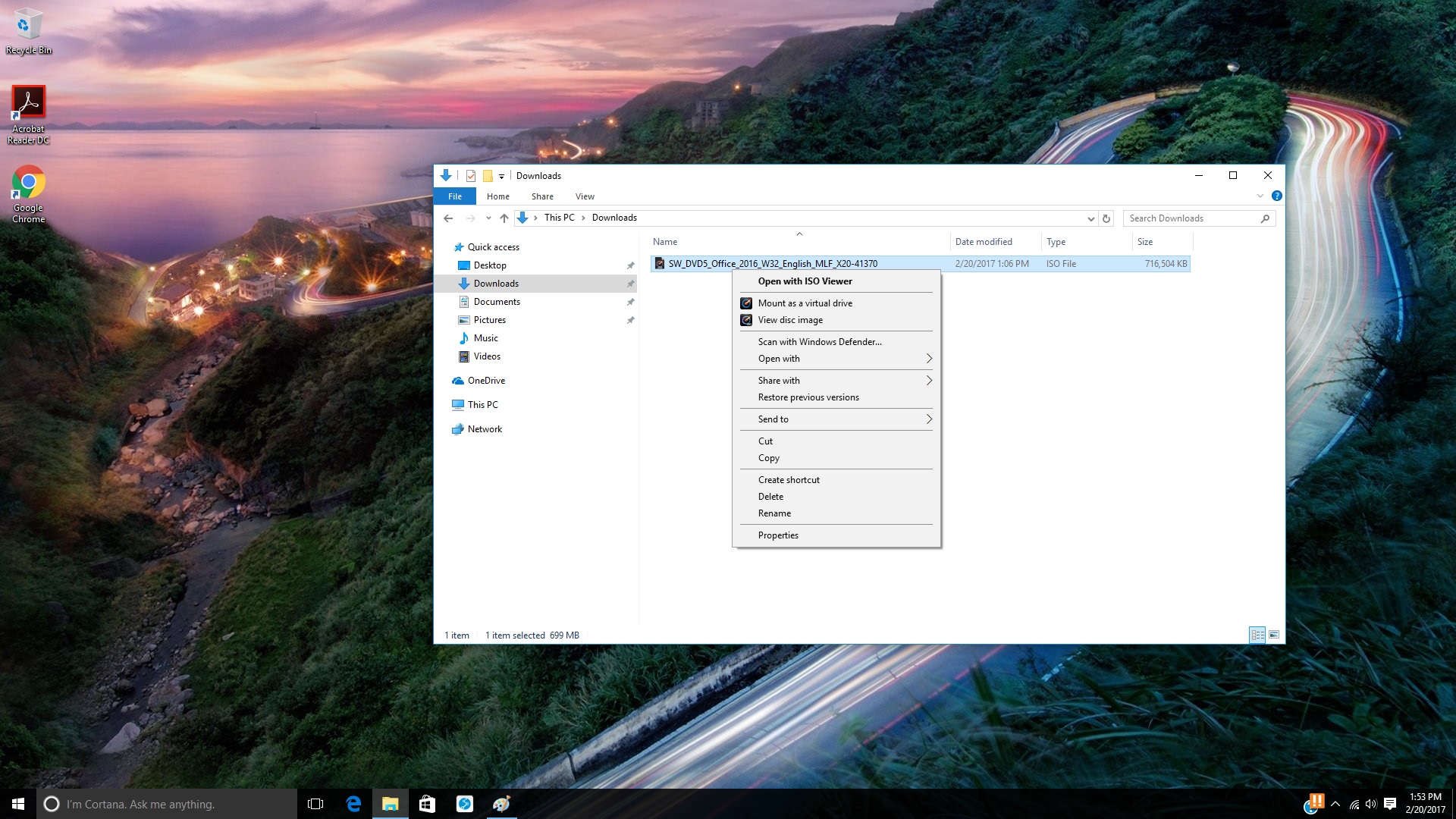relztrah
Member
- Joined
- Feb 20, 2017
I downloaded an ISO file of Office 2016 and have the ISO file in my downloads folder. Windows 7 had an option to burn the ISO file without the need of a third-party solution. Supposedly Windows 10 does also, but when I right-click on the file I don't see the option to burn it to a DVD. A blank DVD is already in my optical drive. I don't want to Copy or Send to because that will of course simply copy the ISO file to my DVD. I want to burn the image to a DVD. Do I need to download and use a third-party program such as ImgBurn?