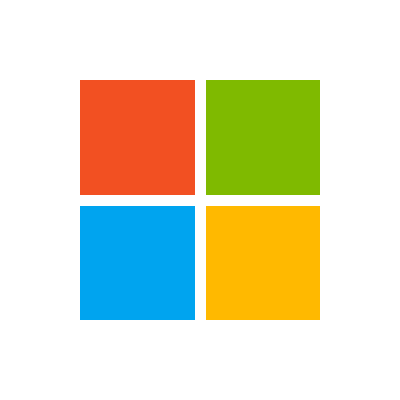Bungle
New Member
- Joined
- May 1, 2022
- Messages
- 1
- Thread Author
- #1
Hi all.
This is my first post here so apologies in advance if it in the wrong thread.
I am by no means an it expert hence me asking for help on this.
I want to create a new folder everyday to keep a record of curtain work things relating to this particular day.
So within a current folder I have I would like to automatically create a new folder everyday with the name being the current date of that day.
e.g.

Of course I can do this manually but would love to automate this to have one less thing to have to do (I can be forgetful).
Is this possible and if so how hard will this be to implement?
TIA guys.
This is my first post here so apologies in advance if it in the wrong thread.
I am by no means an it expert hence me asking for help on this.
I want to create a new folder everyday to keep a record of curtain work things relating to this particular day.
So within a current folder I have I would like to automatically create a new folder everyday with the name being the current date of that day.
e.g.

Of course I can do this manually but would love to automate this to have one less thing to have to do (I can be forgetful).
Is this possible and if so how hard will this be to implement?
TIA guys.