- Thread Author
- #1
currently I use windows server 2008, some time ago I was asked to change the domain name then I followed the instructions from
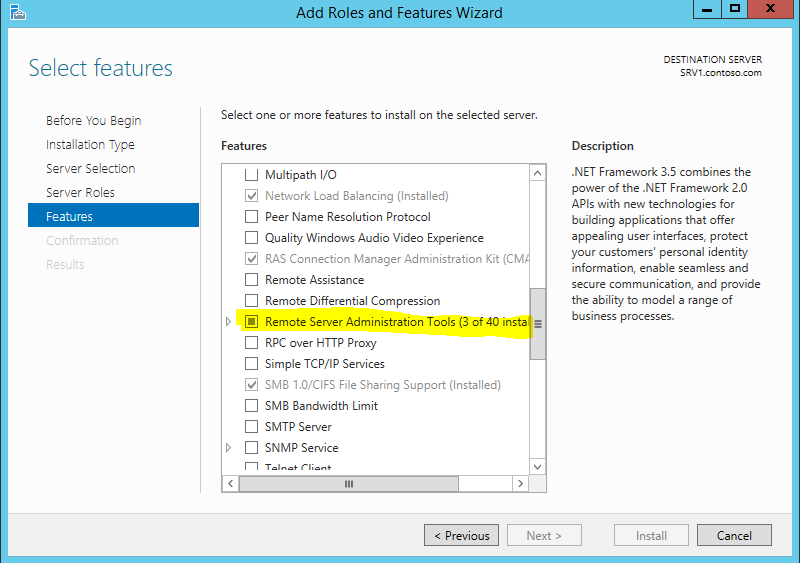
 www.rebeladmin.com
www.rebeladmin.com
during the rename process I found no errors and the domain name was changed according to the request.
but then i realized something was wrong i.e. administrator user and password cannot be used to bypass UAC. every time there is access that requires admin privileges after I enter the administrator user and the password it always says "You do not have sufficient privileges for configuring connection" or "Requested Operation Required elevation" even though I have checked in the active directory that the administrator user is in the admins group , enterprise admins, schema admins. Please help
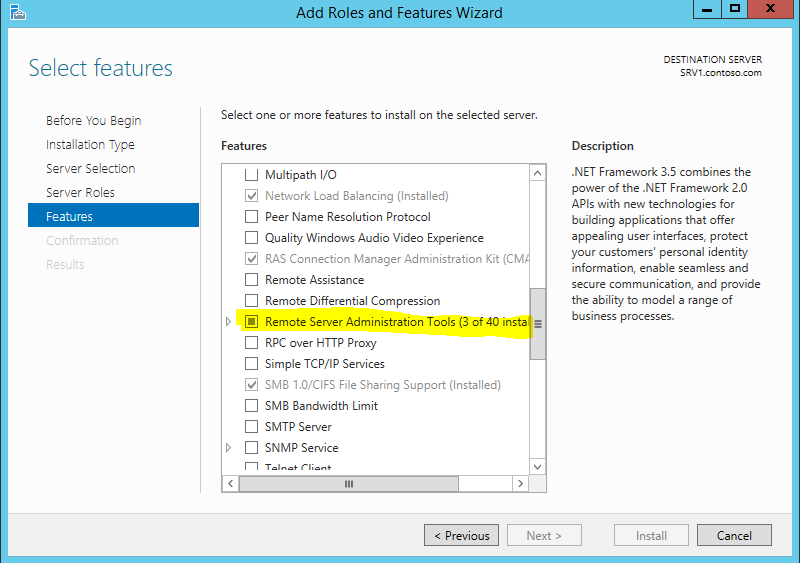
Step-by-Step guide to rename Active Directory Domain Name - Technical Blog | REBELADMIN
Few of the blog readers asked me on few occasions if they can change the AD domain name to the different domain name. Answer is yes you can, but you need to aware of the issues it can occur as well. Otherwise you will be end up in a mess with non-functioning infrastructure. Idea of […]
 www.rebeladmin.com
www.rebeladmin.com
during the rename process I found no errors and the domain name was changed according to the request.
but then i realized something was wrong i.e. administrator user and password cannot be used to bypass UAC. every time there is access that requires admin privileges after I enter the administrator user and the password it always says "You do not have sufficient privileges for configuring connection" or "Requested Operation Required elevation" even though I have checked in the active directory that the administrator user is in the admins group , enterprise admins, schema admins. Please help

