Hi! Good day,
We have a server with windows server 2016 standard with AD, DHCP and DNS roles installed in our main office and acting as a File server, our problem is how we can connect or link multiple branch office and client workstation from remote location to our main office network? (I have research it is possible using Site-to-site VPN, RADIUS Server and DirectAccess but it requires a public ip address)
Based on my diagram below, It is possible to connect branch office site to my Main office site without using or owning a public ip address? or can I use the public ip address of my router and port forwarding it to my server? Do I need to register the domain name for the branch office and client workstation to be able to join to my main domain? Any suggestion or recommendation is a big help for us. Thank you and more power.
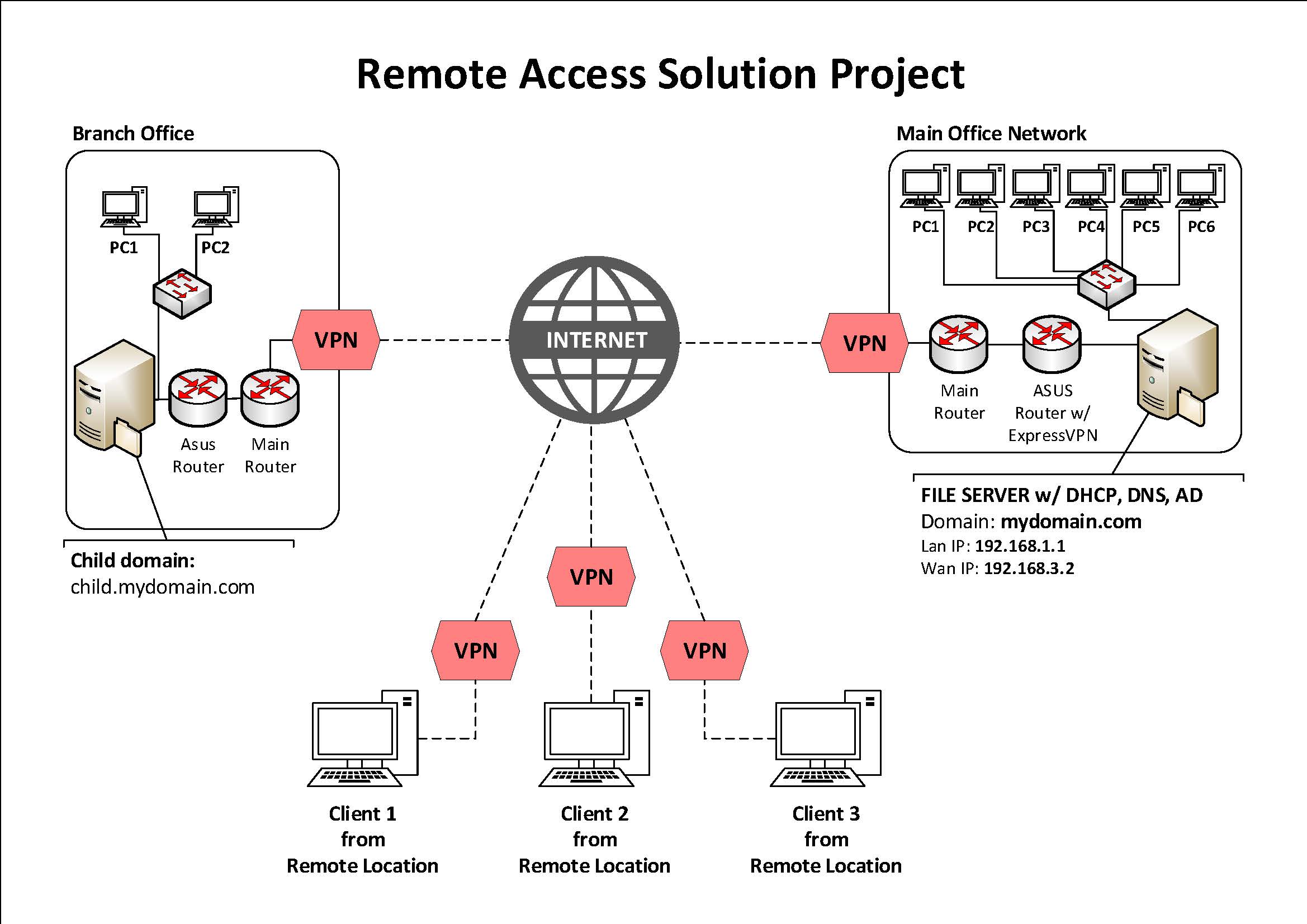
We have a server with windows server 2016 standard with AD, DHCP and DNS roles installed in our main office and acting as a File server, our problem is how we can connect or link multiple branch office and client workstation from remote location to our main office network? (I have research it is possible using Site-to-site VPN, RADIUS Server and DirectAccess but it requires a public ip address)
Based on my diagram below, It is possible to connect branch office site to my Main office site without using or owning a public ip address? or can I use the public ip address of my router and port forwarding it to my server? Do I need to register the domain name for the branch office and client workstation to be able to join to my main domain? Any suggestion or recommendation is a big help for us. Thank you and more power.