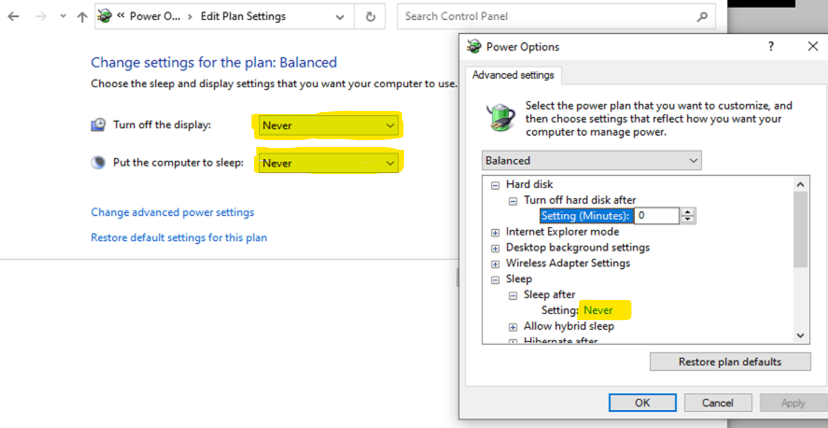It seems like you have already taken some steps to address the issue of your system screen turning off after 10 minutes despite setting the sleep timeout to "Never." To further troubleshoot the problem, here are a few suggestions:
1. Confirm power plan settings: Double-check the power plan settings to ensure that the sleep timeout is indeed set to "Never." You can do this by going to Control Panel > Power Options and selecting the power plan you are currently using.
2. Adjust advanced power settings: Click on "Change plan settings" next to your chosen power plan and then select "Change advanced power settings." In the Advanced settings window, navigate to the "Sleep" category and verify that the values for "Sleep after" and "Hibernate after" are both set to "Never." Make sure to apply any changes.
3. Check for third-party software interference: Some third-party software or drivers can override power settings. You can try troubleshooting by performing a clean boot, which disables all startup programs and services except for essential Windows processes. If the issue is resolved after a clean boot, you can narrow down the cause by selectively enabling startup items and services until the problem reappears.
4. Update graphics drivers: Outdated or incompatible graphics drivers can sometimes cause power-related issues. Visit the manufacturer's website of your graphics card and download the latest drivers specific to your operating system.
5. Disable screensaver: Confirm that you have disabled any screensaver settings that may be interfering with your sleep mode. Screensavers can sometimes prevent sleep mode from activating.
6. Check for hardware issues: If the above steps do not resolve the problem, it is worth considering hardware-related issues. Ensure that your keyboard and mouse are not inadvertently triggering the screen to turn off. You can also try disconnecting any external devices to see if they are causing the issue.
If none of these suggestions work, it might be helpful to provide more details about your system specifications, the version of Windows you are running, and any recent changes or updates you have made to your system. This will allow for more targeted assistance in troubleshooting your specific issue.