throwaway42
New Member
Hi 
I wish someone could help. Suddenly I started seeing my old university's logo in the Windows start menu bar:
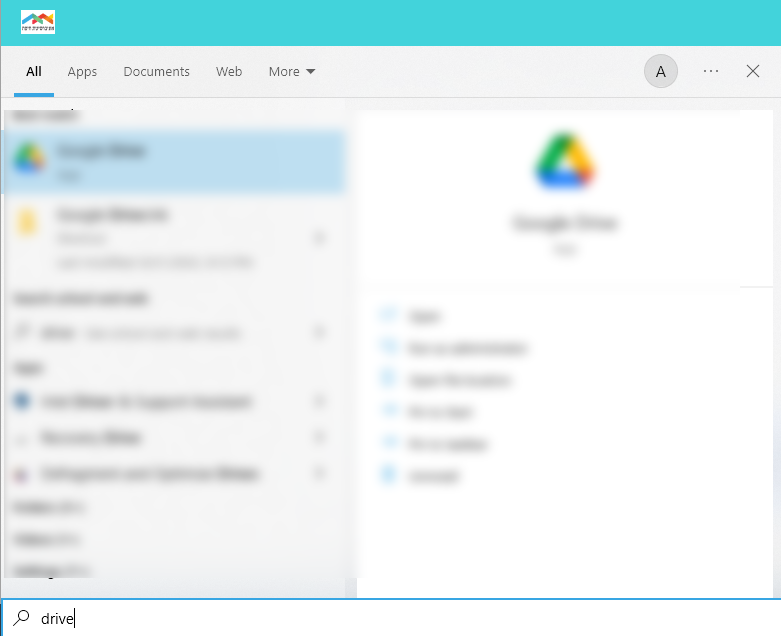
As you can see in the bar at the top of the start menu, there's the University of Haifa logo. I've studied there in the past, but I'm not sure why it's appearing now in my start menu. I don't remember signing in with the uni's email address. When I go to Windows Settings, it shows up my personal gmail address, which is not associated with the university. I'm also not signed in to Windows Mail app. I also checked my Microsoft Office account, it's just my personal gmail address. Anywhere else I should check?
Thanks in advance
I wish someone could help. Suddenly I started seeing my old university's logo in the Windows start menu bar:
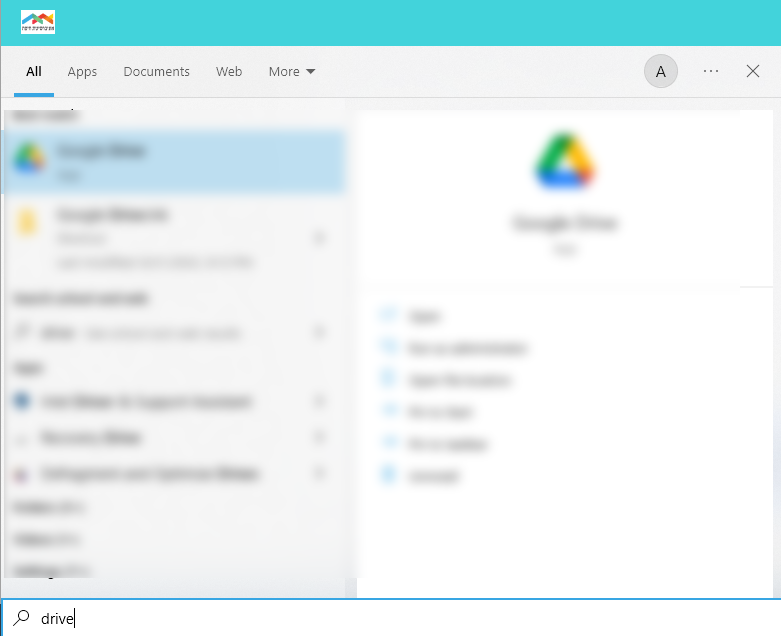
As you can see in the bar at the top of the start menu, there's the University of Haifa logo. I've studied there in the past, but I'm not sure why it's appearing now in my start menu. I don't remember signing in with the uni's email address. When I go to Windows Settings, it shows up my personal gmail address, which is not associated with the university. I'm also not signed in to Windows Mail app. I also checked my Microsoft Office account, it's just my personal gmail address. Anywhere else I should check?
Thanks in advance
Last edited by a moderator: