Chowda
New Member
Hi guys, really need your help.
Win7 64-bit
So a week ago I needed to have access to a printer/scanner (Brother) in my home. I installed the software/drivers and unplugged the ethernet cable from one of the modem ports into a Linksys router. Everything was just fine except anything over the internet became slow. I plugged the cable back in to the modem, no change.
I've speed tested the connection on my PC its 3-5mbps. On the other computer its 25-35mbps, the normal speed.
What is most interesting is that my PC no longer lists itself as the connection as Wired, its always Wireless with the network name. My PC is an Asus CM6870 and I have no wireless adapter.
I have uninstalled the Brother software and unpowered the router, no change.
I have gone to Network and Internet and tried creating a new connection, it says the modem or other device error.
I have been searching online and one tip was to go to Device Manager and uninstall the modem driver. I did that and it can't detect anything to reinstall a driver (it was just Standard Modem)
I can only believe that this problem occurred from the printer software. I've called my ISP and they believe its the modem and want me to send it in.
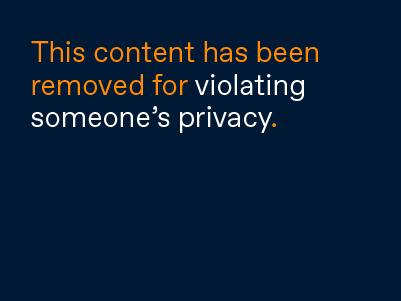
25mbps+ now I'm lucky to get 5mbps. Wireless on a PC with no wireless adapter and to the router its not connected to. Any help is greatly appreciated.
Win7 64-bit
So a week ago I needed to have access to a printer/scanner (Brother) in my home. I installed the software/drivers and unplugged the ethernet cable from one of the modem ports into a Linksys router. Everything was just fine except anything over the internet became slow. I plugged the cable back in to the modem, no change.
I've speed tested the connection on my PC its 3-5mbps. On the other computer its 25-35mbps, the normal speed.
What is most interesting is that my PC no longer lists itself as the connection as Wired, its always Wireless with the network name. My PC is an Asus CM6870 and I have no wireless adapter.
I have uninstalled the Brother software and unpowered the router, no change.
I have gone to Network and Internet and tried creating a new connection, it says the modem or other device error.
I have been searching online and one tip was to go to Device Manager and uninstall the modem driver. I did that and it can't detect anything to reinstall a driver (it was just Standard Modem)
I can only believe that this problem occurred from the printer software. I've called my ISP and they believe its the modem and want me to send it in.
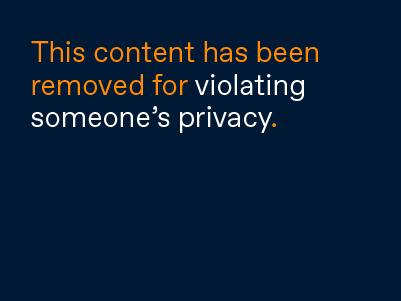
25mbps+ now I'm lucky to get 5mbps. Wireless on a PC with no wireless adapter and to the router its not connected to. Any help is greatly appreciated.