[FONT=lucida console]**************************Wed Sep 26 14:55:15.784 2012 (UTC - 4:00)**************************
Loading Dump File [C:\Users\John\_jcgriff2_\dbug\__Kernel__\092612-18907-01.dmp]
Windows 7 Kernel Version [B]7600 [/B]MP (8 procs) Free x64
Built by: [B]7600[/B].17017.amd64fre.win7_gdr.120503-2030
System Uptime:[B]0 days 0:30:19.705[/B]
BugCheck Code: [B]BugCheck 1A, {41284, fffff704401fc001, 5d14e80, fffff70001080000}[/B]
Probably caused by :[B]ntkrnlmp.exe ( nt! ?? ::FNODOBFM::`string'+4a13 )[/B]
BugCheck Info: [B]MEMORY_MANAGEMENT (1a)[/B]
BUGCHECK_STR: 0x1a_41284
DEFAULT_BUCKET_ID: WIN7_DRIVER_FAULT
PROCESS_NAME: [B]gbtray.exe[/B]
FAILURE_BUCKET_ID: [B]X64_0x1a_41284_nt!_??_::FNODOBFM::_string_+4a13[/B]
CPUID: "Intel(R) Core(TM) i7-3770K CPU @ 3.50GHz"
MaxSpeed: 3500
CurrentSpeed: [B]3492[/B]
BIOS Version F8
BIOS Release Date 02/21/2012
Manufacturer Gigabyte Technology Co., Ltd.
Product Name To be filled by O.E.M.
¨¨¨¨¨¨¨¨¨¨¨¨¨¨¨¨¨¨¨¨¨¨¨¨¨¨¨¨¨¨¨¨¨¨¨¨¨¨¨¨¨¨¨¨¨¨¨¨¨¨¨¨¨¨¨¨¨¨¨¨¨¨¨¨¨¨¨¨¨¨¨¨¨¨¨¨¨¨¨¨¨¨¨¨¨¨``
**************************Wed Sep 26 14:24:30.389 2012 (UTC - 4:00)**************************
Loading Dump File [C:\Users\John\_jcgriff2_\dbug\__Kernel__\092612-26769-01.dmp]
Windows 7 Kernel Version [B]7600 [/B]MP (8 procs) Free x64
Built by: [B]7600[/B].17017.amd64fre.win7_gdr.120503-2030
System Uptime:[B]0 days 1:11:07.310[/B]
BugCheck Code: [B]BugCheck 19, {21, fffff900c2225000, 1b60, 581b60}[/B]
Probably caused by :[B]win32k.sys ( win32k!FreeObject+58 )[/B]
BugCheck Info: [B]BAD_POOL_HEADER (19)[/B]
BUGCHECK_STR: 0x19_21
DEFAULT_BUCKET_ID: WIN7_DRIVER_FAULT
PROCESS_NAME: [B]RomeTW.exe[/B]
FAILURE_BUCKET_ID: [B]X64_0x19_21_win32k!FreeObject+58[/B]
CPUID: "Intel(R) Core(TM) i7-3770K CPU @ 3.50GHz"
MaxSpeed: 3500
CurrentSpeed: [B]3492[/B]
BIOS Version F8
BIOS Release Date 02/21/2012
Manufacturer Gigabyte Technology Co., Ltd.
Product Name To be filled by O.E.M.
¨¨¨¨¨¨¨¨¨¨¨¨¨¨¨¨¨¨¨¨¨¨¨¨¨¨¨¨¨¨¨¨¨¨¨¨¨¨¨¨¨¨¨¨¨¨¨¨¨¨¨¨¨¨¨¨¨¨¨¨¨¨¨¨¨¨¨¨¨¨¨¨¨¨¨¨¨¨¨¨¨¨¨¨¨¨``
**************************Wed Sep 26 13:12:57.702 2012 (UTC - 4:00)**************************
Loading Dump File [C:\Users\John\_jcgriff2_\dbug\__Kernel__\092612-21684-01.dmp]
Windows 7 Kernel Version [B]7600 [/B]MP (8 procs) Free x64
Built by: [B]7600[/B].17017.amd64fre.win7_gdr.120503-2030
System Uptime:[B]0 days 0:49:11.623[/B]
BugCheck Code: [B]BugCheck 1A, {41790, fffffa80050a8700, ffff, 0}[/B]
Probably caused by :[B]ntkrnlmp.exe ( nt! ?? ::FNODOBFM::`string'+33548 )[/B]
BugCheck Info: [B]MEMORY_MANAGEMENT (1a)[/B]
BUGCHECK_STR: 0x1a_41790
DEFAULT_BUCKET_ID: WIN7_DRIVER_FAULT
PROCESS_NAME: [B]LolClient.exe[/B]
FAILURE_BUCKET_ID: [B]X64_0x1a_41790_nt!_??_::FNODOBFM::_string_+33548[/B]
CPUID: "Intel(R) Core(TM) i7-3770K CPU @ 3.50GHz"
MaxSpeed: 3500
CurrentSpeed: [B]3492[/B]
BIOS Version F8
BIOS Release Date 02/21/2012
Manufacturer Gigabyte Technology Co., Ltd.
Product Name To be filled by O.E.M.
¨¨¨¨¨¨¨¨¨¨¨¨¨¨¨¨¨¨¨¨¨¨¨¨¨¨¨¨¨¨¨¨¨¨¨¨¨¨¨¨¨¨¨¨¨¨¨¨¨¨¨¨¨¨¨¨¨¨¨¨¨¨¨¨¨¨¨¨¨¨¨¨¨¨¨¨¨¨¨¨¨¨¨¨¨¨``
**************************Wed Sep 26 12:23:21.993 2012 (UTC - 4:00)**************************
Loading Dump File [C:\Users\John\_jcgriff2_\dbug\__Kernel__\092612-15927-01.dmp]
Windows 7 Kernel Version [B]7600 [/B]MP (8 procs) Free x64
Built by: [B]7600[/B].17017.amd64fre.win7_gdr.120503-2030
System Uptime:[B]0 days 0:00:49.914[/B]
BugCheck Code: [B]BugCheck 3B, {c0000005, fffff80002ffe90d, fffff880074d0fa0, 0}[/B]
Probably caused by :[B]ntkrnlmp.exe ( nt!ExAllocatePoolWithTag+53d )[/B]
BugCheck Info: [B]SYSTEM_SERVICE_EXCEPTION (3b)[/B]
DEFAULT_BUCKET_ID: WIN7_DRIVER_FAULT
BUGCHECK_STR: 0x3B
PROCESS_NAME: [B]Steam.exe[/B]
FAILURE_BUCKET_ID: [B]X64_0x3B_nt!ExAllocatePoolWithTag+53d[/B]
CPUID: "Intel(R) Core(TM) i7-3770K CPU @ 3.50GHz"
MaxSpeed: 3500
CurrentSpeed: [B]3492[/B]
BIOS Version F8
BIOS Release Date 02/21/2012
Manufacturer Gigabyte Technology Co., Ltd.
Product Name To be filled by O.E.M.
¨¨¨¨¨¨¨¨¨¨¨¨¨¨¨¨¨¨¨¨¨¨¨¨¨¨¨¨¨¨¨¨¨¨¨¨¨¨¨¨¨¨¨¨¨¨¨¨¨¨¨¨¨¨¨¨¨¨¨¨¨¨¨¨¨¨¨¨¨¨¨¨¨¨¨¨¨¨¨¨¨¨¨¨¨¨``
**************************Wed Sep 26 07:05:01.756 2012 (UTC - 4:00)**************************
Loading Dump File [C:\Users\John\_jcgriff2_\dbug\__Kernel__\092612-14492-01.dmp]
Windows 7 Kernel Version [B]7600 [/B]MP (8 procs) Free x64
Built by: [B]7600[/B].17017.amd64fre.win7_gdr.120503-2030
System Uptime:[B]0 days 0:01:08.677[/B]
BugCheck Code: [B]BugCheck 3B, {c0000005, fffff80003167cc2, fffff88003d83b30, 0}[/B]
Probably caused by :[B]ntkrnlmp.exe ( nt!CmpAllocateKeyControlBlock+72 )[/B]
BugCheck Info: [B]SYSTEM_SERVICE_EXCEPTION (3b)[/B]
DEFAULT_BUCKET_ID: WIN7_DRIVER_FAULT
BUGCHECK_STR: 0x3B
PROCESS_NAME: [B]xfire64.exe[/B]
FAILURE_BUCKET_ID: [B]X64_0x3B_nt!CmpAllocateKeyControlBlock+72[/B]
CPUID: "Intel(R) Core(TM) i7-3770K CPU @ 3.50GHz"
MaxSpeed: 3500
CurrentSpeed: [B]3492[/B]
BIOS Version F8
BIOS Release Date 02/21/2012
Manufacturer Gigabyte Technology Co., Ltd.
Product Name To be filled by O.E.M.
¨¨¨¨¨¨¨¨¨¨¨¨¨¨¨¨¨¨¨¨¨¨¨¨¨¨¨¨¨¨¨¨¨¨¨¨¨¨¨¨¨¨¨¨¨¨¨¨¨¨¨¨¨¨¨¨¨¨¨¨¨¨¨¨¨¨¨¨¨¨¨¨¨¨¨¨¨¨¨¨¨¨¨¨¨¨``
**************************Wed Sep 26 07:03:30.439 2012 (UTC - 4:00)**************************
Loading Dump File [C:\Users\John\_jcgriff2_\dbug\__Kernel__\092612-16395-01.dmp]
Windows 7 Kernel Version [B]7600 [/B]MP (8 procs) Free x64
Built by: [B]7600[/B].17017.amd64fre.win7_gdr.120503-2030
System Uptime:[B]0 days 0:00:40.360[/B]
BugCheck Code: [B]BugCheck 1A, {41790, fffffa80050a8790, ffff, 0}[/B]
Probably caused by :[B]ntkrnlmp.exe ( nt! ?? ::FNODOBFM::`string'+33486 )[/B]
BugCheck Info: [B]MEMORY_MANAGEMENT (1a)[/B]
BUGCHECK_STR: 0x1a_41790
DEFAULT_BUCKET_ID: WIN7_DRIVER_FAULT
PROCESS_NAME: [B]Steam.exe[/B]
FAILURE_BUCKET_ID: [B]X64_0x1a_41790_nt!_??_::FNODOBFM::_string_+33486[/B]
CPUID: "Intel(R) Core(TM) i7-3770K CPU @ 3.50GHz"
MaxSpeed: 3500
CurrentSpeed: [B]3492[/B]
BIOS Version F8
BIOS Release Date 02/21/2012
Manufacturer Gigabyte Technology Co., Ltd.
Product Name To be filled by O.E.M.
¨¨¨¨¨¨¨¨¨¨¨¨¨¨¨¨¨¨¨¨¨¨¨¨¨¨¨¨¨¨¨¨¨¨¨¨¨¨¨¨¨¨¨¨¨¨¨¨¨¨¨¨¨¨¨¨¨¨¨¨¨¨¨¨¨¨¨¨¨¨¨¨¨¨¨¨¨¨¨¨¨¨¨¨¨¨``
**************************Wed Sep 26 14:55:15.784 2012 (UTC - 4:00)**************************
[/FONT]