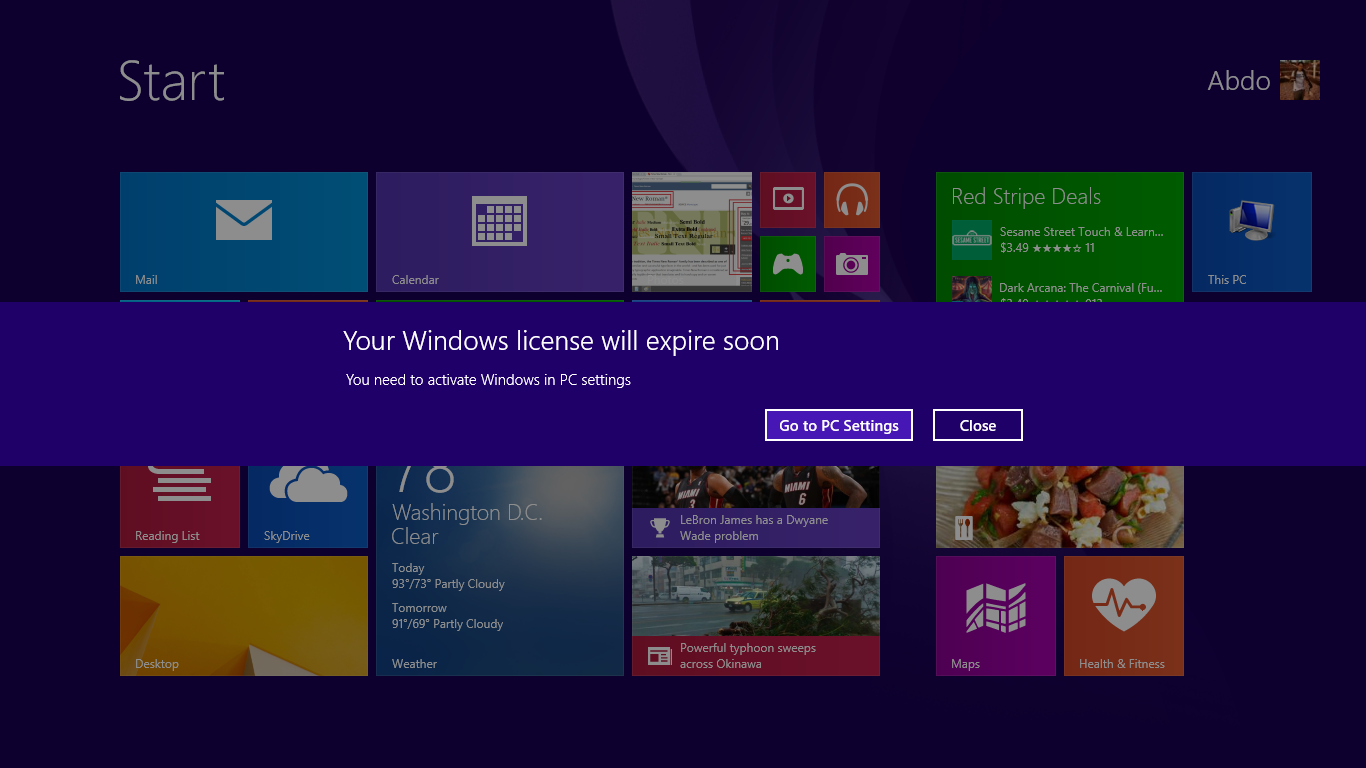AbdelRahman Hany
New Member
- Joined
- Jul 8, 2014
- Messages
- 2
- Thread Author
- #1
Well, I bought a new HP 2000-2b19wm from 4 months with Windows 8.1 Pro pre-installed on it, but 2 weeks ago a problem with the activation popped out, saying that my license will expire soon and I need to activate windows. I used to ignore it and press close, and it came only once in a while, but now with every click or press it pops out, and it really annoys me. When I bought the laptop no DVD came with it, as it is pre-installed. So I'm a bit concerned because I think the guy installed on it a pirated copy (which I payed for it the full Windows 8 full price) and I'm not sure what to do. Of course I cant go back to the guy because he is in another city. I know that Google is my friend but sometimes friends are useless, so I will really appreciate some help here. Thanks in advance 
Oh! And here is a screenshot of the message if you like to see it:
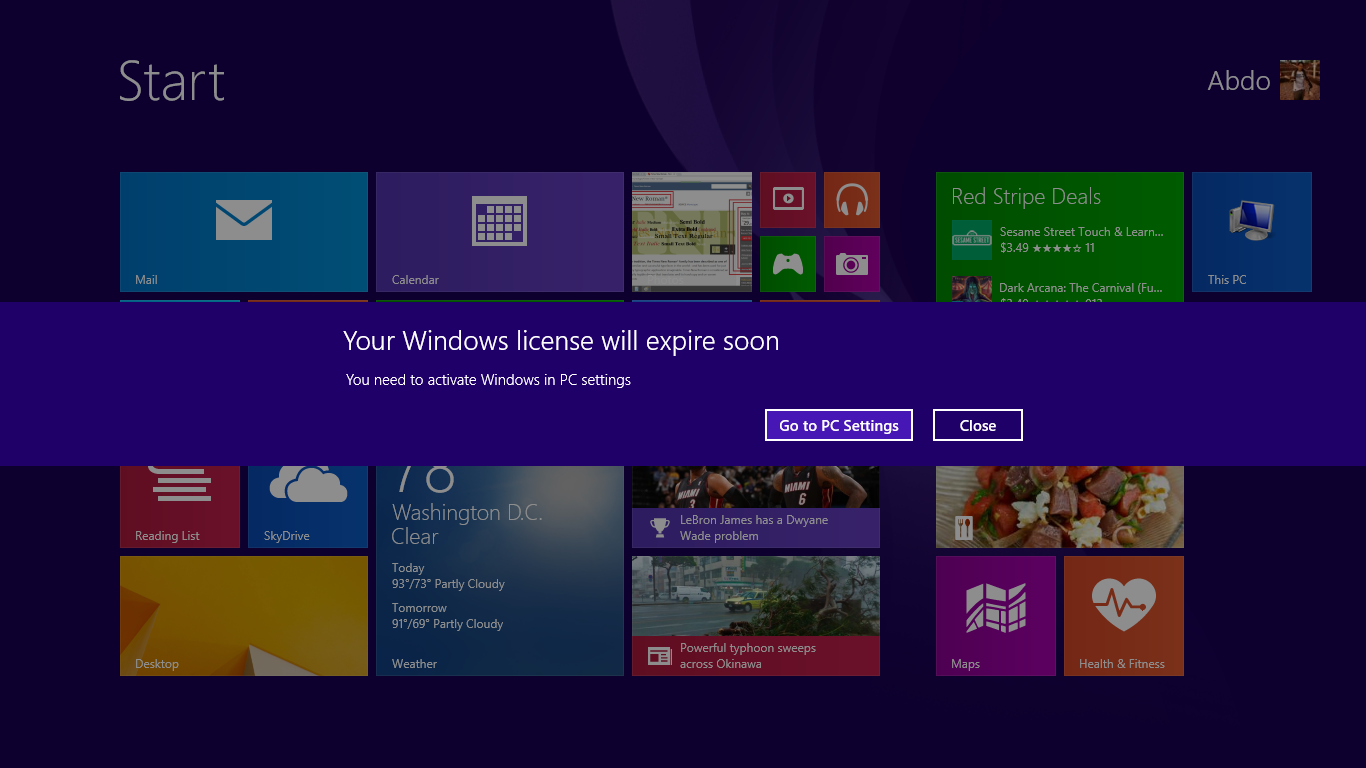
Oh! And here is a screenshot of the message if you like to see it: