- Joined
- Jun 27, 2006
- Messages
- 23,048
- Thread Author
- #1
Visual Studio 2015 is out and for all your Arduino makers, the Visual Micro Arduino for Visual Studio 2015 [Beta] is now out too!
Link Removed
This Extension requires Visual Studio C++ to be installed before projects can be created or opened
Beta release of the Arduino Ide for Visual Studio 2015. (Visual Micro is also available for earlier Visual Studio versions as a plugin that can be downloaded from visualmicro.com)
Tech Note Windows 10 Users: Known compiler issue and micro-controller discovery fails for windows 10 users. Easy workaround in our faq or forum. A patch will be issued during the next few days.
For some users you need to activate C++ in VS2015, click file-new-project and pick Visual C++. In the same pane that you see the Arduino Project option you should see something about C++ desktop tools. Install that and all should be good
www: http://www.visualmicro.com
documentation: http://www.visualmicro.com/page/User-Guide.aspx?doc=index
forum: http://www.visualmicro.com/forums/
Visual Micro is a free Arduino programming extension that extends Microsoft Visual Studio 2015 with a full Arduino compatible programming environment.
A low priced pro upgrade also includes a unique debugger
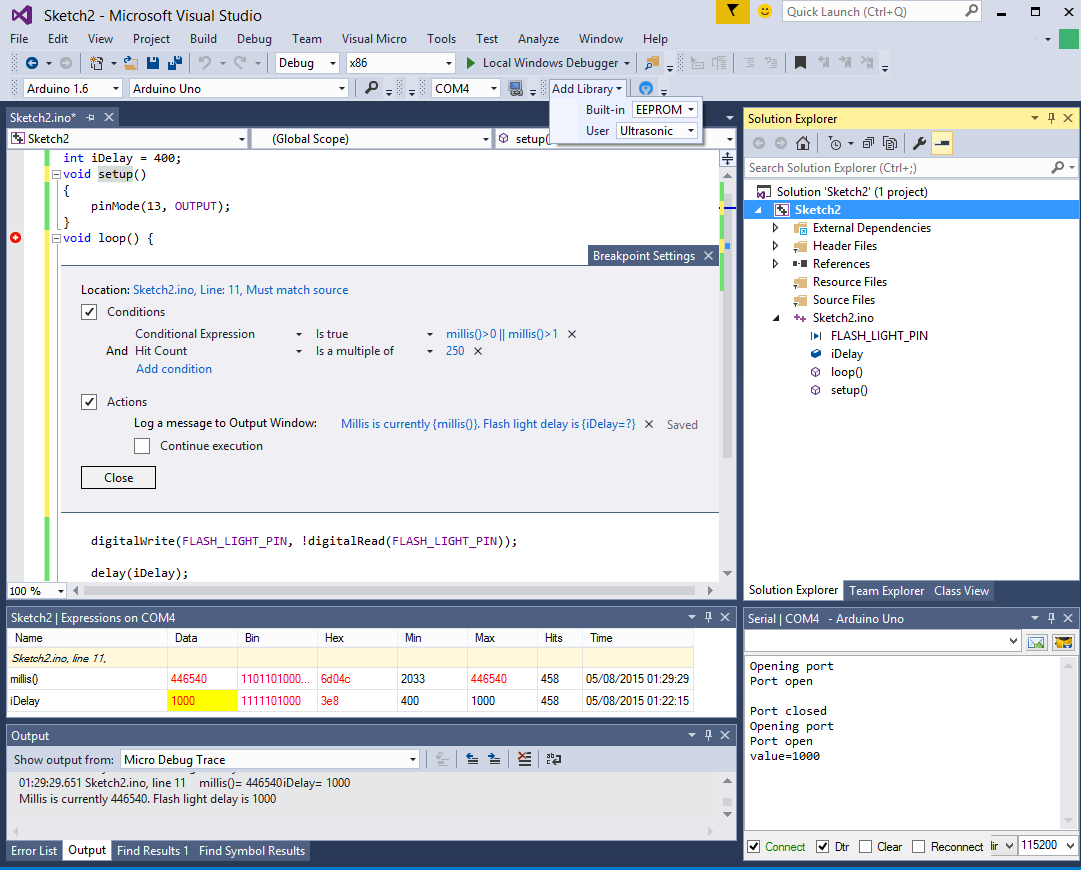
Visual Micro ensures program code remains fully compatible with the Arduino Ide and supports all Arduino versions
...
Visual Micro shares the same configuration as the Arduino Ide. The Arduino Ide is based on the wiring framework and Visual Micro is also compatible with other Ide's that are also based on the framework. This means that all hardware that conforms to the wiring/arduino build process is automatically supported by Visual Micro without the software having prior knowlege of the hardware.
If you already have an Ide installed the installation takes just a few minutes then Arduino projects can be developed, compiled and then uploaded to your open source hardware.

...
IDE features such as:- see/edit library sources, jump to code definition, jump to compiler error, class explorer, intellisense, remembers board and Arduino version per project, code completion and a super fast compiler make learning and programming Arduino faster and easier.
youtube overview. A quick start guide is at the bottom of this page. See us and other development tools on arduino.cc
other stuff ...
Visual Micro also includes an optional (not free) Arduino software debugger.
The debugger is unique and for the first time enables Arduino developers to monitor a running Arduino by simply clicking the code they want to monitor.
The concept of clicking code and adding break or trace points is common practise. The unique element that Visual Micro provides is to silently add (inject) special (known protocol) Arduino 'Serial' instructions during compilation without altering the developers original source code.
The debugger also listens for the special debug Serial messages and populates the various debugger status windows to reflect what is happening on the Arduino. When required, for break points that pause and wait, the 'Serial' is also used by the Arduino to listen for the F5 Continue command.
The debugger supports many features found in hardware debug tools such as conditional breakpoints, hit counters and update of variables without need to re-compile. There is also a few features not found in other debug tools such as timed break points and trace points (ie: every x millis).
...
Link Removed
Link Removed
Link Removed
Link Removed
Continue reading...
Link Removed
This Extension requires Visual Studio C++ to be installed before projects can be created or opened
Beta release of the Arduino Ide for Visual Studio 2015. (Visual Micro is also available for earlier Visual Studio versions as a plugin that can be downloaded from visualmicro.com)
Tech Note Windows 10 Users: Known compiler issue and micro-controller discovery fails for windows 10 users. Easy workaround in our faq or forum. A patch will be issued during the next few days.
For some users you need to activate C++ in VS2015, click file-new-project and pick Visual C++. In the same pane that you see the Arduino Project option you should see something about C++ desktop tools. Install that and all should be good
www: http://www.visualmicro.com
documentation: http://www.visualmicro.com/page/User-Guide.aspx?doc=index
forum: http://www.visualmicro.com/forums/
Visual Micro is a free Arduino programming extension that extends Microsoft Visual Studio 2015 with a full Arduino compatible programming environment.
A low priced pro upgrade also includes a unique debugger
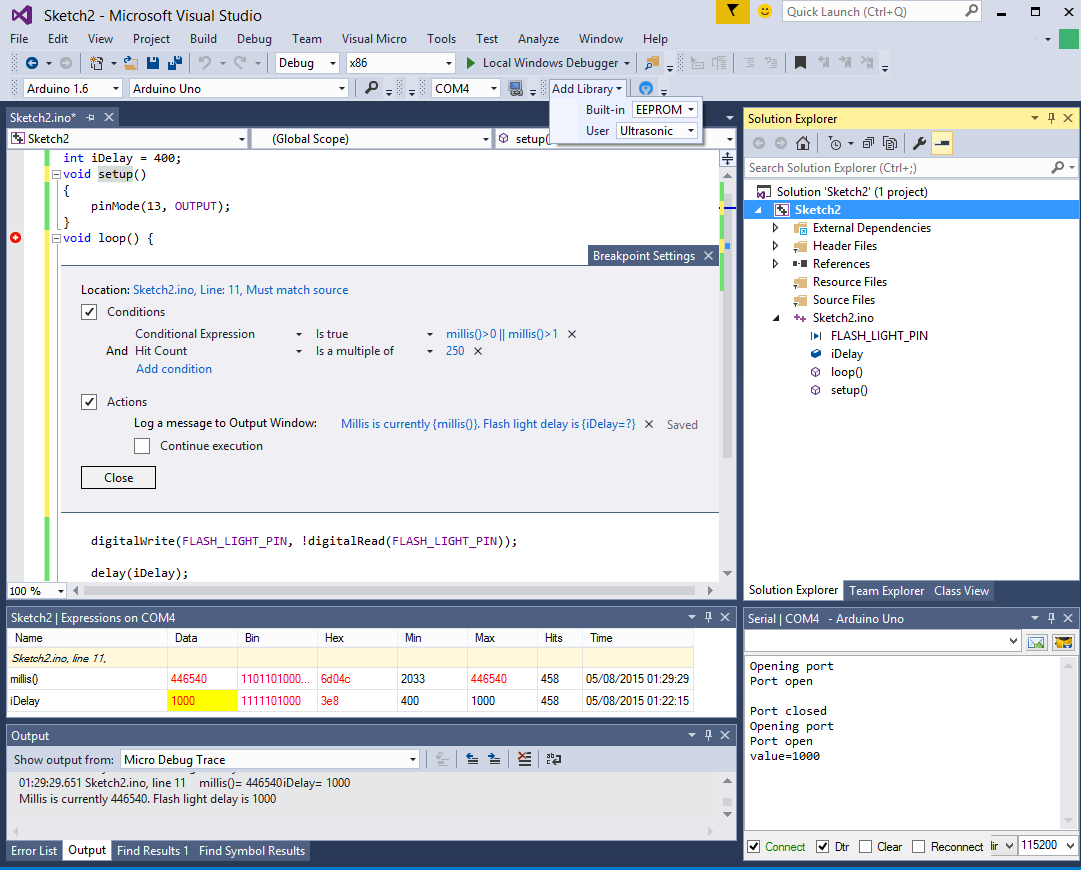
Visual Micro ensures program code remains fully compatible with the Arduino Ide and supports all Arduino versions
...
Visual Micro shares the same configuration as the Arduino Ide. The Arduino Ide is based on the wiring framework and Visual Micro is also compatible with other Ide's that are also based on the framework. This means that all hardware that conforms to the wiring/arduino build process is automatically supported by Visual Micro without the software having prior knowlege of the hardware.
If you already have an Ide installed the installation takes just a few minutes then Arduino projects can be developed, compiled and then uploaded to your open source hardware.

...
IDE features such as:- see/edit library sources, jump to code definition, jump to compiler error, class explorer, intellisense, remembers board and Arduino version per project, code completion and a super fast compiler make learning and programming Arduino faster and easier.
youtube overview. A quick start guide is at the bottom of this page. See us and other development tools on arduino.cc
other stuff ...
Visual Micro also includes an optional (not free) Arduino software debugger.
The debugger is unique and for the first time enables Arduino developers to monitor a running Arduino by simply clicking the code they want to monitor.
The concept of clicking code and adding break or trace points is common practise. The unique element that Visual Micro provides is to silently add (inject) special (known protocol) Arduino 'Serial' instructions during compilation without altering the developers original source code.
The debugger also listens for the special debug Serial messages and populates the various debugger status windows to reflect what is happening on the Arduino. When required, for break points that pause and wait, the 'Serial' is also used by the Arduino to listen for the F5 Continue command.
The debugger supports many features found in hardware debug tools such as conditional breakpoints, hit counters and update of variables without need to re-compile. There is also a few features not found in other debug tools such as timed break points and trace points (ie: every x millis).
...
Link Removed
Link Removed
Link Removed
Link Removed
Continue reading...