jackson548
New Member
I do not know where to start. I have a Lenovo laptop running Windows 7 home premium 32 bit. I am not sure about the rest of the specs as I am on another computer. Recently I had noticed a couple of problems. One in IE8 my gmail would not load also I got constant errors stating that IE has stopped working. This morning I downloaded a copy of Fixbee to fix the registry and it came with a tool bar and a search home page. As soon as I ran the fix, I uninstalled the Fixbee and the toolbar and search home page. When I rebooted the computer the screen came up black.
I hope that someone can help me.
I hope that someone can help me.