- Thread Author
- #1
So I've tried with two different copies of Windows 7, 7077 and 7100, and it says finalizing installation, then restarts. Then it comes to this black screen and doesn't move.
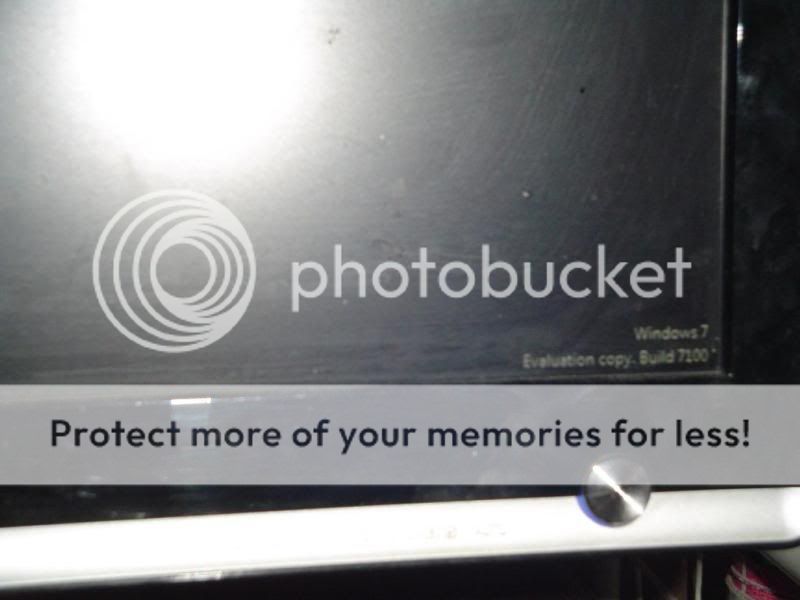
I'm not sure what to do from here. I've tried formatting and reinstalling. This is a new computer I've built and no previous operating system. Any ideas would be greatly appreciated.
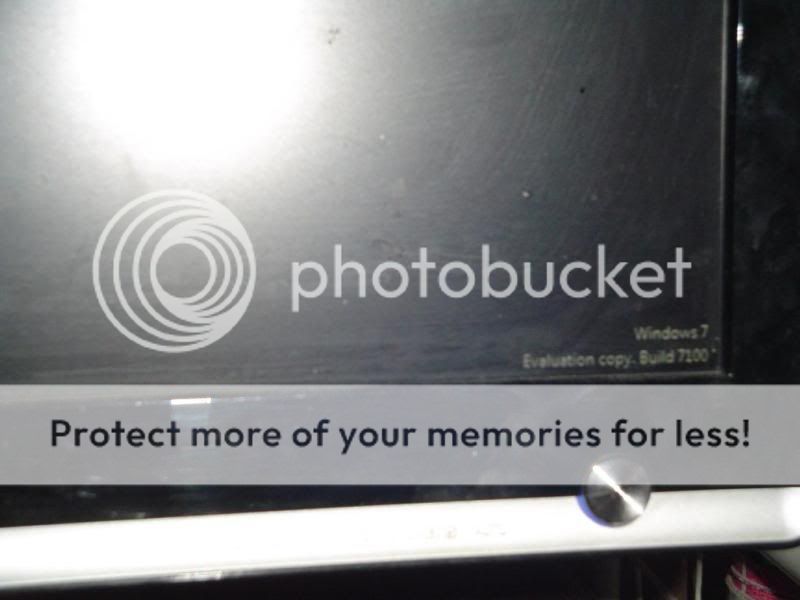
I'm not sure what to do from here. I've tried formatting and reinstalling. This is a new computer I've built and no previous operating system. Any ideas would be greatly appreciated.