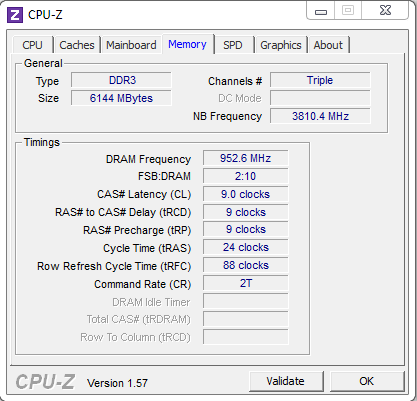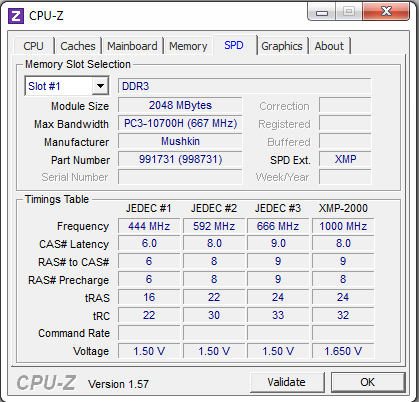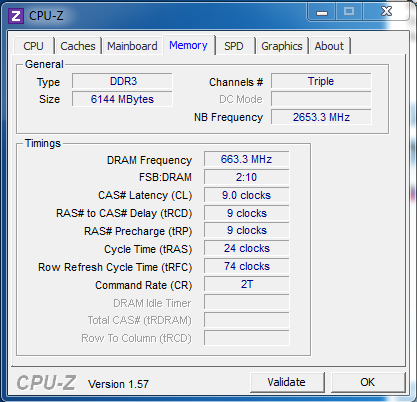- Thread Author
- #1
Hello,
Attached is a .zip containing all of the information requested in the tutorial thread of this board.
I am experiencing what seem to be random BSOD with the code 0x0124, which I understand is typically hardware related. I am asking for feedback to see if there is some obvious issue I have missed; I have updated drivers and the BIOS, but it has not stopped the problem. Thanks,
msk
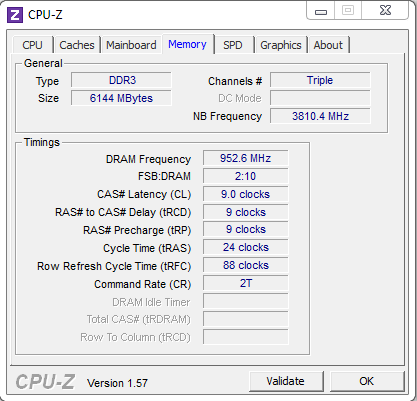
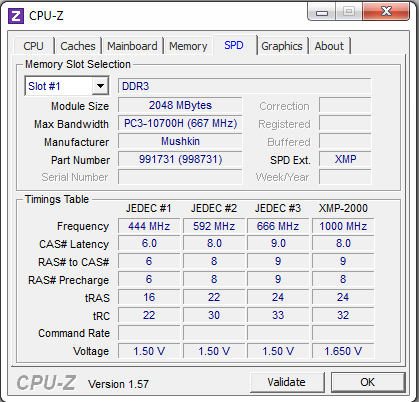
Attached is a .zip containing all of the information requested in the tutorial thread of this board.
I am experiencing what seem to be random BSOD with the code 0x0124, which I understand is typically hardware related. I am asking for feedback to see if there is some obvious issue I have missed; I have updated drivers and the BIOS, but it has not stopped the problem. Thanks,
msk