1CC
New Member
- Joined
- Jul 29, 2015
- Messages
- 4
- Thread Author
- #1
I encountered this BSOD every time I log in windows in normal mode. Yesterday I can still stay in normal mode for some time but now it can only stay for about 5 seconds and then BSOD occurs. Now I can only access my computer in safe mode.
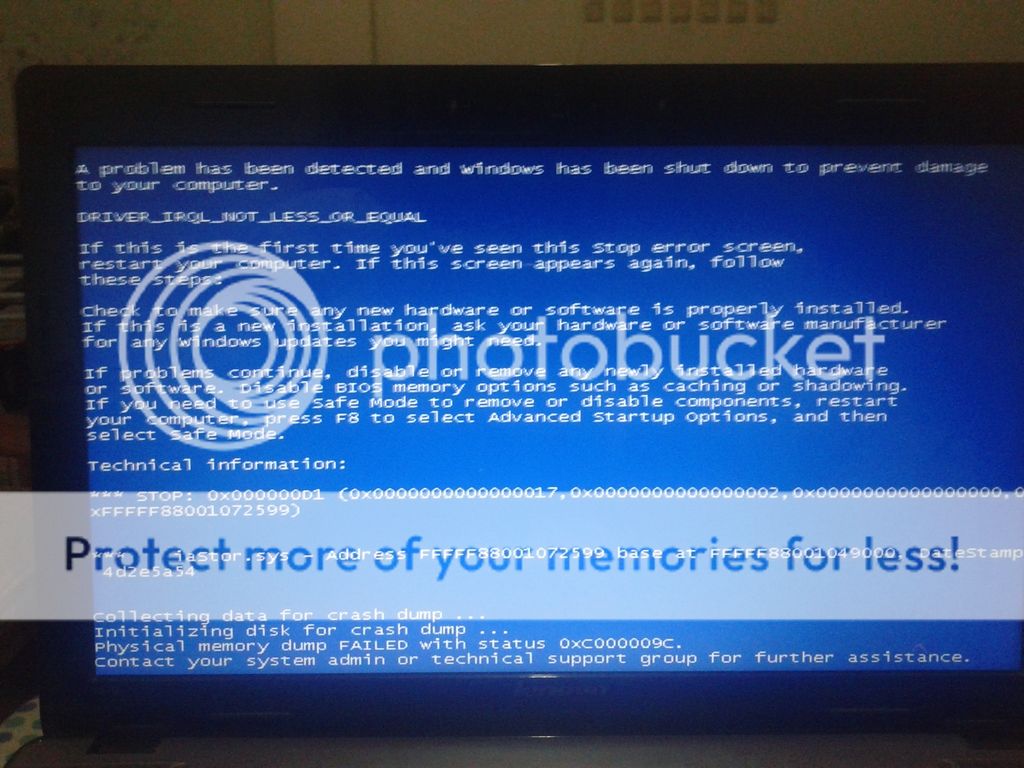
I notice that some people experience similar problem and suggest updating Rapid storage but It always end up in "this platform is not supported" (maybe because I'm in safe mode).
Does anyone how to fix this in safe mode?
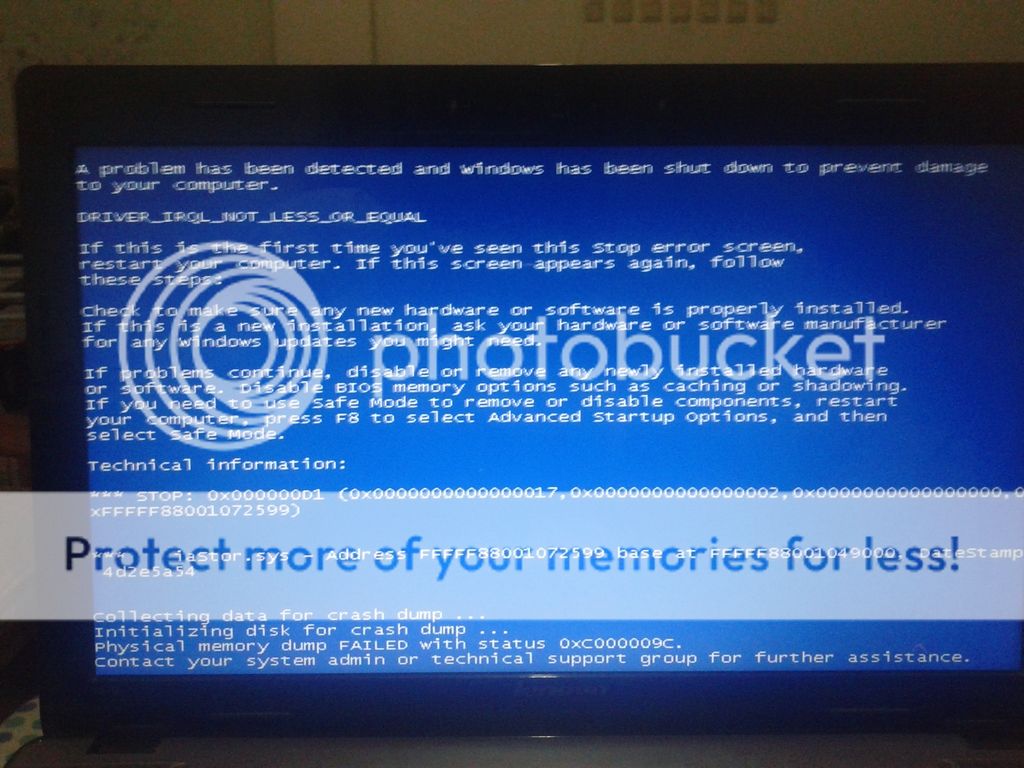
I notice that some people experience similar problem and suggest updating Rapid storage but It always end up in "this platform is not supported" (maybe because I'm in safe mode).
Does anyone how to fix this in safe mode?
