Cardinal System
Honorable Member
- Joined
- Jan 24, 2016
- Messages
- 87
How are you installing windows?Two years later...
I replaced the internal SSD and tried to install Windows, but it is not working. I am getting the following error:
I tried replacing the RAM and well but to no avail. Is the processor failing? (I hope not)
That pesty 0xc0000005 error keeps coming up during windows installation as well. Yes, I did replace the RAM with brand new sticks. I believe they are compatible. The laptop takes DDR4 PC4-19200 2400MHz Non-ECC SODIMM, and these are the new sticks I purchased:I'm new here so I've taken a look at the three dumps from 2 years ago[!] and the one thing they all have in common is unexpected page faults. Two have 0xc0000005 exception codes - that's a memory access violation, and the third is a page fault in a non-pageable area. To me, they all point to RAM, but I see you've replaced the RAM. Is that with new RAM? Are you absolutely sure it's compatible RAM??
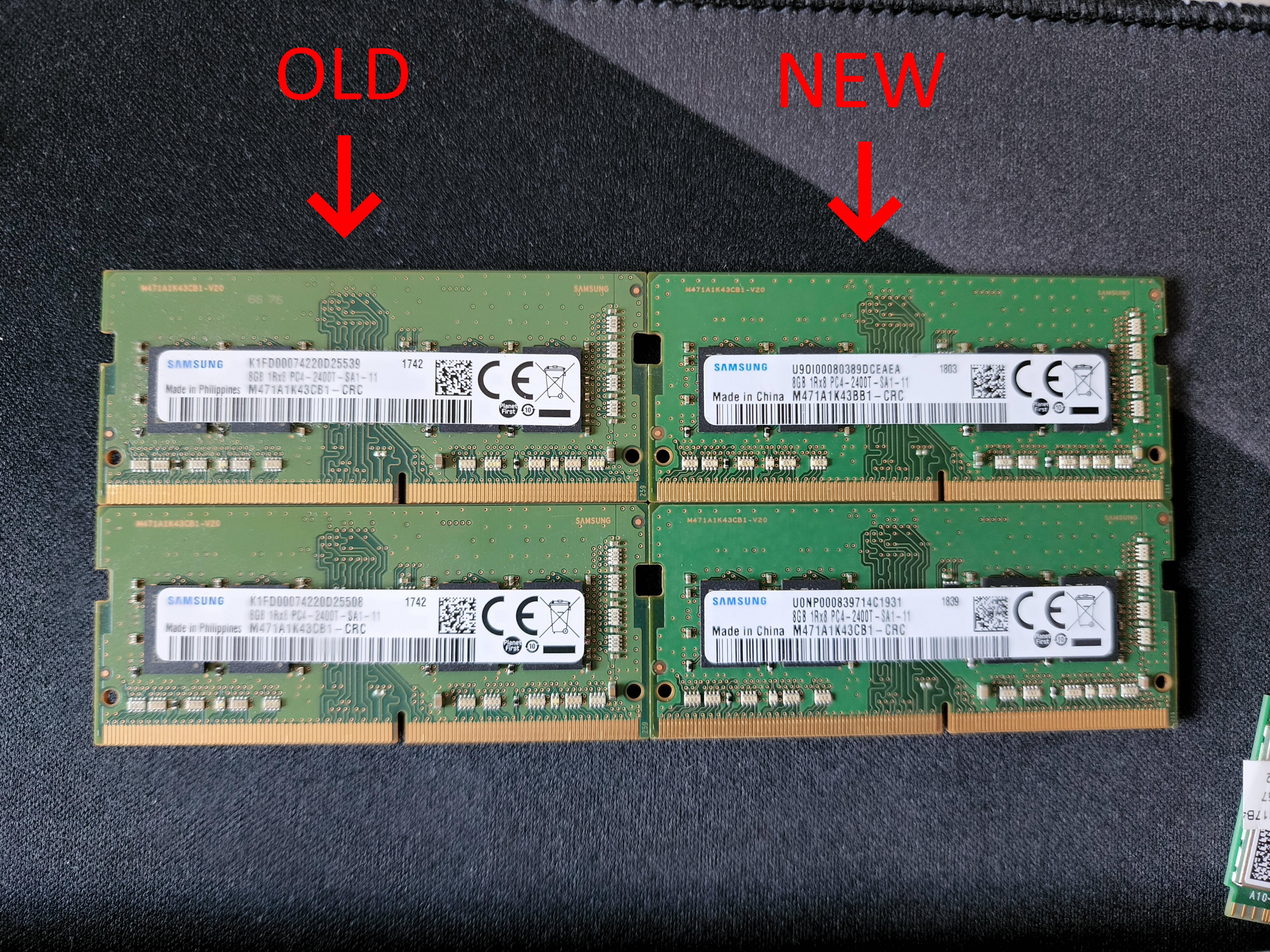
Yes, I was using a USB stick (which turned out to have problems) so I switched to a known good USB-C drive, which is working. I am still getting the 0xc0000005, however.How are you installing windows?
If it's by USB then try using a different usb stick or recreate the install usb again. (The error code may be refering to the actual usb which basically is memory)
Where are you getting your copy of Windows from?Yes, I was using a USB stick (which turned out to have problems) so I switched to a known good USB-C drive, which is working. I am still getting the 0xc0000005, however.
I am just using the "Create Windows 10 Installation Media" tool from Microsoft's website: Link RemovedWhere are you getting your copy of Windows from?
When during the install does it bsod?
Regarding the RAM are you using xmp profiles or similar?
I got the RAM from Amazon. You can see the details in my response to ubuysa.Ok thanks, again with the RAM, where did you get the new stuff from?
You could try testing it with memtest86 as you don't need an os installed to run it. At least you'll be able to rule out bad ram?
MemTest86 - Official Site of the x86 Memory Testing Tool
I also got it from Amazon: https://www.amazon.com/gp/product/B09HKDQ1RNAlso, the SSD, is it brand new? Which model is it?
I've been checking if your RAM is correct and your model apparently takes this:
HP 820448-858 - 8GB 2133Mhz PC4-2133P DDR4 260-Pin RAM Sodimm Memory Module
I got the info from the manual here:
View attachment 40467
http://h10032.www1.hp.com/ctg/Manual/c05219344
I googled the spare part number and wonder if your lappie doesn't like the 2400Mhz stuff? Has it always had the 2400Mhz or were those sticks a replacement?
Is it possible for you to take the 2400Mhz stuff back and get 2133Mhz instead?
Fingers crossed!I got the RAM from Amazon. You can see the details in my response to ubuysa.
I also got it from Amazon: https://www.amazon.com/gp/product/B09HKDQ1RN
This is very interesting. This laptop is refurbished. I wonder if they used the wrong memory modules. It was refurbished by an HP certified servicer, however... I will see if Amazon will let me return these modules and I will try the ones you linked.
