Navigation section
You are using an out of date browser. It may not display this or other websites correctly.
You should upgrade or use an alternative browser.
You should upgrade or use an alternative browser.
Windows 10 Can I Replace a Failed Fan with DIY Help from YouTube?
Solution
IDPTF is an Intel driver that can limit your CPU to control thermal throttling, but also can be used along side power plans to make sure your laptop saves battery when in low power mode etc..
It's not a bad idea to update the IDPTF driver if it's out of date.
If you take it to a local shop (I own such a shop) I would have them test fan(s) under load, replace any that fail, as well as apply new (brand name good stuff) thermal paste on the CPU and GPU as needed (the factory stuff sucks, even in some brand new laptops). Long term damage can be done if you just keep running it at high temps.
It's not a bad idea to update the IDPTF driver if it's out of date.
If you take it to a local shop (I own such a shop) I would have them test fan(s) under load, replace any that fail, as well as apply new (brand name good stuff) thermal paste on the CPU and GPU as needed (the factory stuff sucks, even in some brand new laptops). Long term damage can be done if you just keep running it at high temps.
- Thread Author
- #21
I am posting again as I think the system is ok. I have run it all day and it has not overheated.
Thanks for all info. It is a Dell 5570. I ran it all day yesterday without any alerts of heating. Not sure where to get the info about the power plan. Under "system"? Thanks again.Oh I almost forgot, it's also good to check what power profile you are using when plugged in to power, and unplugged. My guess is that shipped with a Dell preferred power saving plan applied, which is probably best. If the power plan gets corrupted, or is set incorrectly I have seen it cause issues. There are methods to restore the default Windows 10 power plans which work on most devices, but some really need the manufacturers profile to be applied.
Which Dell system is this exactly?
- Thread Author
- #22
I find this to be very maddening. Where do I go to get this fixed? Staples? I really don't trust that as a solution but don't know about going to small unknown shops. I am really growing into a great disliker of pc's. I think I will stick to a tablet and forget about these big expensive machines that fail so frequently. Sorry for the rant but it is really maddening!
- Joined
- Aug 3, 2010
- Messages
- 1,288
Unless the fan is caked with dust, I doubt blowing it out is going to long-term fix it. Fans usually stop working slowly, and one day just stop spinning. Could also be the fan is just fine but it's not sensing it's RPM correctly and therefore not cooling correctly.
If you just type Power into the Windows Search box you'll get Choose a Power Plan as an option.
I would trust a local PC shop over Staples/Best Buy any day, just make sure you do your homework, look at their Facebook Page and Google Business Page, see what their reviews are. For instance my shop that's been open for about 8 years has all 5 star ratings, and one 4 star rating. I'd say that's not bad for 8 years of service.
To replace the fan, and thermal compound and clean the inside of the computer out should take less than 1 hour (once all parts are acquired). Laptop fans are usually $20~$30. So it really depends on how much your local shops labor is, but any decent shop should come in at a price that makes the laptop worth fixing.
If you just type Power into the Windows Search box you'll get Choose a Power Plan as an option.
I would trust a local PC shop over Staples/Best Buy any day, just make sure you do your homework, look at their Facebook Page and Google Business Page, see what their reviews are. For instance my shop that's been open for about 8 years has all 5 star ratings, and one 4 star rating. I'd say that's not bad for 8 years of service.
To replace the fan, and thermal compound and clean the inside of the computer out should take less than 1 hour (once all parts are acquired). Laptop fans are usually $20~$30. So it really depends on how much your local shops labor is, but any decent shop should come in at a price that makes the laptop worth fixing.
- Thread Author
- #26
Thanks for info - came up with a screen under "power" as u suggested. "Create a power plan" - is that the page you are talking about? Balanced - power saver and high performance. are the 3 choices. Right now it's set to Balanced. Seems that's the best choice for me. Is that a typical setting for everyday use? Thanks again.
- Joined
- Aug 3, 2010
- Messages
- 1,288
Yes balanced is the "norm". I still say either the fan is starting to die or a sensor on the fan.
If you wish to fix it yourself, it is not incredibly hard actually.. I'm all for encouraging people to get to know their devices.
If you are even slightly mechanically inclined.. replacing the fan is not actually hard. That being said of course neither myself or Windows Forums is responsible if you break your device
A good rule of thumb is to find 2-3 videos on YouTube for taking apart your model and watch them BEFORE performing the surgery. When removing the screws from the bottom of your laptop usually you'll need to slightly pry the case apart to get the bottom off. It's always good to use a PLASTIC tool for this, not METAL (as metal will scuff up the plastic and possibly break it in the process).
I strongly advise replacing any thermal paste while your in there, which means you have to take off the heat-pipe that distributes the heat over to the fan.
When this is taken off there is an order to which the screws should be loosened and tightened (they are even numbered for you), and they should never be over or under tightened. If you are worried about how tight they should be, start by unscrewing them slightly then back tight so you get an idea how they came originally. Most people just refer the tightness needed as "hand-tight" but if you are inexperienced you may be a bit nervous and that's OK. See below image I found about your model. The fan comes out easily with a few screws, the heat-pipe is the black pipe that runs over to your CPU.
You'd need to clean the CPU's die off of any existing thermal compound. I usually wipe it dry with a paper towel, then after the bulk of it comes off use a cotton ball with alcohol on it to clean the surface. You'll also want to clean the underside of the heat-sink where the thermal compound touched it.
A good thermal compound for this particular use is Cooler Master Master Gel, you don't need much just about the size of a medium sized sweet pea. It's not cheap, but you can buy the smallest syringe of it as you really do not need much at all.
Now all of this being said... I'm not sure EXACTLY which Dell 5570 model you have, usually there is a sub model like 15-5570, or something similar. I believe I've found the fan on Amazon for $20.. but I'm hesitant to link you to the incorrect part without making sure 100% it fits your model. If you private message me your machine's Service Tag (or serial number) I can look it up on the Dell site and make sure.

If you wish to fix it yourself, it is not incredibly hard actually.. I'm all for encouraging people to get to know their devices.
If you are even slightly mechanically inclined.. replacing the fan is not actually hard. That being said of course neither myself or Windows Forums is responsible if you break your device
A good rule of thumb is to find 2-3 videos on YouTube for taking apart your model and watch them BEFORE performing the surgery. When removing the screws from the bottom of your laptop usually you'll need to slightly pry the case apart to get the bottom off. It's always good to use a PLASTIC tool for this, not METAL (as metal will scuff up the plastic and possibly break it in the process).
I strongly advise replacing any thermal paste while your in there, which means you have to take off the heat-pipe that distributes the heat over to the fan.
When this is taken off there is an order to which the screws should be loosened and tightened (they are even numbered for you), and they should never be over or under tightened. If you are worried about how tight they should be, start by unscrewing them slightly then back tight so you get an idea how they came originally. Most people just refer the tightness needed as "hand-tight" but if you are inexperienced you may be a bit nervous and that's OK. See below image I found about your model. The fan comes out easily with a few screws, the heat-pipe is the black pipe that runs over to your CPU.
You'd need to clean the CPU's die off of any existing thermal compound. I usually wipe it dry with a paper towel, then after the bulk of it comes off use a cotton ball with alcohol on it to clean the surface. You'll also want to clean the underside of the heat-sink where the thermal compound touched it.
A good thermal compound for this particular use is Cooler Master Master Gel, you don't need much just about the size of a medium sized sweet pea. It's not cheap, but you can buy the smallest syringe of it as you really do not need much at all.
Now all of this being said... I'm not sure EXACTLY which Dell 5570 model you have, usually there is a sub model like 15-5570, or something similar. I believe I've found the fan on Amazon for $20.. but I'm hesitant to link you to the incorrect part without making sure 100% it fits your model. If you private message me your machine's Service Tag (or serial number) I can look it up on the Dell site and make sure.
Last edited by a moderator:
- Thread Author
- #28
Wow - this is terrific. The system, according to the guide that came with it, is an Inspiron 15 5000. I will get back to you tomorrow about all of it. Thanks so much Joe!!! I'm on my way out the door. You are the best!
- Joined
- Aug 3, 2010
- Messages
- 1,288
Most thermal compound has a shelf life of around two years. The reason I suggest the specific one I mentioned is that it's very great at thermal conductivity. I'd suggest getting new, after all you are going to have to wait for the fan part anyway.
blackmagicislam
Well-Known Member
- Joined
- Jan 18, 2018
- Messages
- 185
Thanks for share such knowledge.
- Joined
- May 25, 2009
- Messages
- 6,652
Hi
Download Cpuid HWMonitor it's free.
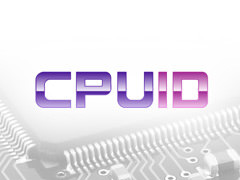
 www.cpuid.com
www.cpuid.com
It will tell you everything about what's going on in your computer, temps, if the fans are running the speed the fans are running at core usage Temps, etc.
I've used it for years, it's one of the first things I put on a new computer.
I save a screenshot on new computers, so I can compare later to see if things are changing.
Mike
This shows the top of the display...

Download Cpuid HWMonitor it's free.
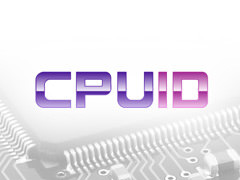
DOWNLOADING HWMONITOR_1.38.ZIP | CPUID
Voltages, temperatures and fans speed monitoring
It will tell you everything about what's going on in your computer, temps, if the fans are running the speed the fans are running at core usage Temps, etc.
I've used it for years, it's one of the first things I put on a new computer.
I save a screenshot on new computers, so I can compare later to see if things are changing.
Mike
This shows the top of the display...
- Thread Author
- #36
Hi - I just saw this - thanks so much for tip. If it comes up with heating issues, I am no further ahead than what support assist shows me - I still need to fix it somehow. Replace thermal paste-replace fan? I purchased both when the heat alert came up in August and then it seemed to settle down - now it's back. Thanks again.Hi
Download Cpuid HWMonitor it's free.
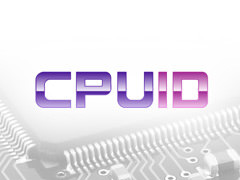
DOWNLOADING HWMONITOR_1.38.ZIP | CPUID
Voltages, temperatures and fans speed monitoringwww.cpuid.com
It will tell you everything about what's going on in your computer, temps, if the fans are running the speed the fans are running at core usage Temps, etc.
I've used it for years, it's one of the first things I put on a new computer.
I save a screenshot on new computers, so I can compare later to see if things are changing.
Mike
This shows the top of the display...
View attachment 39347
- Thread Author
- #37
Hi - I just saw this - thanks so much for tip. If it comes up with heating issues, I am no further ahead than what support assist shows me - I still need to fix it somehow. Replace thermal paste-replace fan? I purchased both when the heat alert came up in August and then it seemed to settle down - now it's back. Thanks again.Hi
Download Cpuid HWMonitor it's free.
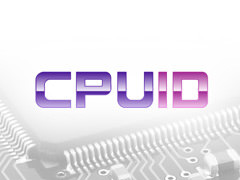
DOWNLOADING HWMONITOR_1.38.ZIP | CPUID
Voltages, temperatures and fans speed monitoringwww.cpuid.com
It will tell you everything about what's going on in your computer, temps, if the fans are running the speed the fans are running at core usage Temps, etc.
I've used it for years, it's one of the first things I put on a new computer.
I save a screenshot on new computers, so I can compare later to see if things are changing.
Mike
This shows the top of the display...
View attachment 39347
Similar threads
- Replies
- 3
- Views
- 1K
- Solved
- Replies
- 3
- Views
- 1K
- Solved
- Replies
- 9
- Views
- 5K