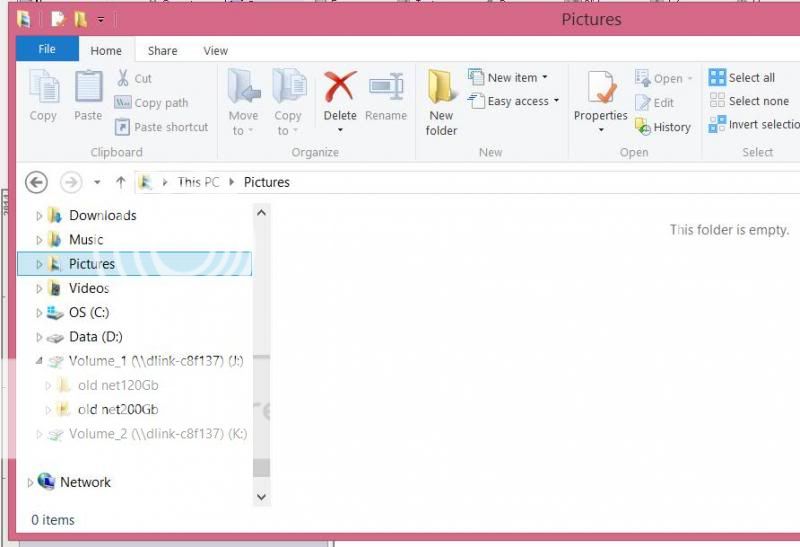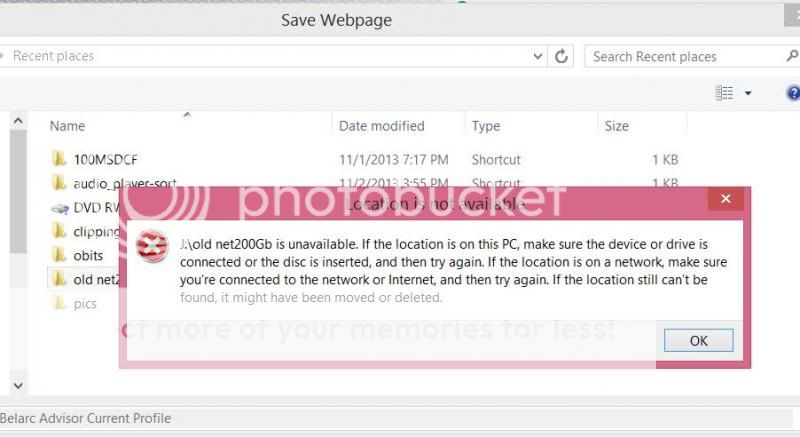- Thread Author
- #1
I am new to Won 8 and am frustrated beyond belief. MS - Stop changing things and let us alone (XP and Win 7 were great)!!
I have successfully mapped two NAS drives, but I cannot perform a :"save as" from screen shot or "Save web page" because the pane that pops up refuses to show the mapped drives.
What am I missing here? I have both opened and saved to both NAS drives but cannot access them from the "SAVE AS" and the "SAVE WEB PAGE" panels.
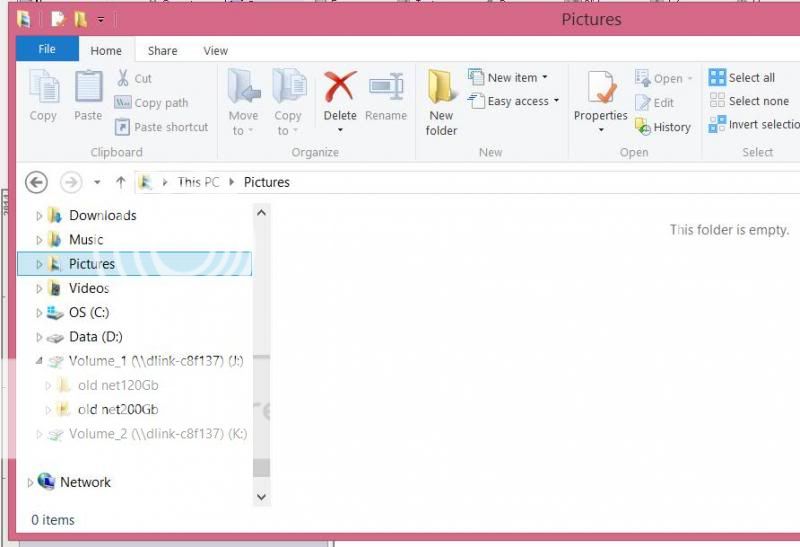
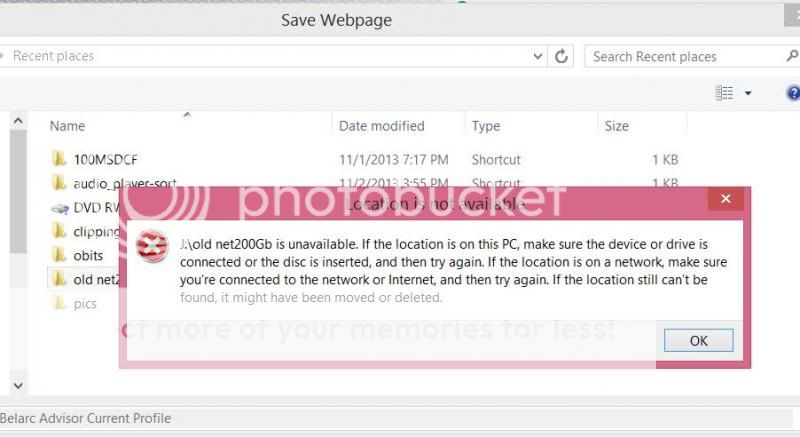
I have successfully mapped two NAS drives, but I cannot perform a :"save as" from screen shot or "Save web page" because the pane that pops up refuses to show the mapped drives.
What am I missing here? I have both opened and saved to both NAS drives but cannot access them from the "SAVE AS" and the "SAVE WEB PAGE" panels.