You are using an out of date browser. It may not display this or other websites correctly.
You should upgrade or use an alternative browser.
You should upgrade or use an alternative browser.
Windows 10 Cannot Take Screenshots On Windows 10
- Thread starter Jack Law
- Start date
-
- Tags
- screenshots windows 10
Are you sure you have Windows10? I found the <winlogo-key+PrtSc> button combination on my Win8 shortcuts reference card. It's possible it works in Win8, but it doesn't appear to work in Win10 as I just tried it on my Win10 laptop; no-go. 
You might also consider using the built-in Snipping Tool included with Win10; however you can't use a keyboard shortcut to get your screenshot, but you can do it with a few mouse-clicks, and it gives you the ability to save your screenshot image file to whatever location on your computer you want; hard drive, flash drive, external hard drive, Cloud storage folder, network drive, etc. Here's a little article I found that shows you how to find Snipping Tool: http://lifehacker.com/5825771/how-to-take-a-screenshot-or-picture-of-whats-on-your-computer-screen
You might also take a look at this program, PicPick free from here: PicPick - by NGWIN, All-in-one design tool, Screen Capture, Image Editor, Color Picker, Pixel Ruler and More
I haven't tried it, but it's website says you can use Customize Settings to use programmable keys to initial the screenshot. It might be worth a look. If it works for you, post back here so we can let other WF users know about it.
EDIT: hi again, I thought I'd help you out some more and I just downloaded and installed PicPick on my Win10 laptop. It works great, and will give you back your PrtSc (Printscreen button) again! (it won't print your screen to the printer the way that button did back in the old DOS days, but it's pretty close). You can program it to use any of the function keys usually found on the top row of the standard qwerty keyboard either on desktops or laptops. So you could even pick something like <Fn key + F6> combo, or <Shift-key + PrtSc key> combo. That's really cool! This little program has literally hundreds of options. You might give it a try. The home version is completely free, and I ran my Norton antivirus scanner on it so it's safe. (The business version is only $20). Give it a try and let us know what you think!

Hope that helps! Thanks for your post--that was a good question.
Have a Great day!
<<<BIGBEARJEDI>>>

You might also consider using the built-in Snipping Tool included with Win10; however you can't use a keyboard shortcut to get your screenshot, but you can do it with a few mouse-clicks, and it gives you the ability to save your screenshot image file to whatever location on your computer you want; hard drive, flash drive, external hard drive, Cloud storage folder, network drive, etc. Here's a little article I found that shows you how to find Snipping Tool: http://lifehacker.com/5825771/how-to-take-a-screenshot-or-picture-of-whats-on-your-computer-screen
You might also take a look at this program, PicPick free from here: PicPick - by NGWIN, All-in-one design tool, Screen Capture, Image Editor, Color Picker, Pixel Ruler and More
I haven't tried it, but it's website says you can use Customize Settings to use programmable keys to initial the screenshot. It might be worth a look. If it works for you, post back here so we can let other WF users know about it.
EDIT: hi again, I thought I'd help you out some more and I just downloaded and installed PicPick on my Win10 laptop. It works great, and will give you back your PrtSc (Printscreen button) again! (it won't print your screen to the printer the way that button did back in the old DOS days, but it's pretty close). You can program it to use any of the function keys usually found on the top row of the standard qwerty keyboard either on desktops or laptops. So you could even pick something like <Fn key + F6> combo, or <Shift-key + PrtSc key> combo. That's really cool! This little program has literally hundreds of options. You might give it a try. The home version is completely free, and I ran my Norton antivirus scanner on it so it's safe. (The business version is only $20). Give it a try and let us know what you think!

Hope that helps! Thanks for your post--that was a good question.

Have a Great day!
<<<BIGBEARJEDI>>>
Last edited:
zirkoni
Extraordinary Member
Win key + PrtSc works for me, it saves a png image of the screen on Win 10.
As others have said already, pressing the PrtSc key alone will save an image of the screen in the clipboard. Open an image editor and paste the image there to save it. Also, if you press Alt + PrtSc you can get an image of the currently active window only.
As others have said already, pressing the PrtSc key alone will save an image of the screen in the clipboard. Open an image editor and paste the image there to save it. Also, if you press Alt + PrtSc you can get an image of the currently active window only.
"Are you sure you have Windows10"
LOL
Sorry. No intent to deceive. I changed the default back to the original many months ago and forgot it
By default it save to the cloud. It is necessary to alter the path back to the original computer path to achieve this
Now pressing Winkey+Fn + Prntscrn. and I get this:
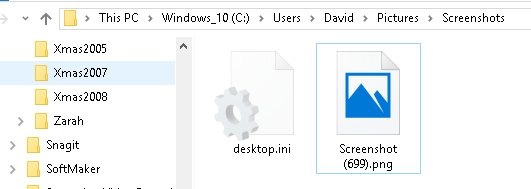
And this is the picture:
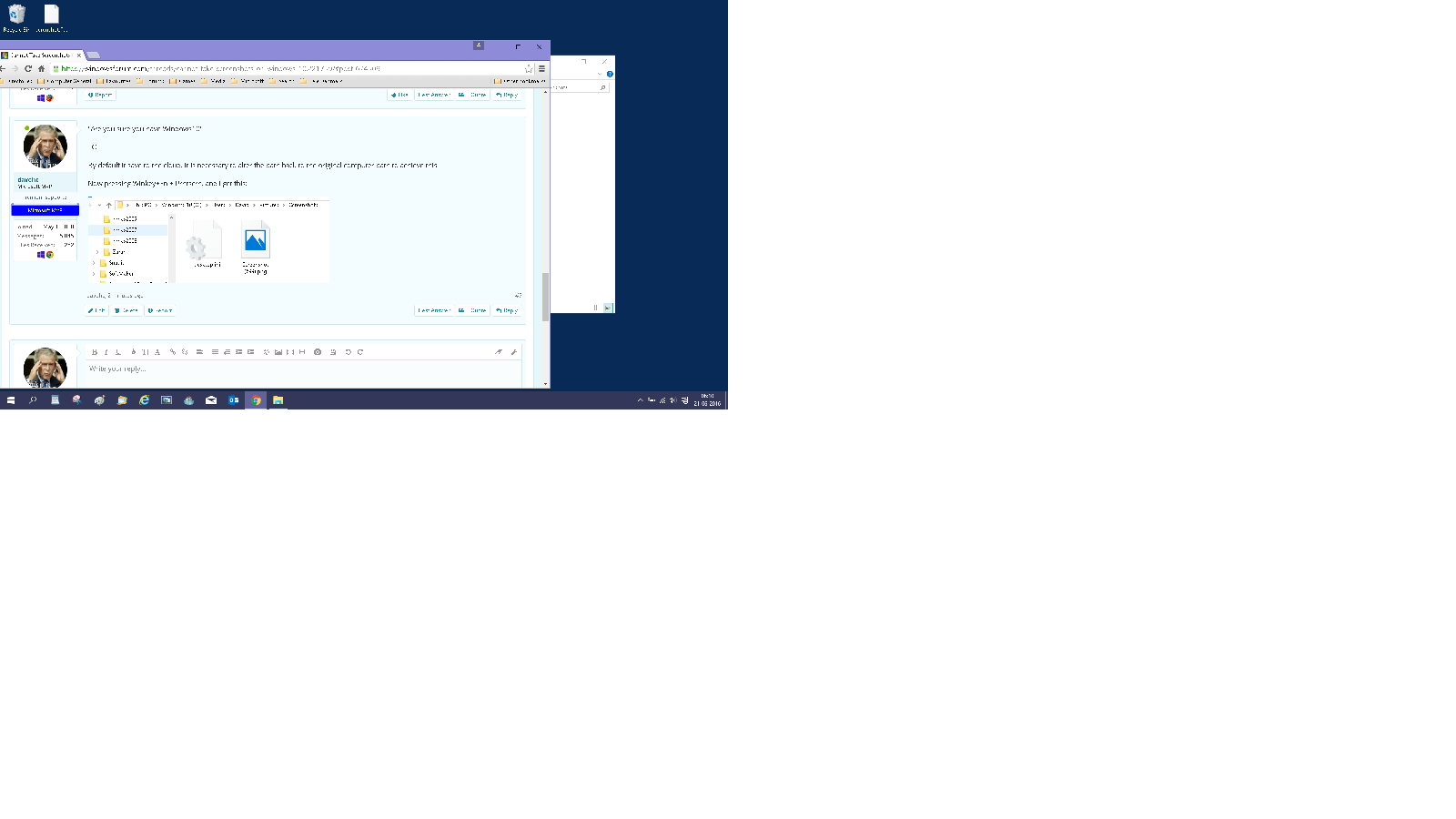
LOL
Sorry. No intent to deceive. I changed the default back to the original many months ago and forgot it
By default it save to the cloud. It is necessary to alter the path back to the original computer path to achieve this
Now pressing Winkey+Fn + Prntscrn. and I get this:
And this is the picture:
Last edited:
Hi
Windows Key plus Print Screen works on my computer.
They are saved to the Pictures/Screenshots folder.

Though I actually prefer to use the Sniping Tool when I do it and save the file where ever I want it.
Mike
Windows Key plus Print Screen works on my computer.
They are saved to the Pictures/Screenshots folder.

Though I actually prefer to use the Sniping Tool when I do it and save the file where ever I want it.
Mike
Last edited:
if you use the built in game recorder in wx then its [windows key] + [alt] + [prt sc] and they save to the "C:\Users\USERNAME\Videos\Captures" file by default but you can change both the save folder and the short cuts keys in the main apps settings
Hi
On my computer when I press Windows Key plus Print Screen it saves the file to my Pictures/Screen Shots folder.
Mike
On my computer when I press Windows Key plus Print Screen it saves the file to my Pictures/Screen Shots folder.
Mike
Similar threads
- Replies
- 24
- Views
- 785