NDRman
New Member
- Joined
- Oct 10, 2015
- Messages
- 6
- Thread Author
- #1
I got the previews and was doing fine until I got a preview which broke my sound so I naturally rolled back, however when I did, my start menu was empty and I can't add anything
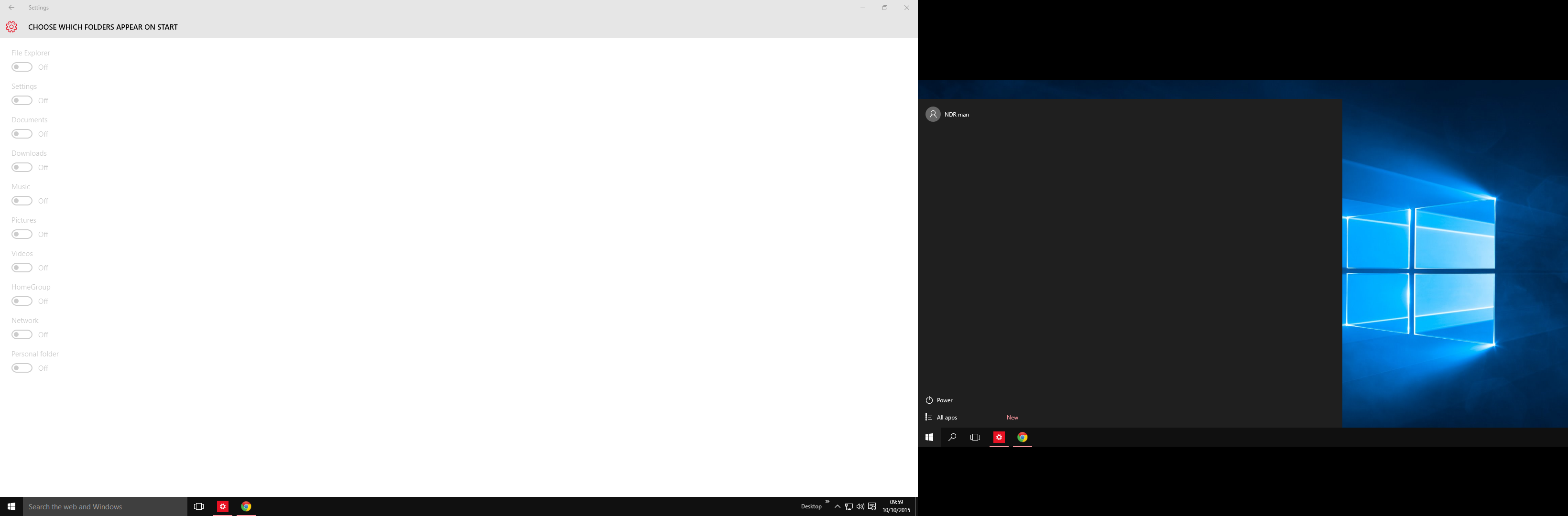
I tried changing the settings and can bring back the stuff like recent apps but I can't bring back options that are above the power button like settings or the file explorer button, but they are all greyed out. Am I doing something wrong or is it hidden in the settings or something?
I have a feeling I'm missing something really obvious since I can't find anyone else having these problems.
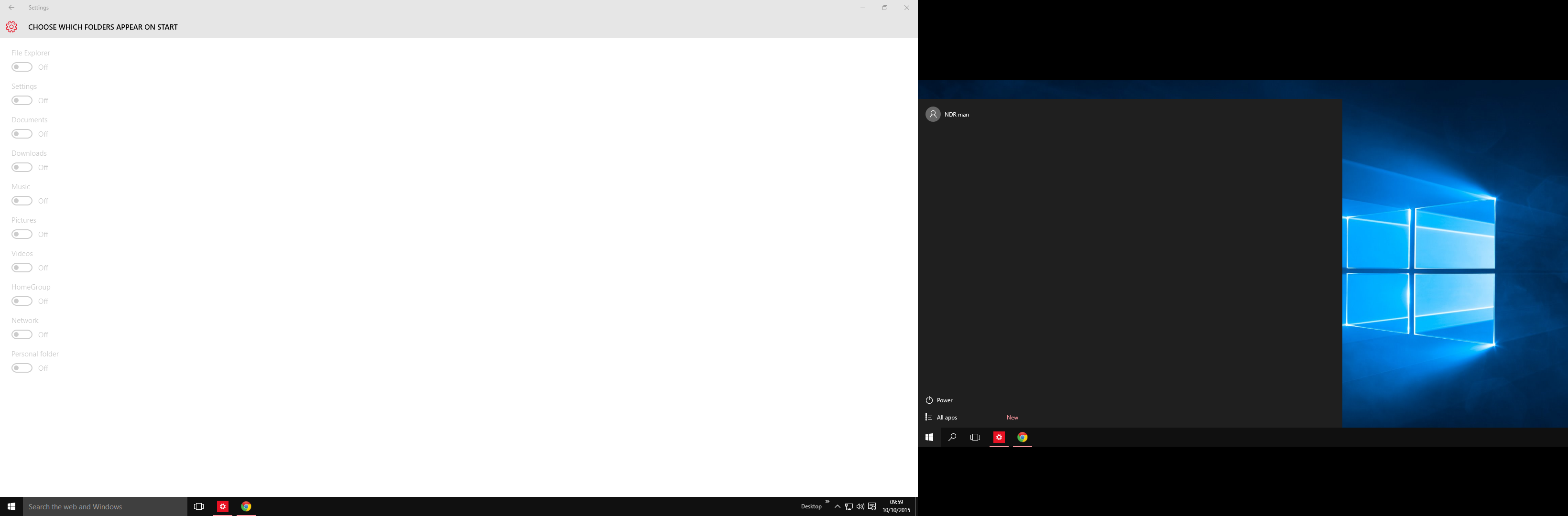
I tried changing the settings and can bring back the stuff like recent apps but I can't bring back options that are above the power button like settings or the file explorer button, but they are all greyed out. Am I doing something wrong or is it hidden in the settings or something?
I have a feeling I'm missing something really obvious since I can't find anyone else having these problems.
Last edited: