The Doomed
New Member
I did by a mistake change the standard
"open with" when i was trying to load
a mod into a game i changed a program (exe)
to a winrar file and alle files on my pc with .exe
has been changed and cannot be used
I have even tried to use regedit.reg but without luck
plz help
"open with" when i was trying to load
a mod into a game i changed a program (exe)
to a winrar file and alle files on my pc with .exe
has been changed and cannot be used
I have even tried to use regedit.reg but without luck
plz help