James26
Member
- Joined
- Sep 5, 2015
- Location
- Gloucester, UK
Afternoon all,
While I am qualified in computing (2 A levels.... 10 years ago!)
I seem to have lost all my computer knowledge from my brain. As the saying goes, if you don't use it, you lose it!
And that is true!
So, I purchased my Laptop (first Laptop/PC in about 6 years, since the last one when kaput!)
I upgraded to Windows 10 - which I prefer to Windows 8.1
However, the error message of this comes up
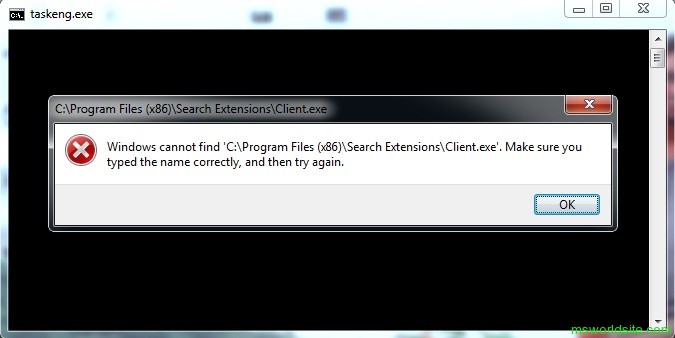
Now, obviously I have checked the web for a solution, which says to delete the rocket files in the tasks folder.
Great! Slight issue, I have no rocket files?
Any ideas?
Thanks,
James
While I am qualified in computing (2 A levels.... 10 years ago!)
I seem to have lost all my computer knowledge from my brain. As the saying goes, if you don't use it, you lose it!
And that is true!
So, I purchased my Laptop (first Laptop/PC in about 6 years, since the last one when kaput!)
I upgraded to Windows 10 - which I prefer to Windows 8.1
However, the error message of this comes up
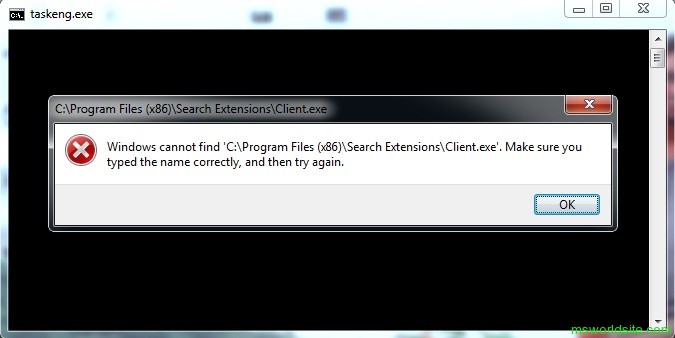
Now, obviously I have checked the web for a solution, which says to delete the rocket files in the tasks folder.
Great! Slight issue, I have no rocket files?
Any ideas?
Thanks,
James