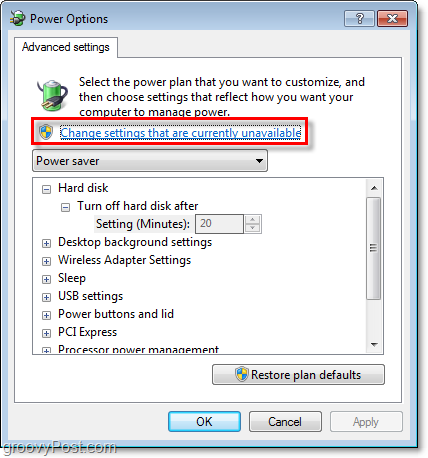- Thread Author
- #1
W7HP edition. Sometimes my computer will go to sleep, but most of the time it won't. The only time it will guarantee to go to sleep, is if I am downloading a large file. If I am downloading, 100% of the time, it will go to sleep.
Is there a setting somewhere, that will tell the computer to not go to sleep, if I am downloading a file? Thanks.
Is there a setting somewhere, that will tell the computer to not go to sleep, if I am downloading a file? Thanks.