Russell
Active Member
Attention: windowsForum members:
This morning I finally figured out how to transfer files from Microsoft Windows 10 ( Home ) edition hard drive ( c: ) to my new Oracle VirtualBox Debian version 9.5 virtual machine ( VM ) operating system. If you receive the "Error message from server: Permission deined." error message, the way to solve this problem is:
1. Type in "su" at the Debian version 9.5 Linux prompt.
2. Enter your root password.
3. Type in "chmod 0777 </path/to/directory>" ( NOTE: "chmod 0755 </path/to/directory>" and "chmod 0775
</path/to/dircectory>" will not work ).
4. Type in "exit" at the Debian Linux version 9.5 root prompt to exit back to the regular Linux prompt.
Then, you can launch WinSCP, enter the internet protocol ( IP ) address of the virtual machine, enter the log-in credentials, navigate to the local and remote directories ( on the local and remote machines, respectively ), and then transfer the files. This solution has been provided in case there is someone on this forum who is having this problem ( to save time and headaches ). Thank you ( see Colossians 3:15, for example ) for your patience in answering my previous questions. Keep in touch.
Sincerely in Christ,
Russell E. Willis
P.S. - Please read Proverbs 23:23.
P.P.S. - The procedure given above assumes that you have already clicked on the "Settings" button in VirtualBox, and created a bridged adapter for your virtual machine ( before starting the virtual machine ). This is another discussion for another post, I suppose.
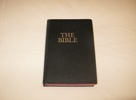
"23 Buy truth, and do not sell it; buy wisdom, instruction, and understanding."
[ Proverbs 23:23; RSV ]
Russell E. Willis
3559 Almanac Road
Tallahassee, Florida 32309
This morning I finally figured out how to transfer files from Microsoft Windows 10 ( Home ) edition hard drive ( c: ) to my new Oracle VirtualBox Debian version 9.5 virtual machine ( VM ) operating system. If you receive the "Error message from server: Permission deined." error message, the way to solve this problem is:
1. Type in "su" at the Debian version 9.5 Linux prompt.
2. Enter your root password.
3. Type in "chmod 0777 </path/to/directory>" ( NOTE: "chmod 0755 </path/to/directory>" and "chmod 0775
</path/to/dircectory>" will not work ).
4. Type in "exit" at the Debian Linux version 9.5 root prompt to exit back to the regular Linux prompt.
Then, you can launch WinSCP, enter the internet protocol ( IP ) address of the virtual machine, enter the log-in credentials, navigate to the local and remote directories ( on the local and remote machines, respectively ), and then transfer the files. This solution has been provided in case there is someone on this forum who is having this problem ( to save time and headaches ). Thank you ( see Colossians 3:15, for example ) for your patience in answering my previous questions. Keep in touch.
Sincerely in Christ,
Russell E. Willis
P.S. - Please read Proverbs 23:23.
P.P.S. - The procedure given above assumes that you have already clicked on the "Settings" button in VirtualBox, and created a bridged adapter for your virtual machine ( before starting the virtual machine ). This is another discussion for another post, I suppose.
"23 Buy truth, and do not sell it; buy wisdom, instruction, and understanding."
[ Proverbs 23:23; RSV ]
Russell E. Willis
3559 Almanac Road
Tallahassee, Florida 32309