ExylonFiber
Well-Known Member
I have a discoloration issue when watching online videos, red stands out noticably in the image attached here.
I have tried enabling and disabling hardware acceleration and it makes no difference
I have tried multiple different web browser all give same result
I have gone to the start menu, searched for graphics settings and opened it and selected each web browser and tried both power saving (cpu based) and Performance (gpu based) graphics performance preference and that also did not work
I also tried numerous color configurations in control panel > color management > Advanced and tried all configurations of 'Device Profile'
What could be causing such noticeable discoloration in online video?
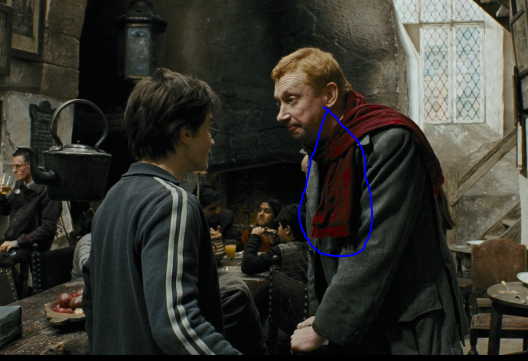
I have tried enabling and disabling hardware acceleration and it makes no difference
I have tried multiple different web browser all give same result
I have gone to the start menu, searched for graphics settings and opened it and selected each web browser and tried both power saving (cpu based) and Performance (gpu based) graphics performance preference and that also did not work
I also tried numerous color configurations in control panel > color management > Advanced and tried all configurations of 'Device Profile'
What could be causing such noticeable discoloration in online video?