LeeoGO
New Member
Hi.
I have this problem...
How can I add editable information, about different folders.
I give you example in the image. (Ignore the winXP looks, it is just example :-D )
In the ,,User editable,, field, i need to write my notes in single words, like: red, do not open it, still working on it, etc...
Can i do something like this in Windows?
Thanks for the advise.
(Windows 10, x64, Home (ver.1703)) 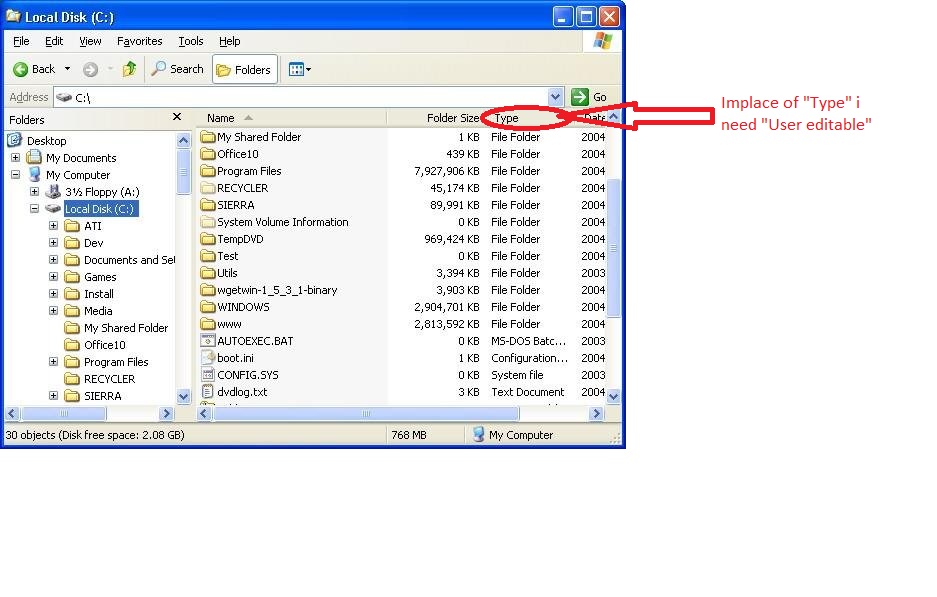
I have this problem...
How can I add editable information, about different folders.
I give you example in the image. (Ignore the winXP looks, it is just example :-D )
In the ,,User editable,, field, i need to write my notes in single words, like: red, do not open it, still working on it, etc...
Can i do something like this in Windows?
Thanks for the advise.
(Windows 10, x64, Home (ver.1703))