Richard Myers
Well-Known Member
Good evening.
When trying to install a program called GSX into Microsoft Flight Simulator (Steam Edition) I get the error shown in the screenshot below.
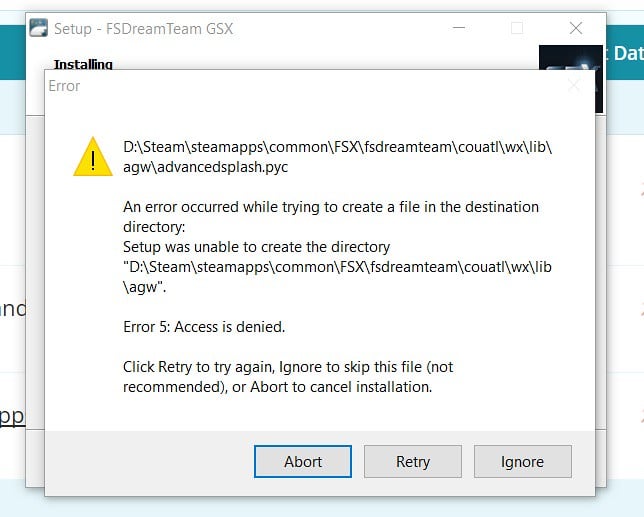
If I "Retry" the error repeats, if I "Ignore" the program installs but does not work correctly.
I did have the program installed but decided to reinstall after I noticed a small problem with it while in use.
Any ideas or suggestions are very welcome...
When trying to install a program called GSX into Microsoft Flight Simulator (Steam Edition) I get the error shown in the screenshot below.
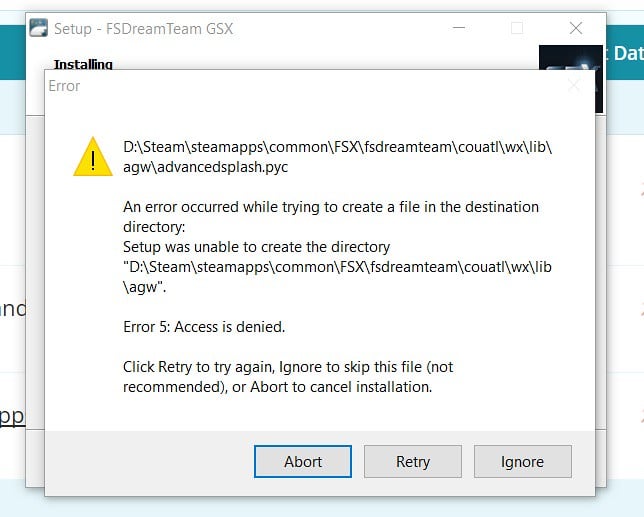
If I "Retry" the error repeats, if I "Ignore" the program installs but does not work correctly.
I did have the program installed but decided to reinstall after I noticed a small problem with it while in use.
Any ideas or suggestions are very welcome...