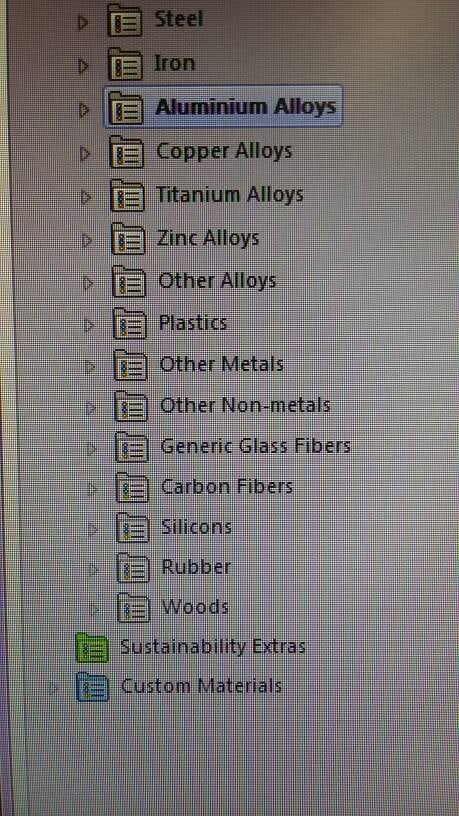- Thread Author
- #1
Hello all. I have no programing knowledge at all. Yea, i have taken a single intro class to java but that dos not go well and that was years ago.
First, ill explain what o do have and it works.
In excel, i jave in column A1:A95 names of common materials such as aisi 1020 steel, alm 7025 t6, cold roled steel, carbon steel, etc. In columns B1:B95 are the associated densities in kg/cubic meter. Colmun C, is left for user input of volume depending on what material they want. Then column D just shows the density multiplied by volume to get mass. Example; A23 is water B23 is 1000 C23 i input 2, D23 output is 2000.
Ok, this works, but if i need a material that is 85 in the list, i have to go all the way the list, put in the value at C85 and then D85 is my mass.
What i would like is a drop down menu that says the name of the material and its density, then in another box, i type in volume and then in the third box, it displays mass.
Thanks
Sent from my SM-S920L using Tapatalk
First, ill explain what o do have and it works.
In excel, i jave in column A1:A95 names of common materials such as aisi 1020 steel, alm 7025 t6, cold roled steel, carbon steel, etc. In columns B1:B95 are the associated densities in kg/cubic meter. Colmun C, is left for user input of volume depending on what material they want. Then column D just shows the density multiplied by volume to get mass. Example; A23 is water B23 is 1000 C23 i input 2, D23 output is 2000.
Ok, this works, but if i need a material that is 85 in the list, i have to go all the way the list, put in the value at C85 and then D85 is my mass.
What i would like is a drop down menu that says the name of the material and its density, then in another box, i type in volume and then in the third box, it displays mass.
Thanks
Sent from my SM-S920L using Tapatalk