davidhk129
Senior Member
Win 7 Home Premium.
I was doing dual boot with Win 7 and Win 10 TP.
I decided to remove the dual boot.
So, I went to disk management and removed the volume where Win 10 was. The trouble is, the partition should be marked as unallocated. Instead it is marked as free space.
Now, I right clicked at C and the Extend Volume is inactive.
How do I fixed that?
P.S. I did the same thing on my other laptop dual booting Win 8.1.1 Pro and Win 10 TP, and I was successful removing the dual boot and extend the volume back to C.
But this time, something I did went wrong.
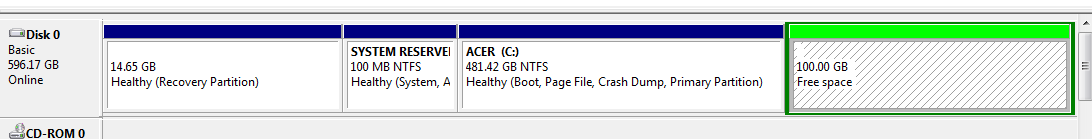
I was doing dual boot with Win 7 and Win 10 TP.
I decided to remove the dual boot.
So, I went to disk management and removed the volume where Win 10 was. The trouble is, the partition should be marked as unallocated. Instead it is marked as free space.
Now, I right clicked at C and the Extend Volume is inactive.
How do I fixed that?
P.S. I did the same thing on my other laptop dual booting Win 8.1.1 Pro and Win 10 TP, and I was successful removing the dual boot and extend the volume back to C.
But this time, something I did went wrong.